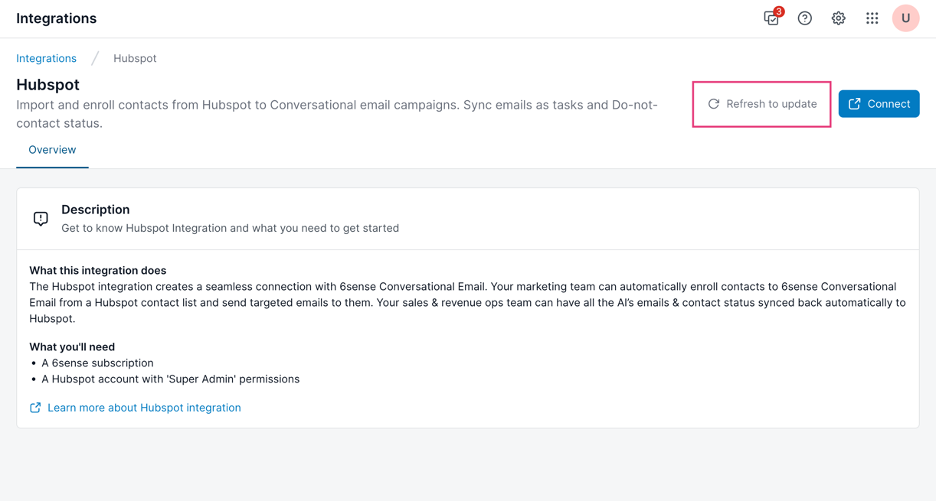This article explains how to connect AI Email (AIE) to HubSpot CRM.
You must be an AIE Administrator to integrate AIE with HubSpot CRM.
Set Up the Integration
In AIE, at the top right go to Settings > Integrations.
From the Integrations list, select HubSpot.
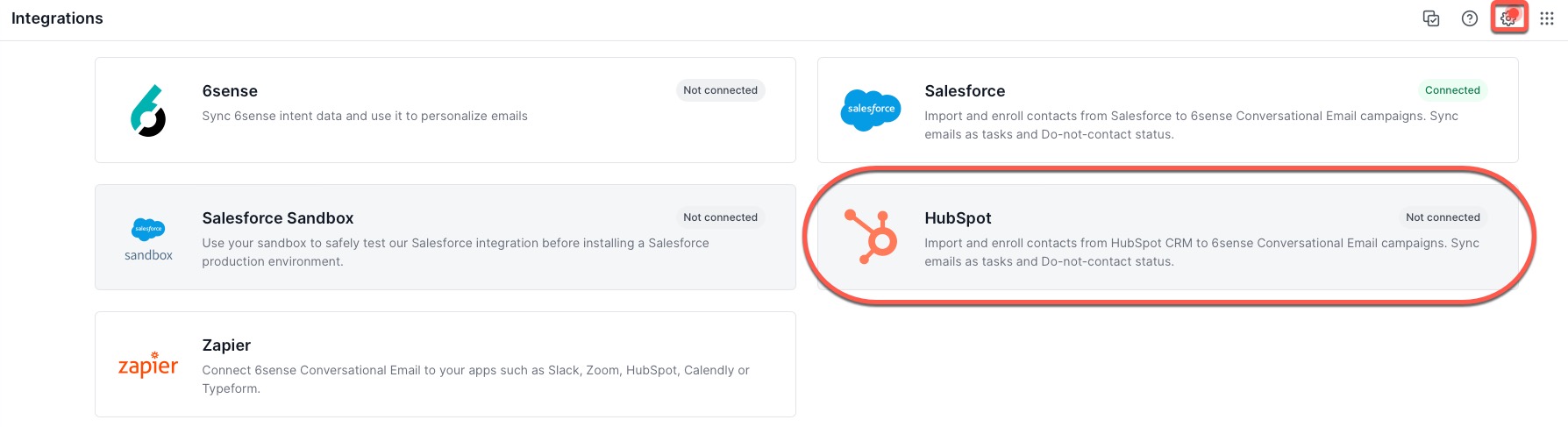
Select Connect.
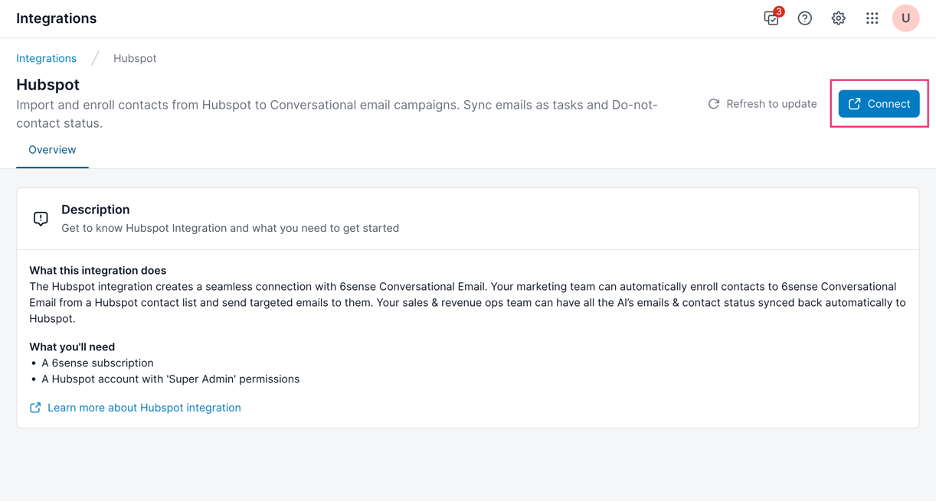
AIE redirects to the 6sense Integrations Settings page.
Select HubSpot CRM.
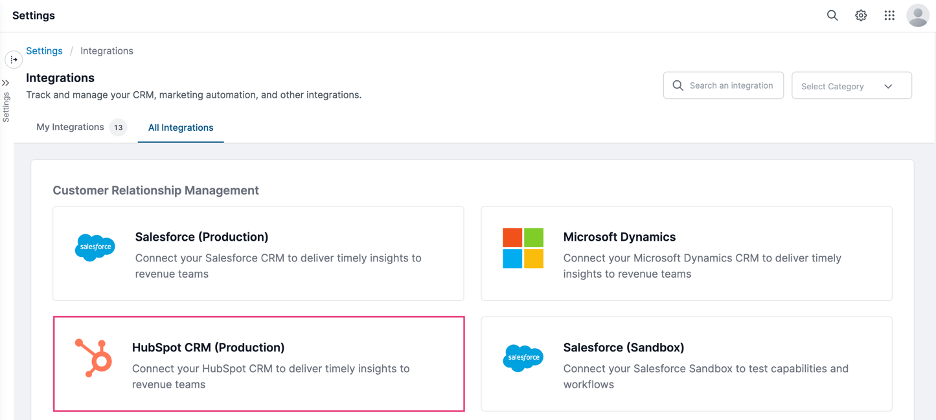
Follow the instructions at Integrating 6sense with HubSpot MAP/CRM to continue setting up HubSpot CRM integration, with the correct permissions.
After successfully completing Step 5, go back to the AIE Integrations page and confirm that your HubSpot integration is Connected.
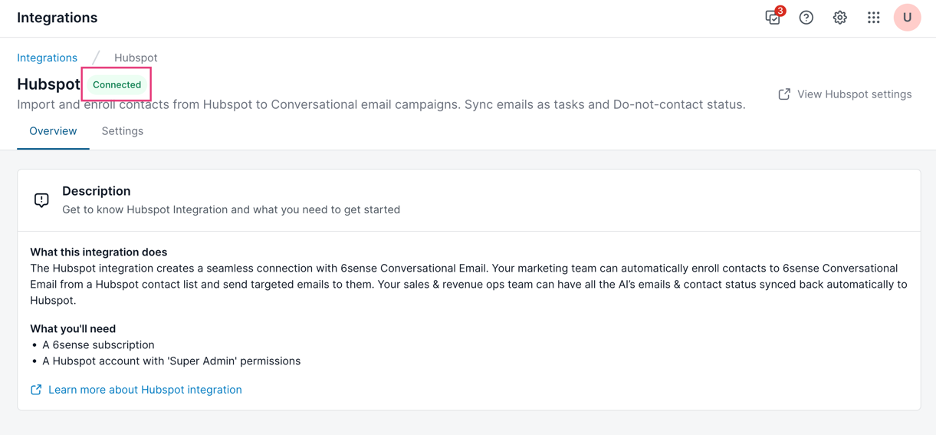
If you set up the HubSpot CRM integration but the status in AIE is still Not Connected, click the Refresh to update button to update the status.