Overview
You can launch, manage, and monitor LinkedIn campaigns directly from 6sense Advertising.
You can build single image ad campaigns using LinkedIn targeting criteria and launch them as sponsored content on LinkedIn properties using 6sense Advertising.
LinkedIn campaign billing setup and invoicing are completely managed by 6sense. LinkedIn ad accounts will be billed for campaigns, and 6sense will create a LinkedIn ad account for you. Campaigns are set up within ad accounts, and any spend through the ad account will be billed to 6sense by LinkedIn. Customers will be invoiced by 6sense for any media spend.
Also refer to FAQ: LinkedIn Ad Campaigns.
Prerequisites
Ensure you have a LinkedIn Business Manager account.
Ensure you have a LinkedIn Business Page to share with 6sense Advertising.
Have at least one single image ad ready for use that meets LinkedIn’s ad specifications.
The account list segment you want to use must have at least 300 matching LinkedIn member profiles. If after the campaign creation, the segment is unable to fetch a minimum of 300 LinkedIn profiles, you will not be able to launch the campaign.
Create a LinkedIn campaign
To create a LinkedIn campaign:
Go to ABM > Advertising.
Select New Campaign.
Select LinkedIn Advertising from the options.
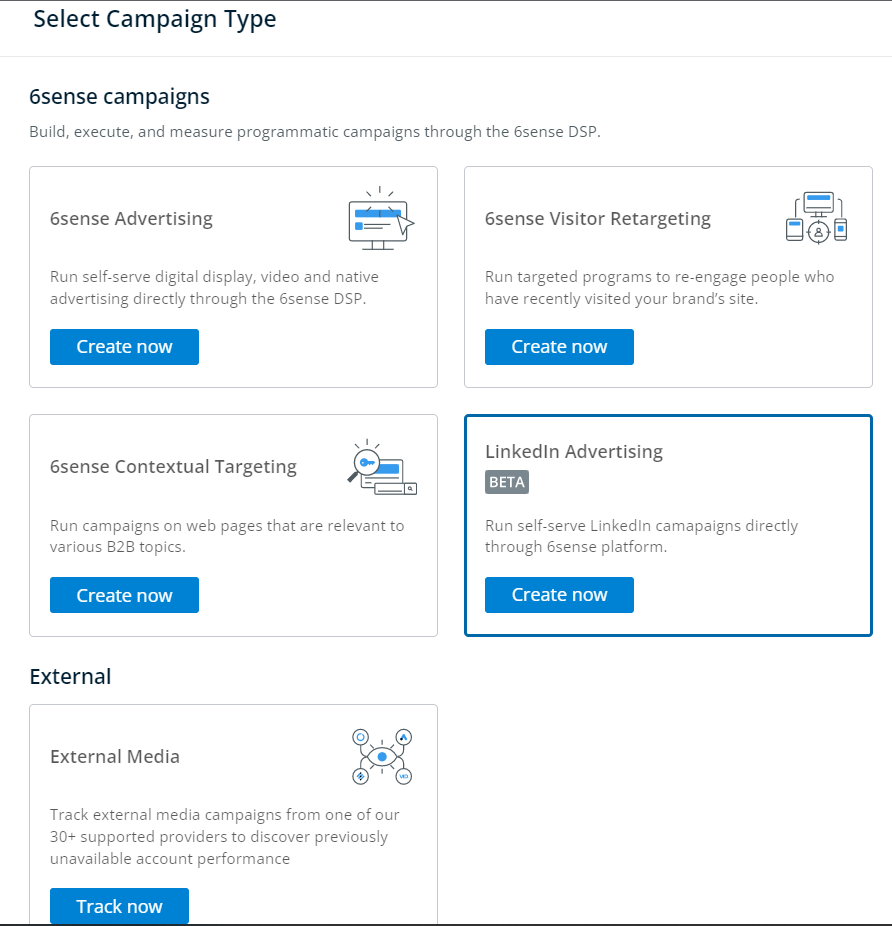
Make sure to have your LinkedIn Company Page added for the integration:
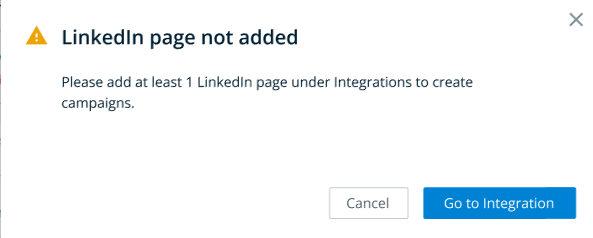
Click the Go to Integration button to go straight to the LinkedIn Advertising integration page. Enter a LinkedIn company page URL and click Send Request to create access to sponsored content posting on that page.
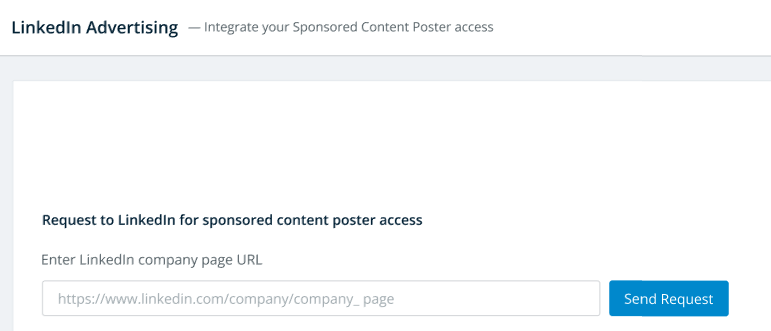
Make sure that you have approved the content poster access for the pages that you want to use for creating campaigns.
Once your LinkedIn pages are approved, you can navigate back to Advertising to create the campaign. When you create the new campaign, you will first be prompted to select the LinkedIn page you want to use to create the campaign.
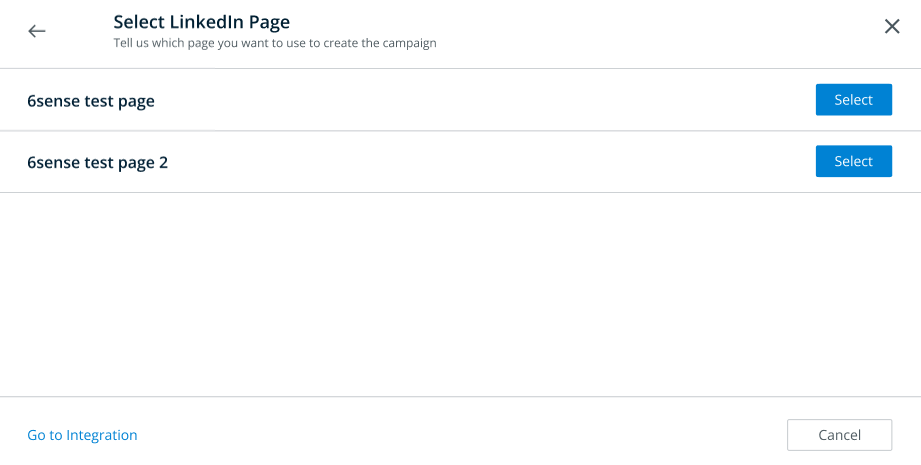
Enter a name for your campaign, and then select a target segment.

The setup process for LinkedIn campaigns is the same as with other campaigns. Read FAQ: Campaign Targeting for additional information on the options available.
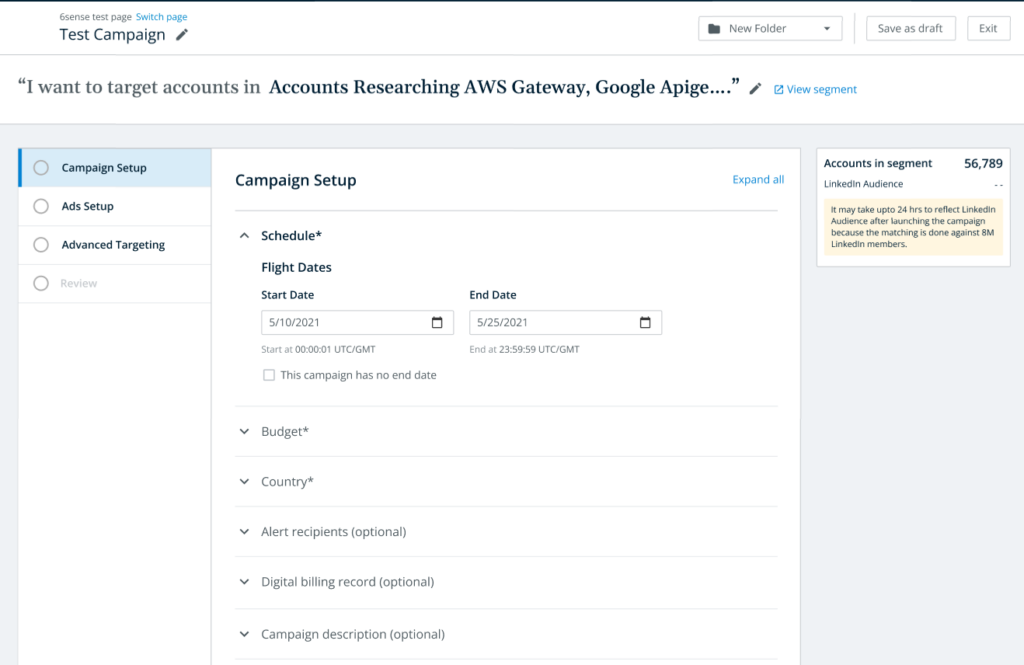
After you have entered in all details and targets for this campaign, review and click Launch Campaign at the bottom of the page.
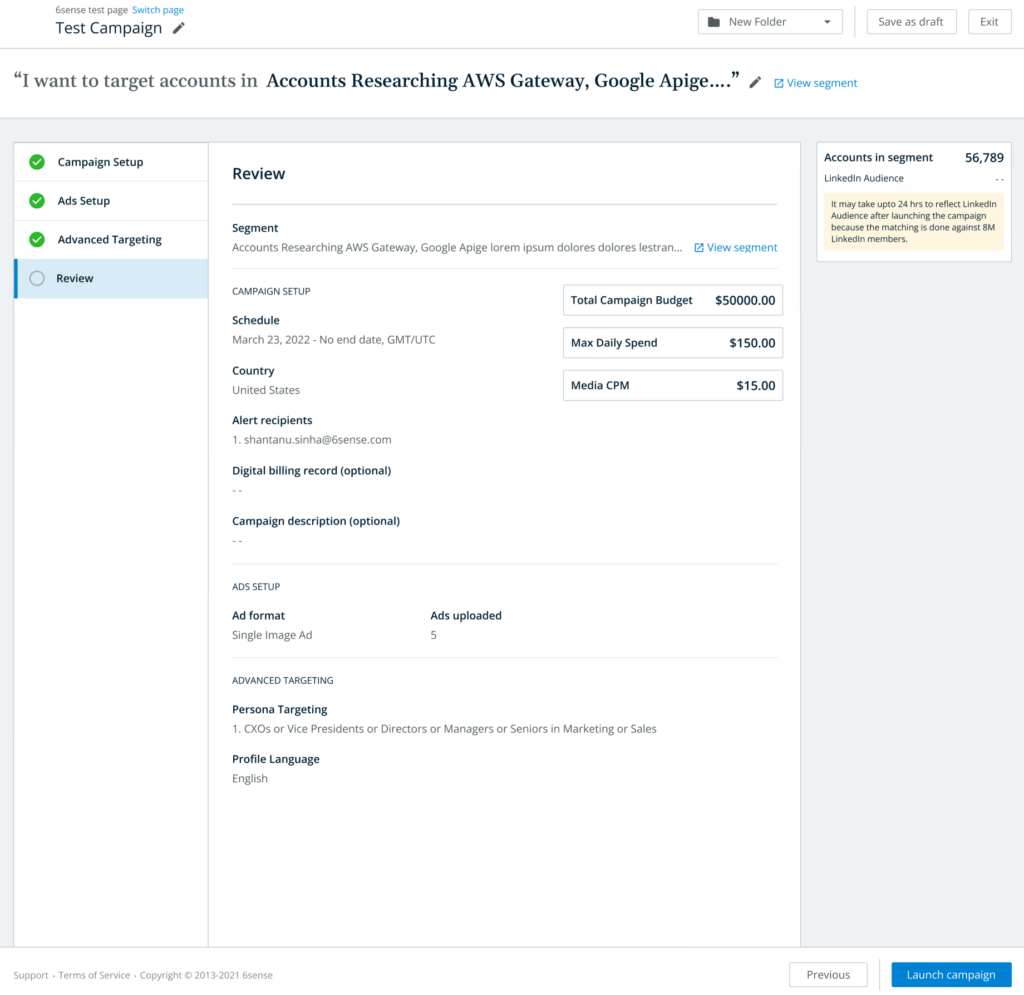
Campaign fees
Campaign spend for ads include third party media costs, 6sense fees for ads services and data (“Ad Services Fee”), and any add on fees for optional or premium services and data as selected by you and reflected in the feature software interface, reports, and invoices (“Campaign Fees”).
You are obligated to pay Campaign Fees only for ads that 6sense actually serves. 6sense may advance Campaign Fees on behalf of you and/or request upfront payment of estimated Campaign Fees subject to your credit information or if you are in arrears on any amounts due hereunder.
With respect to ad services where you can serve ads via campaigns configured on the 6sense Platform for LinkedIn, the 6sense Ad Services Fee is 15% of the total Campaign Fees spend (for example, 15% of your effective CPM, which may be lower than the max CPM entered by you within the campaign configuration based on ads actually served).
Understanding reporting differences in LinkedIn campaign metrics
Campaign analytics and Revenue Marketing account reach reports use different LinkedIn APIs that count audiences differently, therefore their numbers won’t match.
Campaign Analytics uses LinkedIn’s Non-Demographic API:
Counts unique users for metrics like impressions and clicks
Deduplicates even if a user has multiple job roles
RevM account reach reports use LinkedIn’s Demographic API
Counts job experiences, not unique users
Doesn’t deduplicate by account or user
Use each report for its intended purpose:
Campaign Analytics → Campaign-level engagement metrics
Account Reached Report → Company-level reach insight
Why the numbers differ
LinkedIn profiles can list multiple active job experiences. For example, a person might work for several companies at the same time.
Example:
You run a campaign targeting Company A.
One LinkedIn member has:
Current employer #1 → Company A
Current employer #2 → Company B
Current employer #3 → Company C
How each API counts this person:
1. Non-Demographic API (Performance Dashboard) counts the person once. The dashboard shows:
1 impression
1 click
2. Demographic API (Account Reached Report) counts each active experience separately. The report shows:
Company A – 1 person reached
Company B – 1 person reached
Company C – 1 person reached
In reality, all three rows represent the same person.