If your organization has been leveraging TrustRadius’ trial product comparison intent data, there are some important changes to this freemium integration that you need to know about:
As of February 1st 2025, TrustRadius discontinued its trial offering of product comparison intent data
This may have temporarily disrupted select Segment Performance Reports in your 6sense instance. To restore these reports, our engineering team disabled TrustRadius as a data source. There are no additional impacts to your Segment Performance Reports, and they will continue to function as expected.
Effective February 21st 2025, 6sense will automatically disconnect your TrustRadius Product Comparison Intent Data integration.
With the trial’s conclusion, and absence of comparison intent data, your freemium TrustRadius API key is now invalid. Please reach out to TrustRadius to get this reactivated.
6sense has partnered with TrustRadius, the leading software review platform, to deliver your TrustRadius Product and Category intent data into 6sense for segmentation.
6sense and TrustRadius may offer trials of TrustRadius Data for 6sense customers. Contact your CSM for more information. If you choose to participate in a trial, you agree that 6sense will share your contact information with TrustRadius to enable the trial, and that TrustRadius may reach out to you with information regarding the trial and offers to purchase a TrustRadius data package after the trial ends.
Here is a breakdown of current TrustRadius Data Types that mutual customers of 6sense and TrustRadius can set up for integration with 6sense or that 6sense customers may use on a trial basis if offered by 6sense and TrustRadius:
TrustRadius Data type | Eligibility | Example | 6sense Segment Filter |
|---|---|---|---|
Product Intent | TrustRadius customers with a Product intent subscription | “Show me all visitors who have interacted with my product on TrustRadius” |
|
Category Intent | TrustRadius customers with a Category intent subscription | “Show me all visitors who have interacted with my category or the products in my category on TrustRadius” |
|
Set up the integration
Go to Settings > Integration > All Integration > Intent > TrustRadius.
Enter your TrustRadius API key.
To get your TrustRadius API key, you can:Ask your 6sense CSM to request an API key from TrustRadius to start the trial.
If you are a paying customer of TrustRadius, you can find your API key within your TrustRadius platform.
Select Validate. You should see a success message and your TrustRadius data will be available within 48 hours for segmentation within 6sense. TrustRadius data will update automatically daily after that.
Map your TrustRadius product with the 6sense internal product by selecting the relevant product from the dropdown, and click Finish to complete the setup.
Note: This is a mandatory step that must be completed for the 6sense model.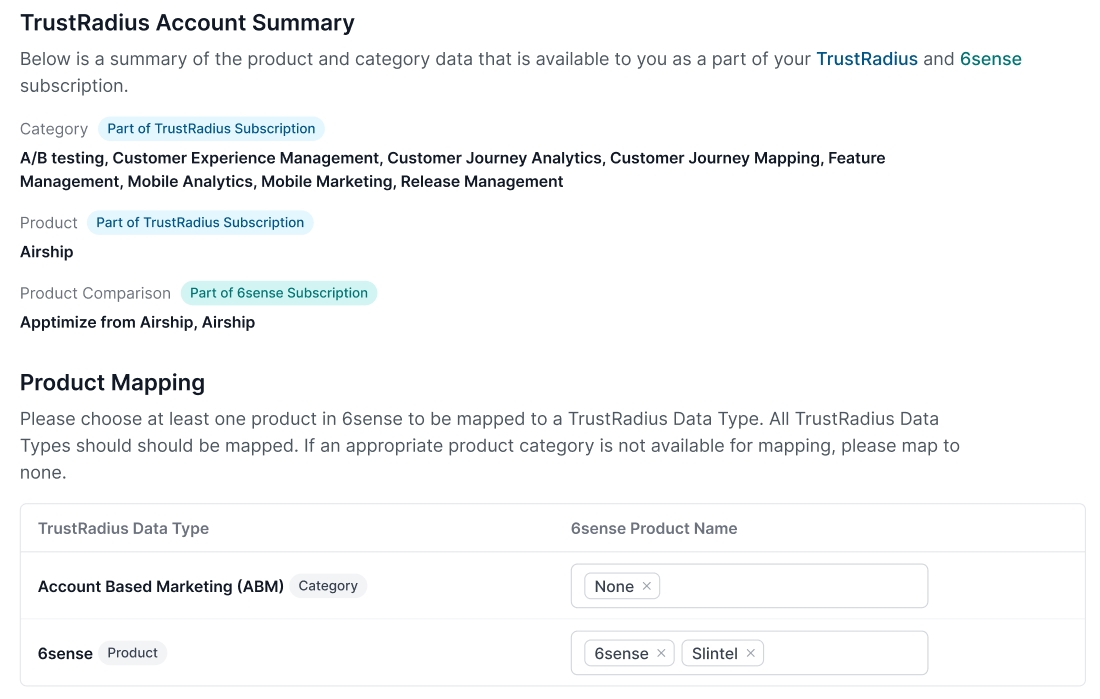
Data definition
Product
This is your product on TrustRadius. Anybody who engages with your product by viewing pages (i.e. reviews, pricing, features scorecard) or engaging with features about your product (i.e. clicking CTAs, sharing reviews) will have their intent surfaced within 6sense for segmentation.
6sense Example – 6sense product
Product category
This is the category on TrustRadius which products belong to. Category intent includes buyers researching the overall category, and any products which are in the category. This intent is also surfaced within 6sense for segmentation.
6sense Example – Account-based Marketing
Segment filters
You can create segments using TrustRadius intent data by creating a segment and selecting TrustRadius under Intent segment filters.
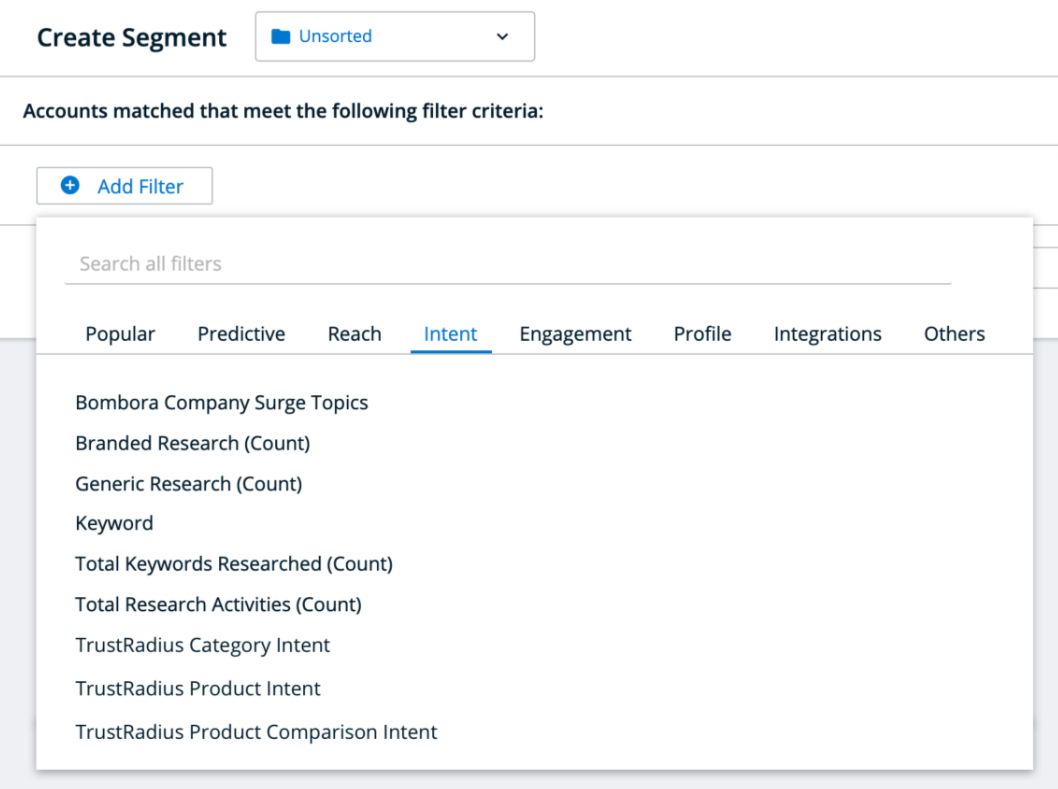
“TrustRadius Category Intent” filter:
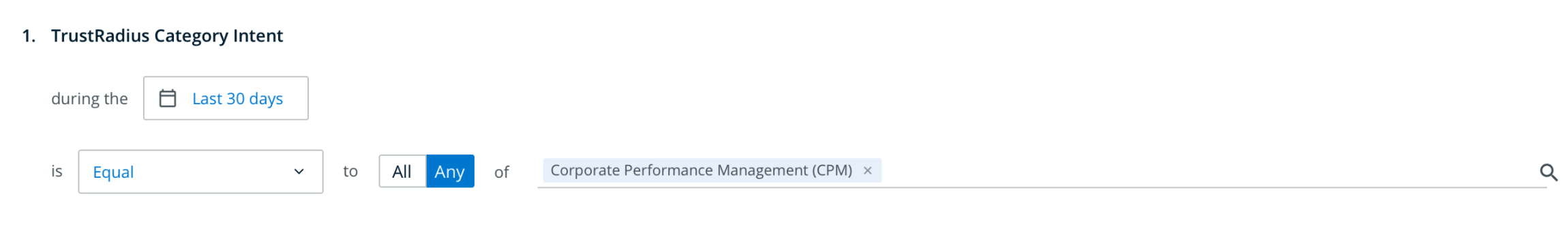
If you have purchased Category intent data from TrustRadius, this filter will be active. Note, if you have not purchased Category intent, this filter will be visible but will be disabled.
This filter enables you to build a segment of accounts that are showing intent for a specific category and all of the products within that category.
Once this filter is selected, you will be able to select Category names within the filter to begin building your segment (i.e. Corporate Performance Management, Marketing Automation, etc).
“TrustRadius Product Intent” filter:
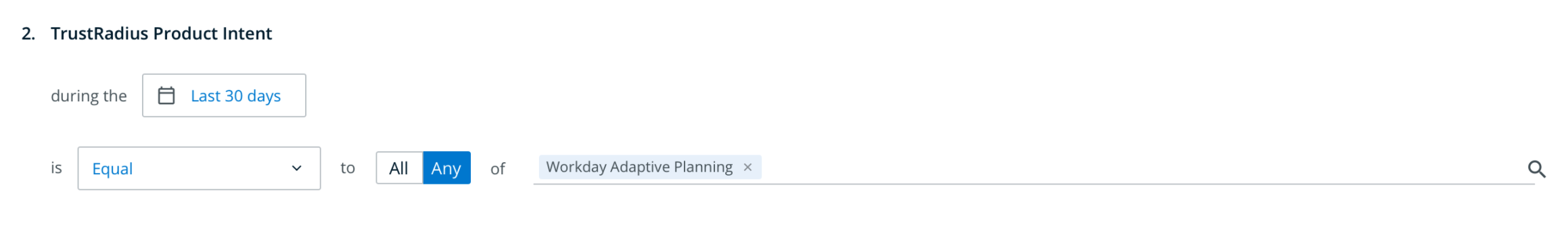
If you have purchased Category intent or Product intent data from TrustRadius, this filter will be active.
This filter enables you to build a segment of accounts showing intent for a specific product on TrustRadius. This could be your licensed product, or could be other products included in your intent data set (i.e. if you have Category intent, you could isolate specific competitor products using this TrustRadius Product Intent filter).
Once this filter is selected, you will be able to select Product names within the filter to begin building your segment (i.e. Zoom, Salesforce, etc).
Segment Performance Report
TrustRadius intent data is visualized in the 6sense Segment Performance reports. This data displays in the Cohort Performance chart in the Intent bucket, as well as the Activities By Source table.
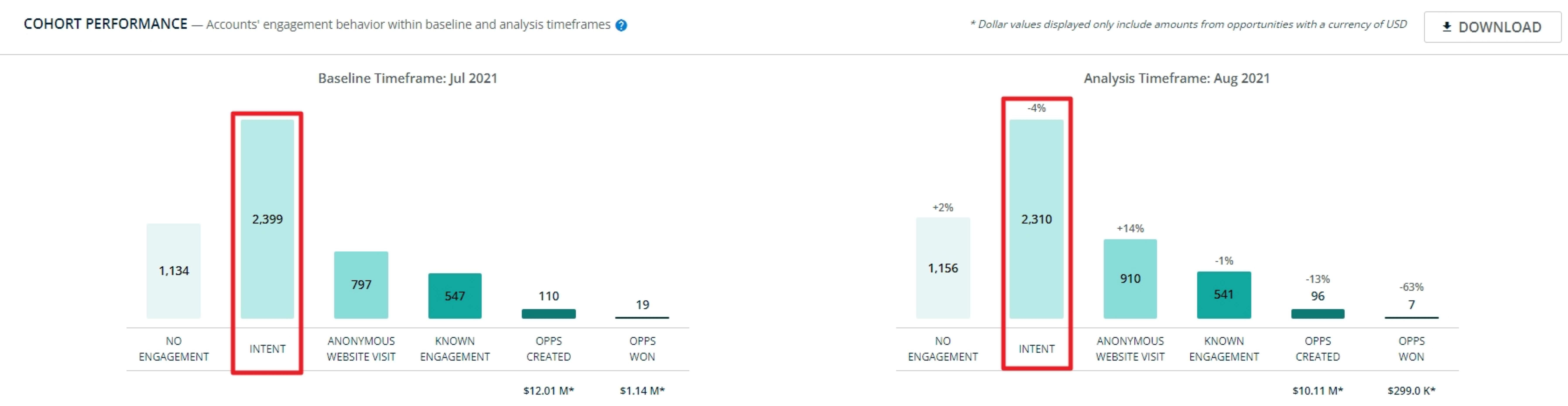
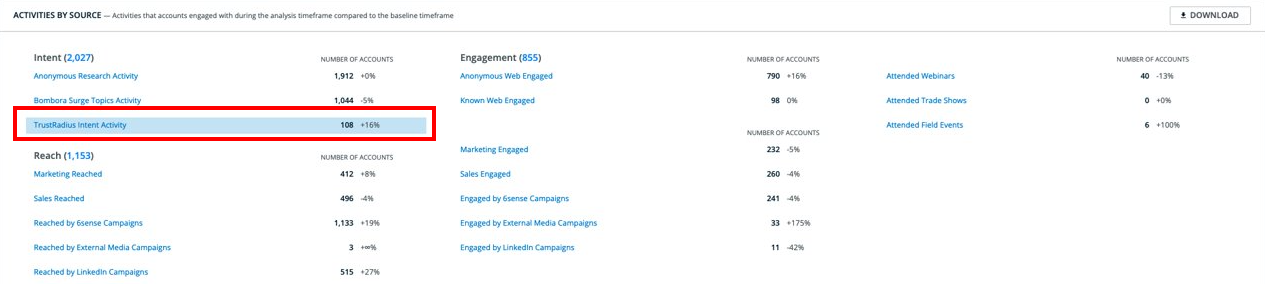
When you click on the TrustRadius intent data, the Activity Descriptions displayed are inclusive of all of the data from the TrustRadius segment filters.

Activity examples and how they map to segment filters:
Category Intent: “Viewed the Corporate Performance Management (CPM) category”.
Product Intent: “Viewed a review for SAP Analytics Cloud”.
Sales Intelligence
You can find TrustRadius intent data in 6sense Sales Intelligence under the Activities tab of the iFrame. It is grouped under “Intent Data” with Bombora, but clicking into those intent sources will provide more detail.
Here is an example of how that data will appear when hovering over a point in the Activities Graph:

This data is also included in the Activities Timeline view.
FAQ: TrustRadius intent data
I’m using TrustRadius data offered on a trial basis and would like to upgrade to an intent package with TrustRadius. How can I do this?
Reach out to your 6sense CSM who can help get you in touch with TrustRadius to look at options. Please note that by participating in a trial, you consent that your contact information will be shared with TrustRadius so they may contact you in connection with the trial and any offers to purchase TrustRadius packages for continued use as part of the 6sense and TrustRadius integration.
If I have multiple products, will I get intent data for all my products?
Yes. In the dropdown when creating segment filters, simply choose any combination of products you’d like to define your segment. You can create product specific segments as well, by choosing only one product.
How long does it take for my TrustRadius data to appear in the platform?
Up to 48 hours. After the initial 48 hour period, data will update automatically everyday.
What about in the account timeline view?
TrustRadius data is available on the Account Details page.
I don’t see any accounts showing, why is that?
There are several possibilities:
You just turned on the integration and no data is flowing yet.
Your segment filters are too narrow (check your date time filter, as well as your segment filter logic).
There has been no intent activity on your TrustRadius profile. Considering claiming it or filling it out to generate more activity! Reach out to your TrustRadius CSM for more help.