Hello!
This month, we’re launching features to enable you to manage segments, get laser-focused on ad targeting, leverage segments inside of sales engagement platforms like our partners, SalesLoft and Outreach.
A friendly reminder for customers currently on the legacy scores export method via the Salesforce AppExchange App will need to migrate to the new approach before April 5th. Read how to prepare here.
Additionally, don’t forget to migrate any user assigned a User role to a new role before April 15th. You can learn more about user management here.
Platform
Updated Segment Deletion Logic
With this release, we’ve included new logic to help you understand the impact of deleting a segment. Now, when you delete a segment, the platform indicates where that segment is currently in use so you can make a decision before deleting it.
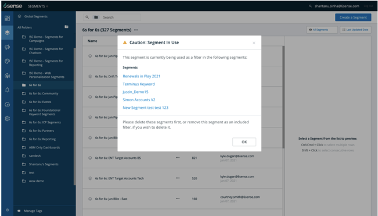
New Settings Page Design
We’ve reorganized the Settings page to make it easier to find what you need fast. Now settings are grouped by theme and users will only see what they have access to change.
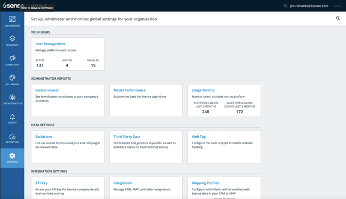
Advertising
Expanded Targeting Options
With this release, we are excited to expand targeting options for advertising campaigns right within the self-serve application, giving customers more control of where their campaigns run without having to work through our Campaigns Operations team. These options are now available in the campaign configuration page.
Devices
Include or exclude mobile, tablet, or desktop inventory from each advertising campaign.
Inventory Type
Select between traditional web inventory, in-app inventory or both for each campaign.
Domains
There are two options to change what domains ads for each campaign will run on:
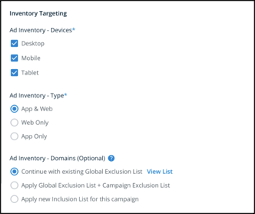
Orchestration
New Orchestrations for SalesLoft and Outreach
With this release, customers who have a Salesforce integration with 6sense and who also have SalesLoft or Outreach can leverage the value of segments to activate dynamic segment audiences for nurture proactively in their Sales Engagement Platform (SEP), at scale.
Add Audience Orchestration
Add Audience to SalesLoft/Outreach Campaigns enables adding existing contacts in your CRM or MAP to a SalesLoft cadence or Outreach sequence.
Acquire New Contacts Orchestration
Acquire New Contacts for SalesLoft/Outreach Campaigns enables purchasing contacts through 6sense for use in a Sales Engagement Platform cadence or sequence.
Learn more:
Getting Started with Add Audience to Outreach Sequences
Getting Started with Add Audience to Salesloft Cadence
Getting Started with Acquire New Contacts to Outreach Sequences
Getting Started with Acquire New Contacts to Salesloft Cadence
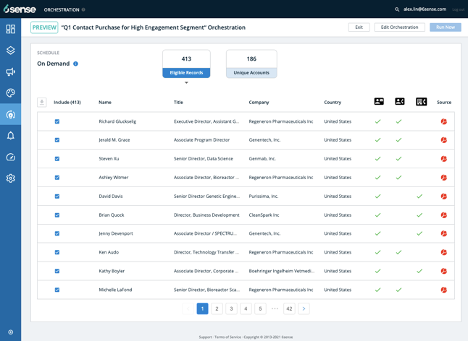
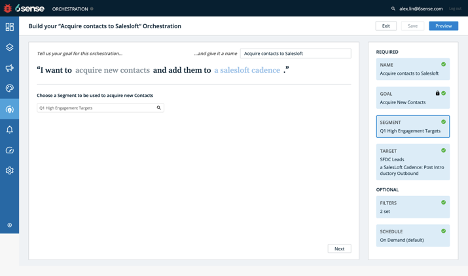
Sales Intelligence
With this release, we are focused on delivering admins even more control over the Sales Intelligence user experience and workflow.
Next Best Action Option for SalesLoft and Outreach
For organizations with integrations set up for SalesLoft or Outreach you now have an option to not display them as Next Best Actions for Sales Intelligence users.
Learn more about Sales Intelligence: Next Best Actions
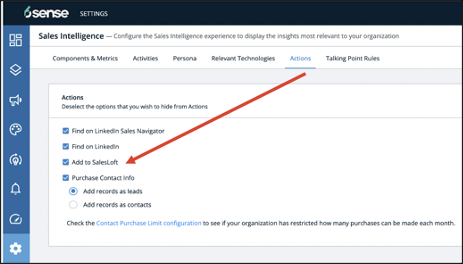
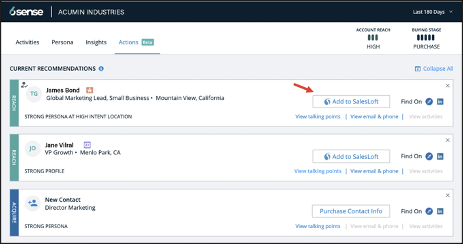
Admin Option for Relevant / All Activities Filter
The recently released filter for showing ‘Relevant or All Activities’ in Sales Intelligence can now be hidden and set to display All Activities by default on the graph and timeline views.
Learn more in the Sales Intelligence FAQ
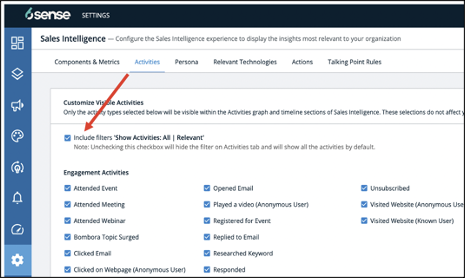
System Notifications
We’ve added a new system notification about MAP or CRM credentials. Now, the 6sense platform will notify System Notification subscribers via email when credentials have been re-established.
Learn more about System Notifications.