The Accounts Dashboard displays a prioritized list of top accounts or all accounts.
CRM Integration Required
You must integrate a CRM to see and use the 6sense Sales Intelligence Dashboards.
Accounts Dashboard
The Top Accounts (the default) tab displays a list of accounts to target. You can switch to All Accounts to broaden your perspective.
The Accounts Dashboard search field lets you filter by a searched account name quickly.
You can modify the Accounts Dashboard main data table display by rearranging, turning on, or turning off columns.
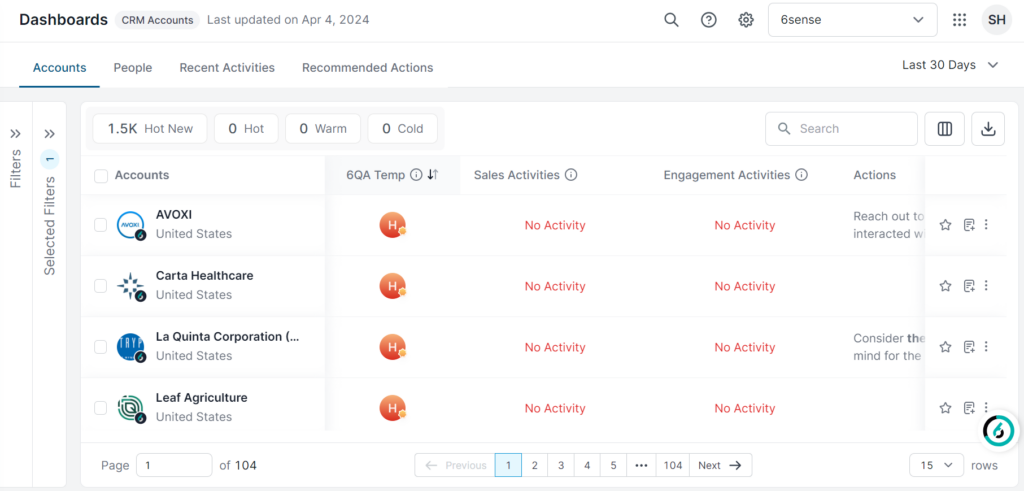
Columns | Filters |
|---|---|
|
|
Additional actions available for each row of the Accounts Dashboard main data display are:
Follow account
Add to list
More Actions menu (the three vertical dots)
Find on LinkedIn
Find on Sales Navigator
Report (report a bug or data problem)