Data Workflows displays errors that occur while records are processing. You can find them in the Performance Details Errors tab. This page lists errors that may occur related to the destination CRM system (Salesforce or HubSpot CRM).
This page contains a list of known errors at the time of publication. If you encounter an error that is not listed, we first recommend checking with your CRM admin team to determine if the error can be handled by your internal teams. If not, please reach out to 6sense support.
Many of the errors listed here are examples of potential errors you may receive. Detailed error messages can change based on the fields, objects, triggers, and other processes in your CRM.
Workflow-level errors may prevent a workflow from running completely. Refer to Data Workflows Workflow-Level Errors.
View record-level errors
To see the errors for records processes by Data Workflows:
Go to Data Workflows > Workflows List.
For the workflow, select Action > Performance Details.
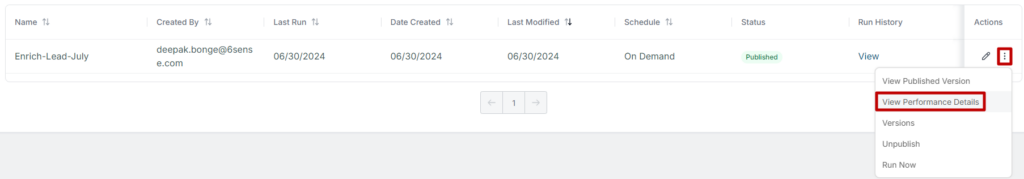
Select the Errors tab.
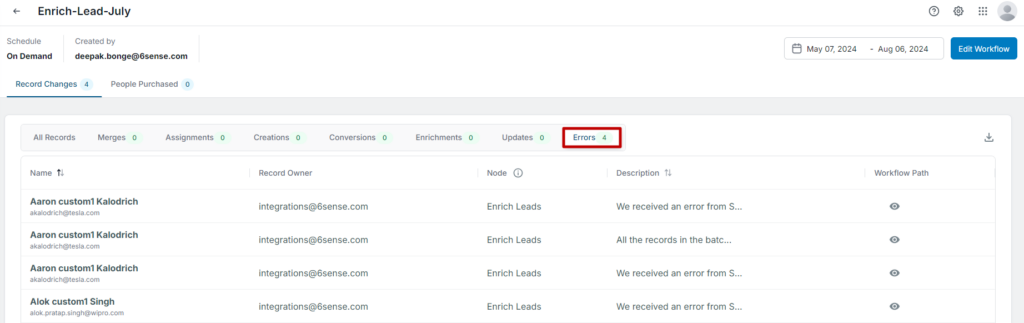
The Errors tab displays:
The name of the record that had an error.
The record’s owner.
The name of the node that 6sense was processing at the time of the error.
A description of the error.
Salesforce error message list
Error Message | Description | Account Creation | Contact Purchase | Enrichment | Push segment Names | Export Scores |
|---|---|---|---|---|---|---|
DUPLICATES_DETECTED | Each object in the external system has a set of fields which should be unique, if Data Workflows attempts to create record where the new values are duplicates of the old values, this record will error out | x | x | |||
CANNOT_EXECUTE_FLOW_TRIGGER | This error occurs when a pre-defined Salesforce trigger has failed. | x | x | x | x | x |
Cannot Reference Converted Lead | This error occurs when Data Workflows is trying to perform an action on a converted lead. | x | x | x | x | x |
Required fields are missing | This error occurs when Data Workflows attempts to create a record without the required fields needed to create the Account, Contact, or Lead in question. | x | x | |||
FIELD_INTEGRITY_EXCEPTION | Occurs when Data Workflows is trying to update the Salesforce object picklist field with non-picklist value. | x | x | x | x | x |
We received an error from Salesforce while processing your request. | Occurs when Data Workflows is trying to update the same record multiple times within hte same request. | x | ||||
We received an error from Salesforce while processing your request. | Occurs when Data Workflows is trying to update the lead source field but does not have permission to do so | x | x | |||
We received an error from Salesforce while processing your request. | This error is an example of when Data Workflows tries to run an operation that does not align with the Salesforce validation rules created. | x | x | x | x | x |
We received an error from Salesforce while processing your request. | This error occurs when Data Workflows is trying to create the same record multiple times within the same request. | x | ||||
We received an error from Salesforce while processing your request. | When application is trying to update the saleforce object annual revenue field with non-picklist value. | x | x | x | ||
We received an error from Salesforce while processing your request. | When application is trying to update the salesforce object company Id field with non-numeric value. | x | x | x | ||
We received an error from Salesforce while processing your request. | Mailing country has been set mandatory in customers salesforce instance and has not been passed in the request. Similar error can come for any other mandatory field set by customer. | x | x |
HubSpot CRM error message list
Error Message | Description | Company Creation | Contact Purchase | Enrichment | Push Segment Names | Export Scores |
|---|---|---|---|---|---|---|
This error occurs when 6sense identifies the record as new record but Validation Rules on your Hubspot identified it as a duplicate record. | Each object in external system has set of fields which should be unique, if application is trying to create object with these fields having same value as other record in the system we will get this error. | x | x | |||
Property values were not valid | When application is trying to update the HubSpot object picklist field with non-acceptable value. | x | x | |||
Required fields are missing | Each Object has certain required field defined in external system and if request are sent for objects without required fields the user will get this error. | x | x | |||
Property values were not valid | Trying to set unacceptable value to the field. In this case trying to set email in place of owner ID. | x | x | x |