Errors may prevent a workflow from running completely. This page covers workflow-level errors and how to address them.
For information about record-level errors that may involve issues with the CRM, refer to Data Workflows Record-Level Errors.
Data Workflow run errors
On the Workflows List page, a red error icon next to the workflow name indicates that the workflow did not to run on any records.
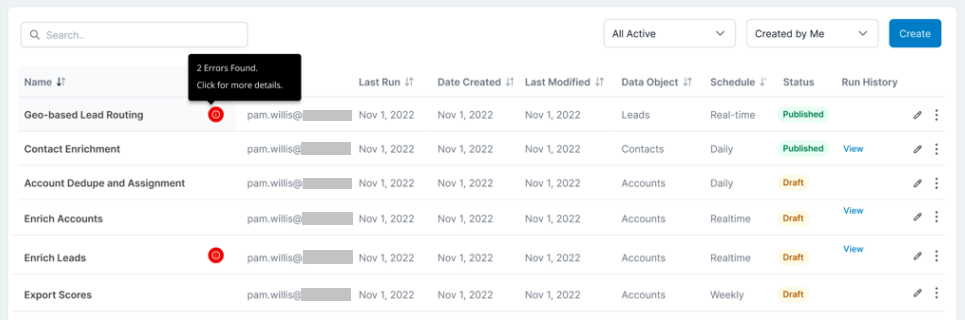
Click on the red icon to see additional details.
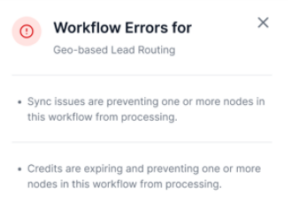
Data Workflow Run History errors
Another place to view potential Workflow level errors is the Run History column. While these errors are often similar to the “red dot” errors, the Run History column shows you on which date or run attempt the error occurred. The example below shows when a workflow ran twice successfully, but failed on the third attempt:

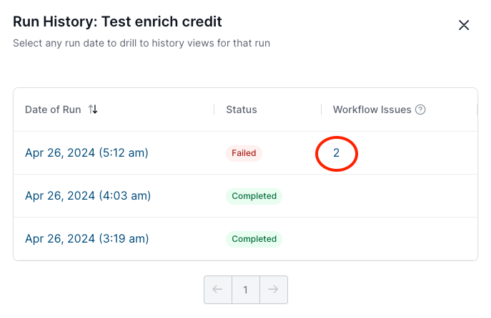
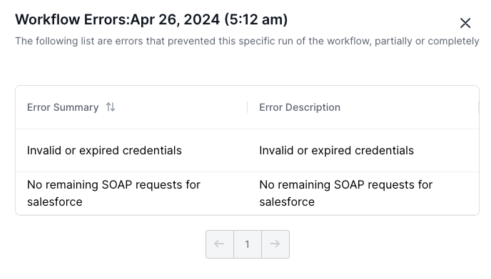
Run History errors that are not in the Workflow Issues
In some cases, a Run History error has nothing listed in the Workflow Issues column. This may occur when 6sense encounters one of the following issues:
The workflow ran successfully, but has record-level failures. Review these on the View Performance Details > Errors page. Refer to Data Workflows Record-Level Errors.
The workflow failed due to an unknown error. Contact Customer Support to troubleshoot the issue.
Data Workflow run errors
Error Code | Error Name | Description |
|---|---|---|
CREDS_EXPIRED | Invalid or expired credentials | “This Workflow failed to run because of invalid or expired <system> credentials. Contact your 6sense Administrator to update your credentials in Settings → [Integrations] |
CREDS_EXPIRED_SANDBOX | Invalid or expired credentials | “This workflow failed to run because of invalid or expired <system> credentials. Contact your 6sense Administrator to update your credentials in Settings → [Integrations] |
API_LIMITS_EXCEEDED | No remaining <api_type> requests for <system> | “This Workflow failed to run because 6sense exhausted its available <api_type> requests for <system> prior to this Workflow’s execution. Contact your 6sense Administrator to update your API limits if you expect that 6sense will consume all of its currently configured API Limit on a regular basis. |
API_LIMITS_EXCEEDED_SANDBOX | No remaining <api_type> requests for <system> | “This Workflow failed to run because 6sense exhausted its available <api_type> requests for <system> Sandbox prior to this Workflow’s execution. Contact your 6sense Administrator to update your API limits if you expect that 6sense will consume all of its currently configured API Limit on a regular basis. |
API_LIMITS_EXCEEDED_DURING_RUN | No remaining <api_type> requests for <system> | “This Workflow failed to complete its run because 6sense exhausted its available <api_type> requests for <system> during this Workflow’s execution. Contact your 6sense Administrator to update your API limits if you expect that 6sense will consume all of its currently configured API Limit on a regular basis. |