The 6sense Primary Administrator can log in to the 6sense platform and access Data Workflows using the app switcher in the top right corner.
Data Workflows users and roles
The 6sense Primary Admin by default can access the Data Workflows. All other users need to be invited to the relevant Data Workflows role.
Data Workflows has the following user roles:
Primary Admin: The organization level Admin that has access to all 6sense applications that are assigned to the organization. The Primary Admin can invite other users to the 6sense platform and has full access to 6sense platform apps and features.
Data Workflows Admin: The Data Workflows Admin role has access to all Data Workflows features and can invite other users to Data Workflows.
RevOps User: The RevOps User role has access to Data Workflows, its settings and reports, but cannot invite other users.
View-Only User: The View-Only User has view-only access to Data Workflows and cannot perform any actions.
The Primary Admin can also invite other users to the Data Workflows app.
Grant access to Data Workflows
To grant an existing user access to Data Workflows:
Go to Settings > User Management > Users.
At the right side of the row for a user, use the More menu to select View and Edit User.
The Edit User popup opens.
In the popup Status and Roles section, select Edit.
Assign the WF user role from the menu.
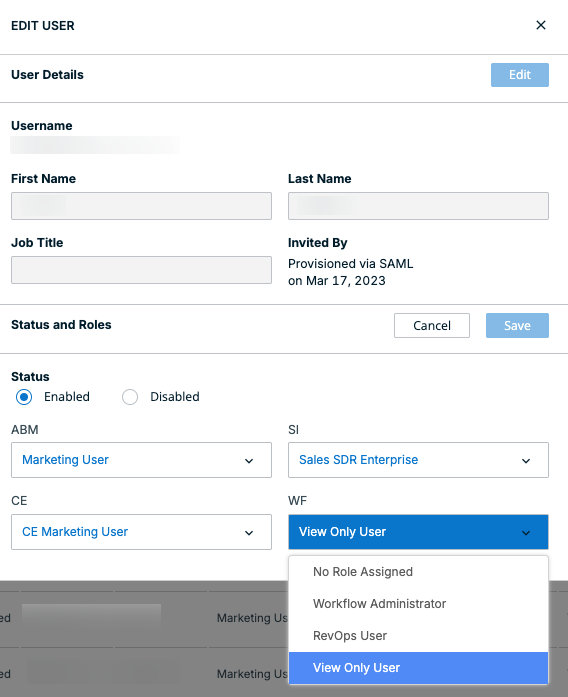
Select Save.
Data Workflows credits
Data Workflows requires 6sense credits. The 6sense Primary Admin allocates credits to Data Workflows from the overall 6sense credit pool. See Distribute Credits Between Applications.
Data Workflow roles FAQ
Who can allocate 6sense credits to Data Workflows?
Certain administrators can allocate credits to to Data Workflows from the 6sense credits pool. See Distribute Credits Between Applications.
What’s the default Data Workflows role assigned to an SSO user who logs in to 6sense for the first time?
View-Only User.
Which Data Workflows user roles can enable real-time data syncs?
The Primary Admin, Data Workflow Admins, SI Admins, and ABM Admins can enable real-time syncs.