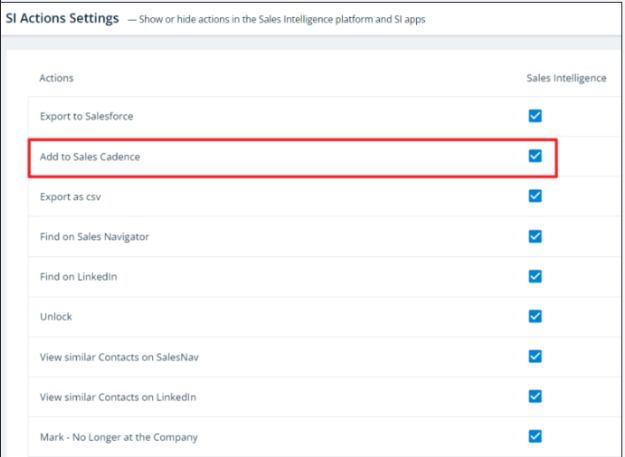6sense integrates with the Salesloft revenue orchestration platform.
Requirements
Sales or Primary Administration access within 6sense to set up the integration.
Salesloft administration access.
Generate a Salesloft API Key
To generate a Salesloft API key in Salesloft:
Log in to your Salesloft account.
In the API section, click Create New.
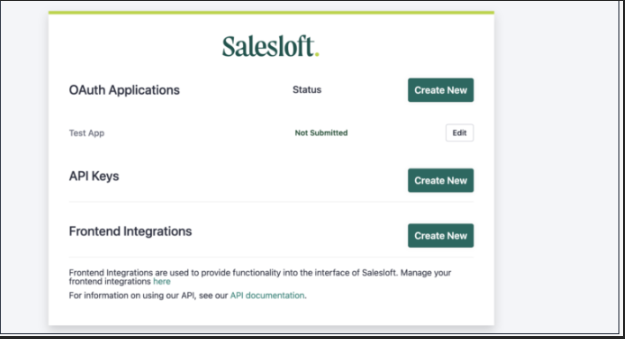
Name your API key.
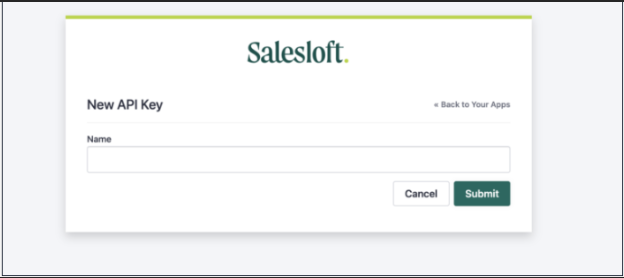
Copy the newly generated API key for use in the next step.
Activate Salesloft Integration in 6sense
To activate Saleloft integration within 6sense:
Go to Settings > Integrations.
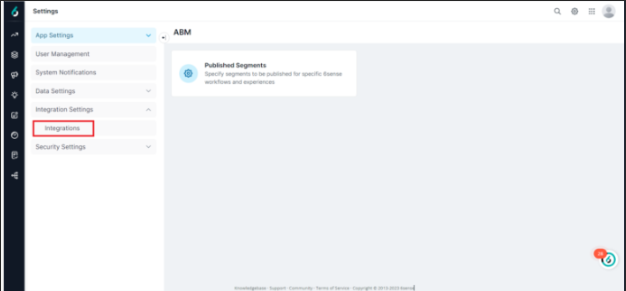
From the All Integrations tab, click Salesloft. (You can jump to the sales engagement platform category in the list by using the category dropdown).
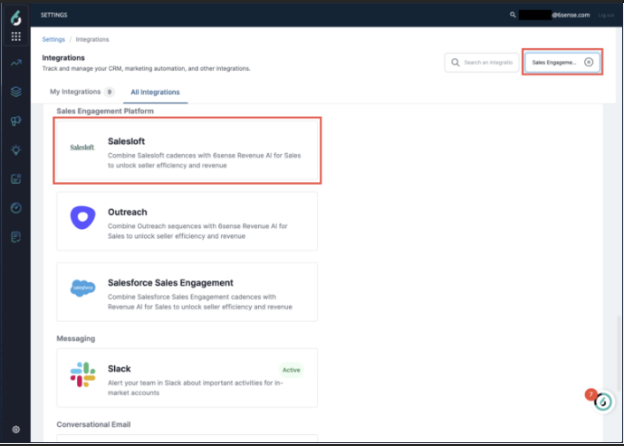
To begin the integration, click Connect.
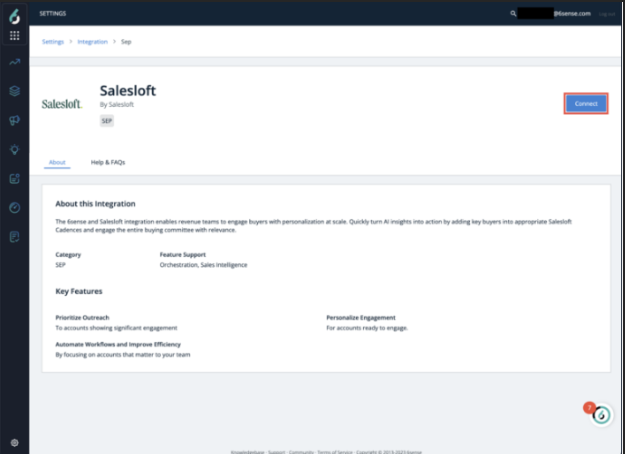
Click Set Up Salesloft.
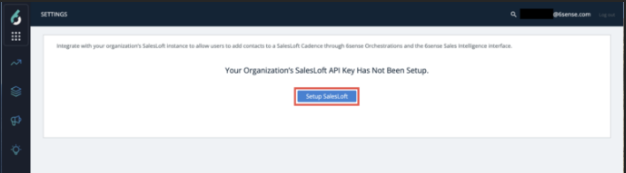
Enter the valid Salesloft API key you generated previously.
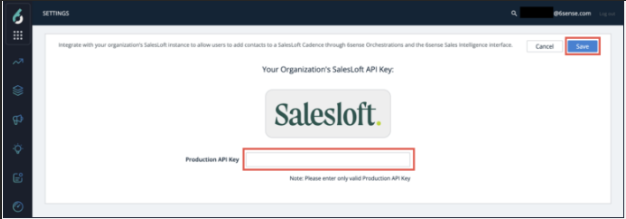
Salesloft is integrated when you see the Active badge, and the option to remove or edit the added API key.
On this screen, you can also manage the available cadences by selecting whether you want to display personal Cadences or personal and team Cadences (the default).
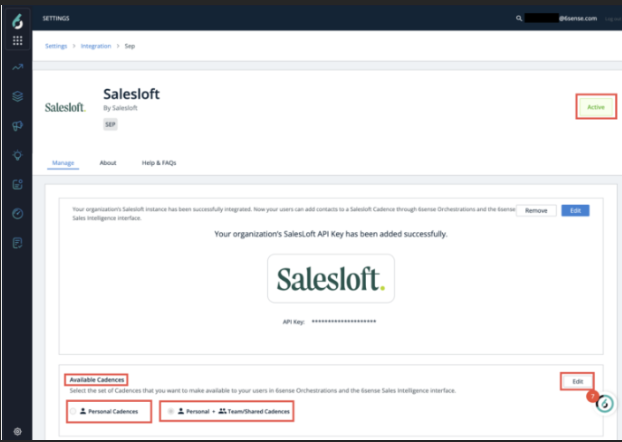
Turn on the Add to Salesloft Action
To see the Add to Salesloft option in SI contacts, turn on this feature.
In SI, go to Settings > App Settings > Sales Intelligence.
On the right, select SI Actions Settings.
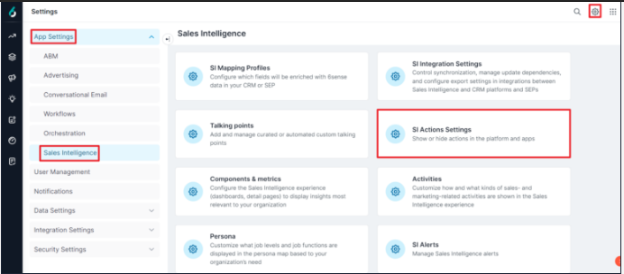
Under the Sales Intelligence column, check the box for Add to Sales Cadence.