You can exclude any company when you know it is not part of your target or focus. It could be your own company, your competitor, partner, or market research company. These companies may have activities similar to a potential buyer. Therefore, you can exclude these companies to let your team focus on real potential buyers and opportunities.
In addition, if you have the Predictive add-on for Predictive scores, you may exclude these companies so that their data won’t affect the Predictive models.
There are two ways to exclude companies on Revenue Marketing:
Exclude companies by domain
Companies with configured domains will be excluded from being used in segments, campaigns, workflows, Sales Intelligence, and Predictive scoring.
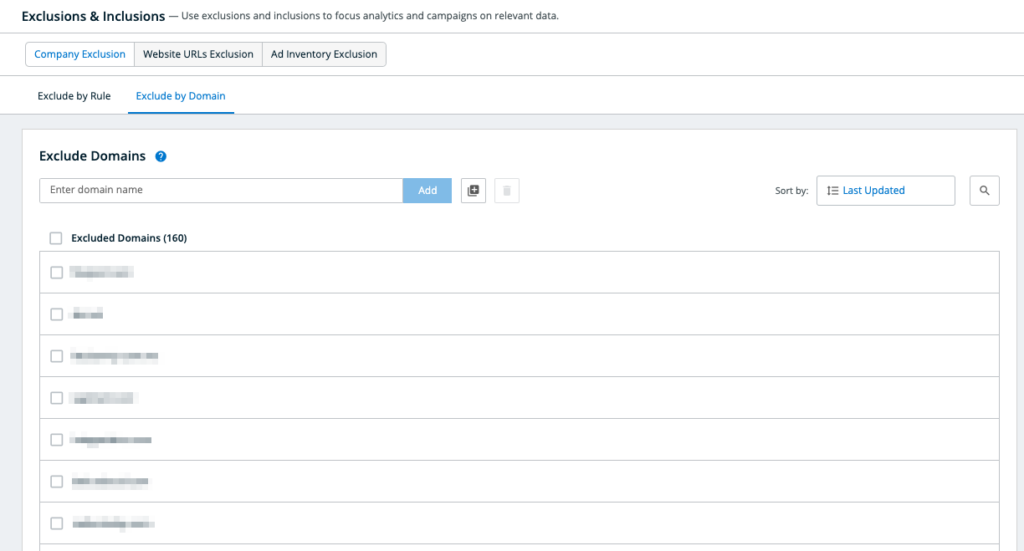
For more information about excluding by domain, refer to Website URL Exclusion.
Exclude companies by rules
Configure rules to efficiently exclude companies from being used in segments, campaigns, workflows, Sales Intelligence, and Predictive scoring.
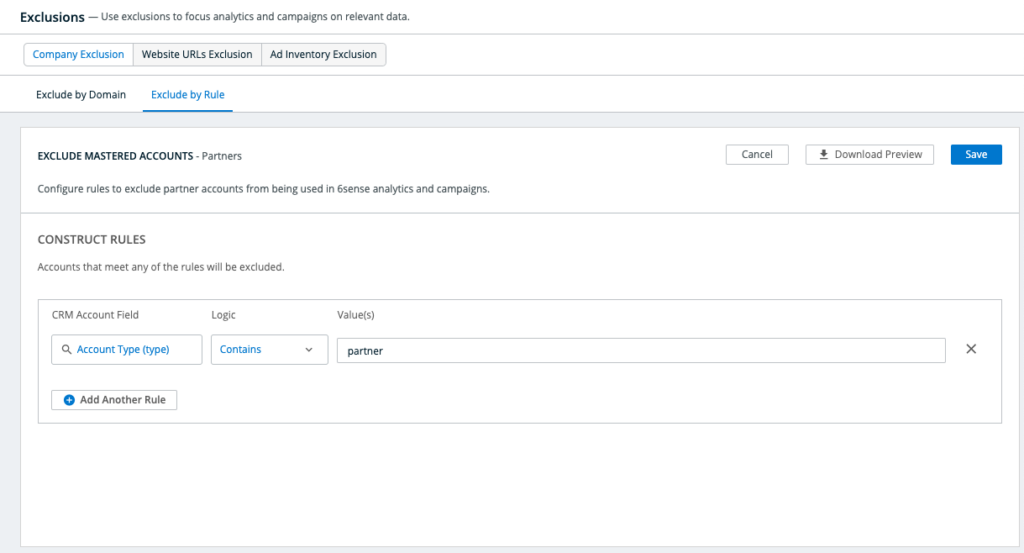
The following CRMs are supported:
Salesforce
Microsoft Dynamics
Hubspot
6sense supports two levels of exclusion in rule-based company exclusion.
Exclude mastered accounts
Rules at this level exclude 6sense Master Company records (unique by name, domain, country) that in turn removes any CRM accounts that are mastered to the 6sense Master Company record.
Rules at this level can be built on your CRM account fields or 6sense firmographic fields.
Categories of rules supported at this level:
Category | Supported Fields |
|---|---|
Analyst and Press | CRM Account fields |
Competitors | CRM Account fields |
Industry | CRM Account fields, 6sense Firmographic fields |
Partners | CRM Account fields |
Region | CRM Account fields, 6sense Firmographic fields |
Revenue | CRM Account fields, 6sense Firmographic fields |
Other | CRM Account fields, 6sense Firmographic fields |
Exclude CRM accounts
Rules at this level exclude the specific CRM accounts from being mastered to 6sense Master Company records, thus not presented and used within 6sense. The same companies identified by 6sense from other sources and their activities will still be included in 6sense features.
Categories of rules supported at this level include:
Person Accounts
Test or Junk Accounts
Other
Use rules at this level to enhance data quality.
FAQ: Company exclusion
How do I access company exclusion?
Go to the Settings -> Exclusions & Inclusions > Company Exclusion tab.
How to bulk update domain exclusion?
6sense supports bulk update domain exclusion via CSV upload.
Select the bulk update icon.
Upload the CSV file including the domains that you want to exclude. Select Download Example text to download an example CSV file with the correct format.
Select Add Domains button to add more domains to the exclusion list.
Select Replace Domains button to replace the existing excluded domains with the new domains.
Note: Duplicated domains and domains that already existing in the exclusion list in the uploaded CSV file will be ignored.
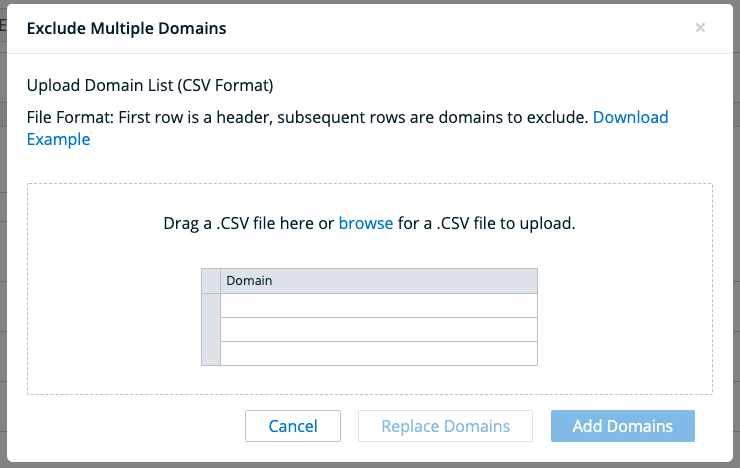
How to bulk delete all existing domains?
To delete all existing domains from the exclusion list, follow the bulk update process explained above, but upload a CSV file with 0 domains, and click Replace Domains button.
What happens after I exclude a company?
Excluded accounts will:
Not be visible or searchable in Revenue Marketing.
Be removed from segments.
Not be served ads in campaigns.
Not be visible in campaign analytics (previous impressions will be counted in campaign analytics).
Not be processed by Orchestration or workflows.
If you purchased the Predictive add-on, the excluded accounts will:
Stop getting new Predictive score updates.
Not contribute activities and firmographic data to train Predictive models.
Not show data on Sales Intelligence.
What happens after you remove a company/account from exclusion?
The recovered accounts will be:
Visible or searchable in Revenue Marketing.
Included in segments.
Served ads in campaigns.
Visible in campaign analytics.
Available for Orchestration or workflows to process.
If you purchased the Predictive add-on the previously excluded accounts will:
Start getting new Predictive scores again, and new scores will show up in both your CRM and MAP as configured.
Have their activities and firmographic data used to train Predictive models again.
Show data on Sales Intelligence.
How long does it take for the newly excluded companies’ information to take effect?
Typically within 24-36 hours, after the 6sense nightly data pipeline completes.
What are the best practices for excluding companies by domain?
Should use in domain exclusion: ✅
Should not use in domain exclusion: ❌
Exclusion? | Examples | Result | |
|---|---|---|---|
Domain | ✅ | example.com | Accounts having the domain example.com are excluded. |
Company Name | ❌ | Example Co. | Nothing is excluded. |
URL | ❌ | www.example.com | 6sense still excludes accounts having the domain example.com in this case. It is not recommend to use URLs to exclude domains. |
Subdomain | Mostly ❌ | ❌ one.example.com | one.example.com: accounts having the domain example.com are excluded. Reason: Most of the time subdomains do not represent a company, so 6sense can’t use them to identify and exclude an account. However, in very few cases, a subdomain is an indicator of a real company, and you should exclude the subdomain for those cases. Normally this happens in government, military, education, and platform websites.
|
I added my company domain to the exclusion list. Why is 6sense showing the accounts that searched for the domain name (keyword)?
Domain exclusion applies to accounts, not keywords. Adding the domain to the exclusion list does not prevent the platform from showing accounts that have searched for the domain you added (keyword), it is applied only to the domain.