Enhance your CRM integration experience with real-time object and field-level permission checks. You can gain instant visibility into permission statuses, receive daily alerts for any issues, and improve the overall health of your 6sense accounts. By allowing 6sense access to required CRM fields or objects, these alerts and subsequent customer actions improve data sync health at 6sense, enhancing the overall health of their accounts.
Key Capabilities:
Real-time permission checks during onboarding: Instantly view read-access permissions for CRM objects as defined by your 6sense package.
Integration UI Visibility: Check current permission status for standardized fields and objects directly in the 6sense integration interface.
Automated daily alerts: Get notified if access to any required standardized fields or objects is lost.
Alert recipients:
Internal: 6sense CSM team
External: All users configured under Settings > System Notifications in the 6sense platform.
Benefits
Improved data sync health: Alerts allow users to take corrective action quickly, ensuring 6sense has the required access to maintain accurate and reliable data pipelines.
Self-service configuration: Users can independently manage and resolve permission issues without needing direct 6sense support.
Enhanced transparency: Gain full visibility into which data fields and objects are being accessed and monitored.
Use Cases
Onboarding Phase
During onboarding, 6sense performs real-time permission checks to verify whether the required CRM objects are accessible based on your integration package.
The system evaluates each object that needs to be synced from your CRM.
If any object lacks the necessary permissions, the issue is displayed directly in the Integration UI.
Alerts are automatically sent to all external recipients.
All onboarded objects are listed in the Data Sync step.
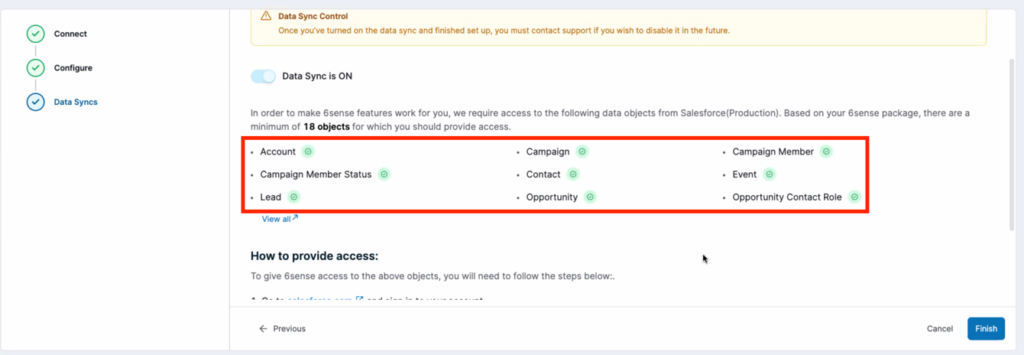
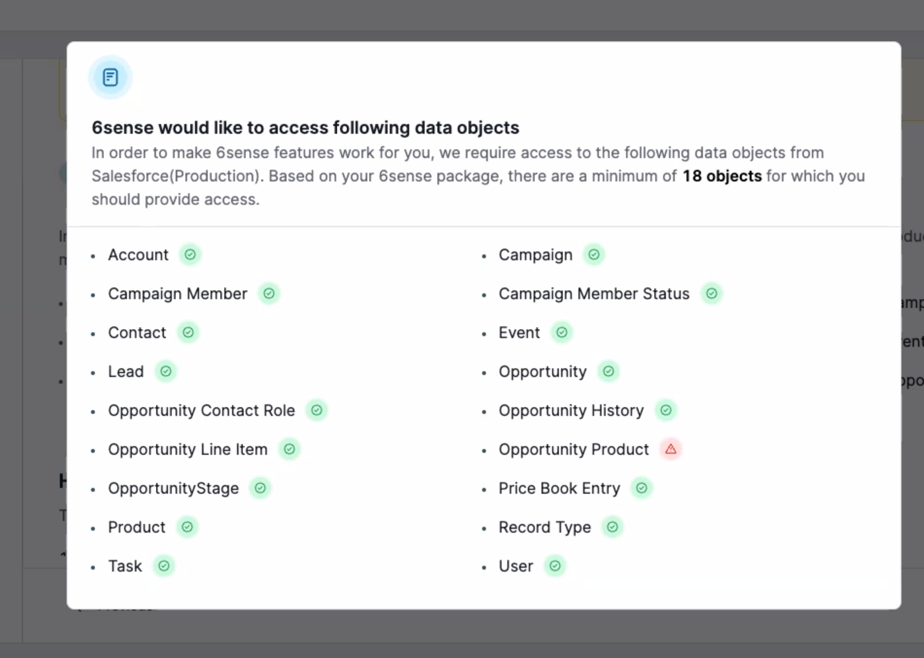
Post-Standardization
After the standardization phase is complete, the system identifies exact fields that have been standardized and considers them as mandatory fields based on your 6sense integration package.
During daily data sync, the system rechecks the permission for the standardized fields.
If permission is lost:
The issue surfaced in the Integration UI.
Alerts are triggered and sent to the appropriate recipients.
Sample alert:
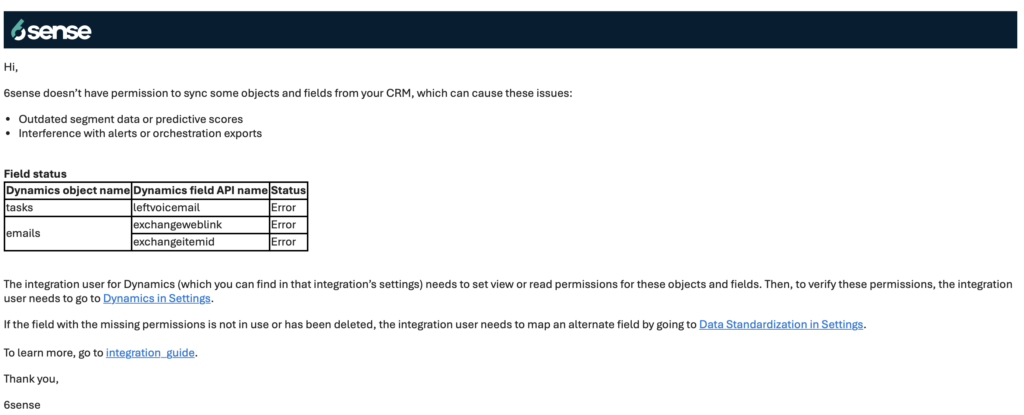
Verify CRM field-level permissions
Follow the steps below to verify that 6sense has the correct field-level permissions in your CRM:
Navigate to Settings > Integrations, then select your connected CRM.

Go to the Data Sync tab.

Select the relevant object, such as, Lead, Contact, Account and so on.

Click the Fields toolbar for that object.
Use the search bar to locate the specific field you want to verify.
Based on the search results, fields display statuses. See the Field Status Indicators table for details.
Field Status Indicators
Status | Description |
|---|---|
Active (Standardized) | 6sense has permission to access and sync this field. It is also standardized as part of the data standardization process. Refer to Data Standardization for more details on the standardization process. |
Active | 6sense has permission to access and sync this field. It is included in the regular data syncs but not part of standardization. |
Error (Standardized) | 6sense does not have permission to access this field. Review your CRM settings and grant the necessary permissions. If the field no longer exists or is no longer needed, you can unmap it from the Standardization UI. Refer to Data Standardization for more details on the standardization process. |
If a field appears with the status Error (Standardized) or does not appear in the search results at all, it means 6sense does not have the necessary permission to access that field in your CRM. To resolve this, ensure the field exists in your CRM and that the appropriate read or sync permissions are granted to 6sense. If the field is no longer valid or required, you can unmap it from the Standardization UI.
FAQ
Are daily alerts and permission checks for the fields only done for standardized fields?
Yes. As of now, the permission check feature is enabled only for standardized fields.
Is this feature available for MAP integrations?
No, currently, this feature is available only for CRM integrations.
Can customers unsubscribe from the daily permission check alerts?
No, as of now, alerts are only sent for the standardized fields and objects that are mandatory for the daily pipeline run. Addressing these permission issues is crucial for ensuring the accuracy of 6sense’s functionalities.
Once we provide the necessary permissions to the fields/object in our CRM, how much time does it take to reflect in the UI?
Once the user provides the necessary permissions to the fields, they will be visible on the integration UI in real time.
Once the user fixes the permission issues for the objects, the changes will be visible on the integration UI after a day.
Can we change the frequency of daily alerts?
No, currently users will receive consolidated permission-related alerts every day. Alerts will be sent only if 6sense loses permissions to the standardized fields and objects.