View the robust details about a particular person to assess how they fit in a sales scenario. Comprehensive data includes contact information, employment and career information, and information on their company.
People Details Page Layout
People details pages pack a lot of information into a scannable format.
Export actions available differ depending on your integrated CRM or SEP.
Specific icons denote links to a particular CRM or SEP.
Product Dropdown: If your company has set up 6sense for multiple products, you can see a product dropdown in the header area of a page. If you don’t see the dropdown, it means that your company purchased 6sense for only one product or configured 6sense to provide insights on all its products as a whole.
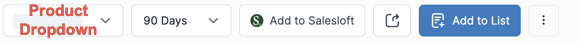
Timeframe Dropdown: The timeframe dropdown lets you select from 7 days, 30 days, 60 days, 90 days, or 180 days. That selection applies to all data displayed on a company details page including the data shown in each tab.
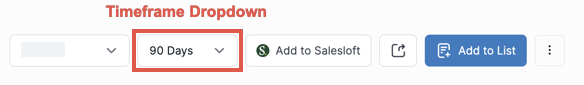
Add to Sales Engagement Platform Button (Requires SEP Integration): The Add to SEP button lets you quickly add someone to an SEP cadence or series. The button is labeled with your company’s integrated SEP logo and name.
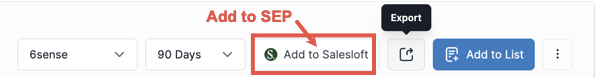
Header Area | People Overview |
|---|---|
|
|
6sense Insights (Persona Importance and Engagement Grade): 6sense Insights pulls the persona importance and engagement grade of a person to the front so that it’s visible at a glance for reference.
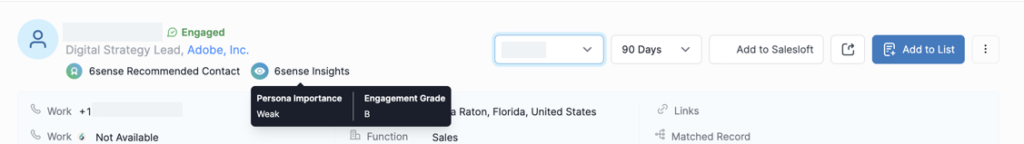
Persona importance is our assessment of how important this persona is to a typical buying team for a product or service from your company. It is rated as weak, moderate, or strong.
Engagement grade is a rating of how engaged someone is based on their trackable interactions. The grade runs from A (highest) to D (lowest).
People Profile Tab Contents
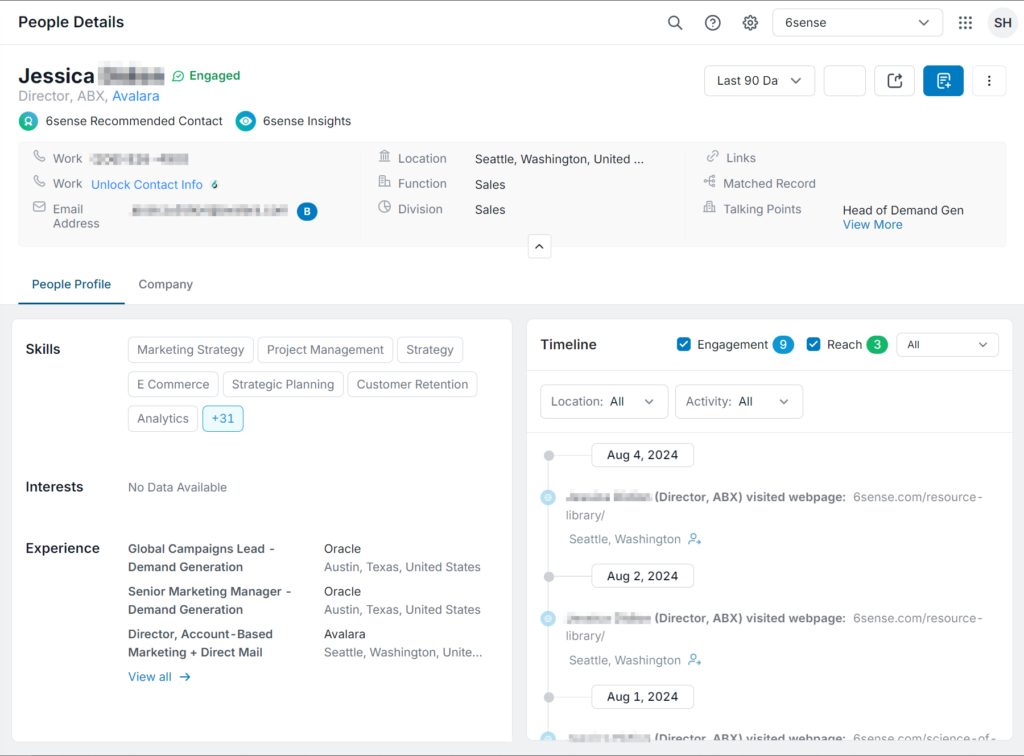
Skills, Interests, Experience, Education & Certifications
The Skills, Interests, Experience, and Education & Certifications sections provide information about someone’s interest, skills, career, and education. Information about interests comes from sources across the web where someone has listed their interests. We MAP these back to their business profile. We keep this information broad and do not share specific sources.
Timeline
The timeline displays a vertical scrollable detailed list of engagement and reach activities for this person.
Learn more about how keywords can affect activities displayed in the timeline in Company Details Pages in 6sense Sales Intelligence.
You can:
Swap between all engagement activities (default) or all relevant activities.
Turn the display of engagement or reach activities on or off.
Constrain reach activities shown by location.
Refine the timeline to display specific activity types. You can multi-select activity types, but you can only select activities that occurred within the timeframe set.
Company Tab Contents
The company tab shows all the same content as the company details page.