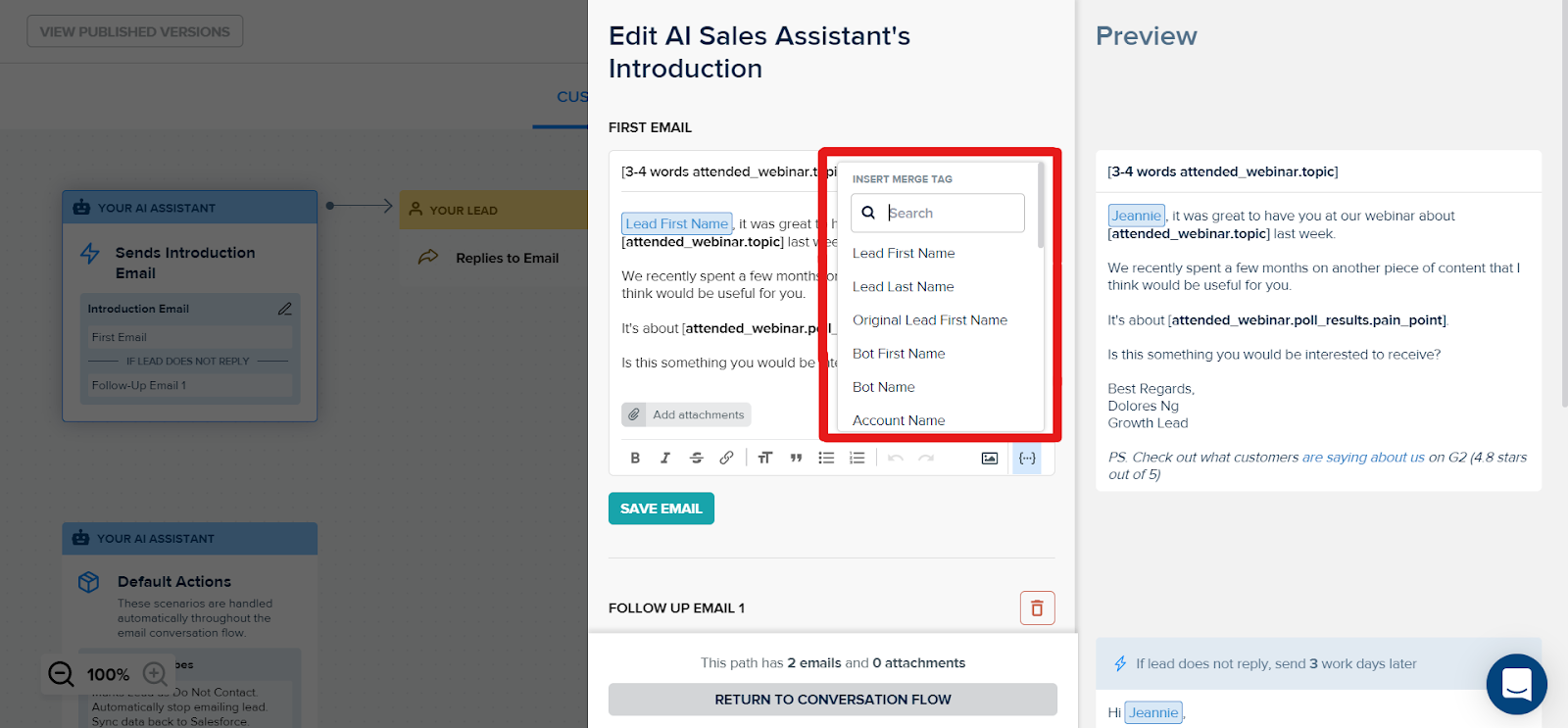In AI Email (AIE), custom fields are useful for:
Enriching your contact and account data.
Personalize email messaging.
Custom fields can only be string fields.
Benefits of adding more data using custom fields
The benefits of using custom fields to enrich contact and account data include:
You can store additional data for your marketing contacts beyond what the default fields provide. This helps with personalized messaging and advanced data filtering or reporting.
If you are using a CRM integration, you can map more fields from your CRM to AIE, such as, from Salesforce to AIE.
You can further personalize your AI email agent’s email conversations using custom fields as merge tags.
Not all custom fields need to be used as merge tags in email messaging. Some people import custom fields solely for reporting purposes.
Enrich contact and account data using custom fields
To access custom fields:
Go to your avatar and select Data Management.
You can add more fields to store your contact’s additional data in this page.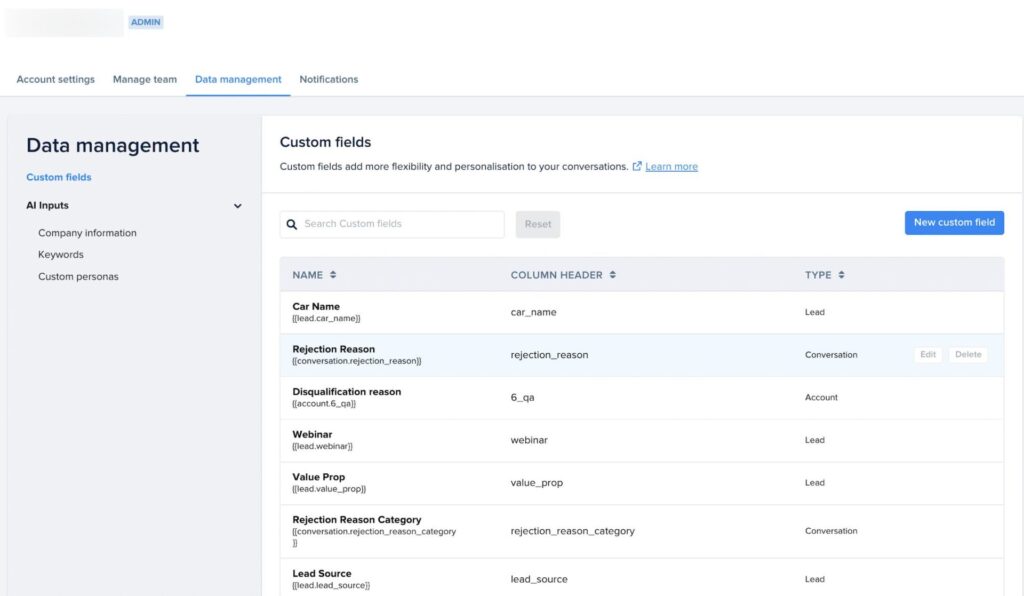
In the popup, choose the Field Type (contact or account) for your custom field.
When there is a field mapping associated with a custom field, the field type of a custom field cannot be changed.
Contact-type custom fields can only be mapped to SFDC contact objects, whereas account-type custom fields can only be mapped to SFDC account objects.
Enter the information:
Field name: The display name of the field and makes up a portion of the associated merge tag’s name.
(Optional) Sample data: Populates merge tags in email previews.
(Optional) Fallback text: Populates merge tags when sample data is not available.
Save the custom field.
Email displays the new field in the Custom fields section in the Contact details and Account details pages.
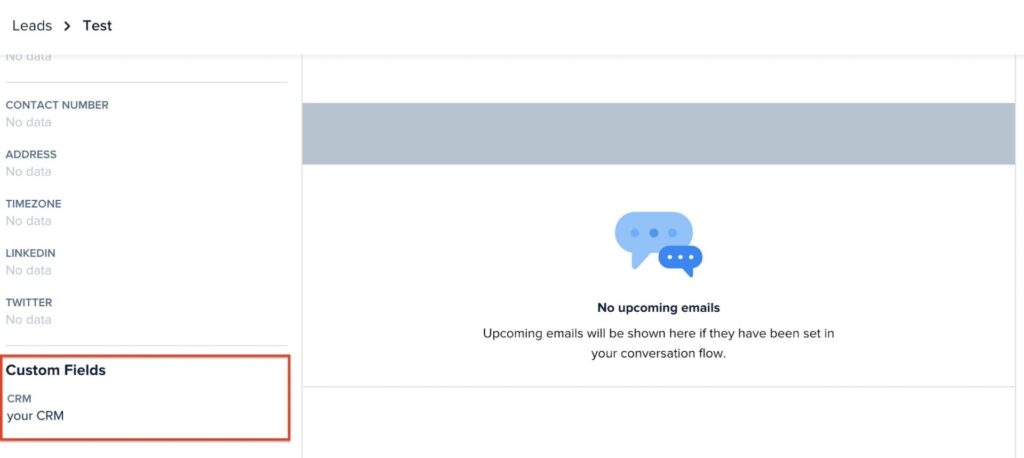
Update values in custom fields
After you create a custom field, you can update its values in the following ways:
Manually update the data in Contacts -> Edit details.
Mass update contact and account data using a CSV import.
Mass update contact and account data using a CRM integration.
If you are using the Salesforce integration in AIE, you can map additional fields from Salesforce to custom fields in AIE. AIE uses the field mapping to sync data back and forth between the two systems.
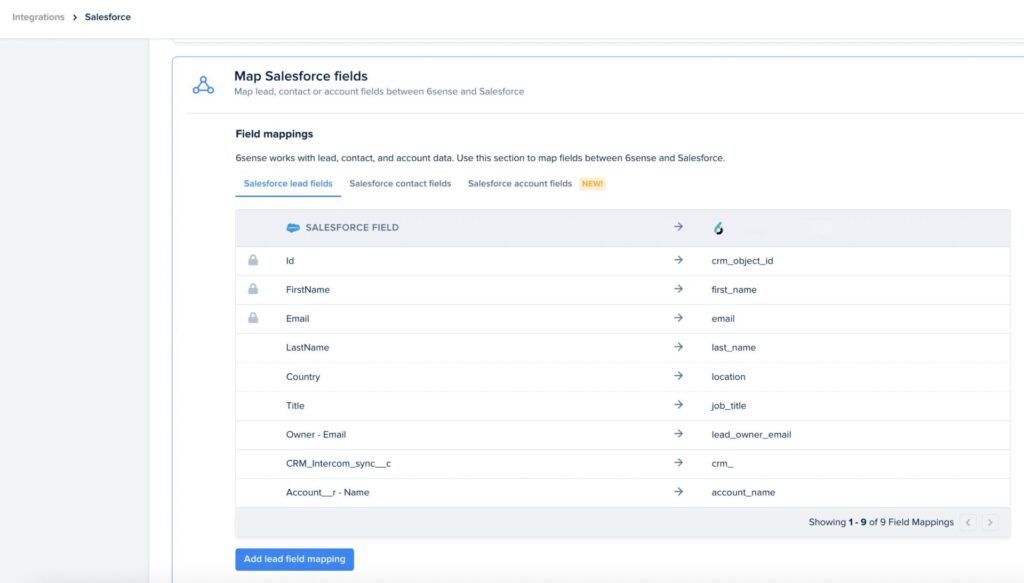
Personalize email messaging using custom fields
After you add and map a custom field for your contact, you can use the custom field as a merge tag to personalize your AI email agent’s email messaging.