Connect with potential customers by finding business contact information for individual employees at companies on LinkedIn.
Prospect from a company profile in LinkedIn
Navigate to LinkedIn.com and search for a company using the LinkedIn search bar.
Click on the search results link for that company to open that company’s LinkedIn profile.
Launch 6sense SI Extension for Chrome.
.png)
The 6sense company profile opens in SI Extension for Chrome.
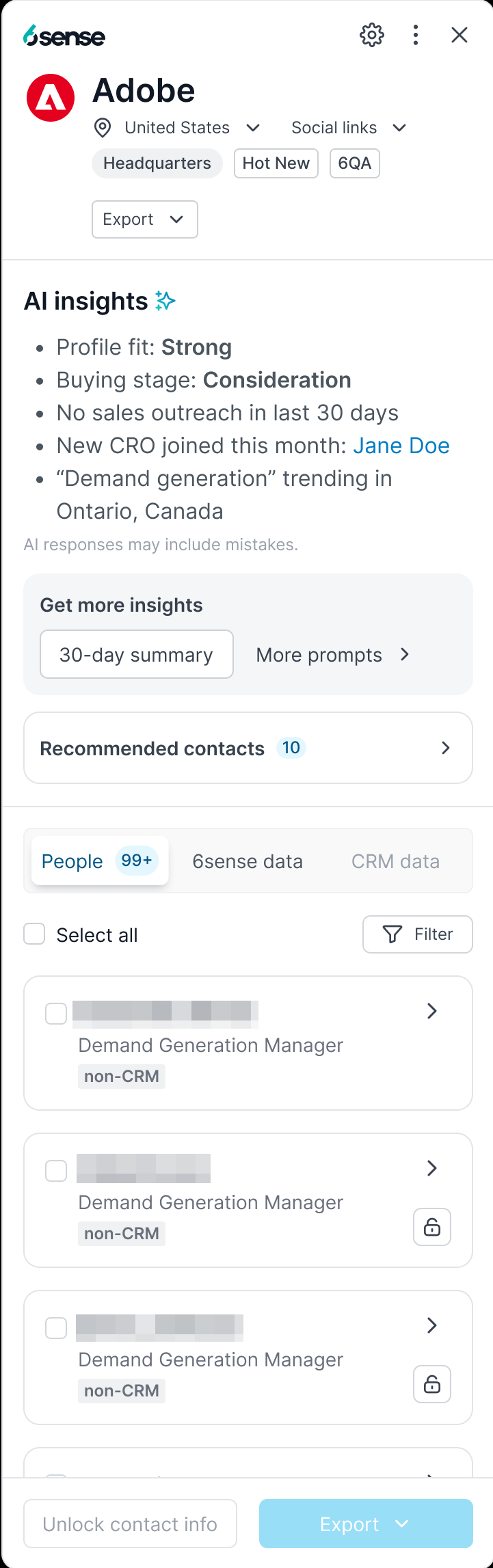
Scan the 6sense company profile information. (The company profile information, including the number of company tabs of information available and the information in the tabs, varies depending on your 6sense Sales Intelligence plan.)
Use the People tab (shown by default) to begin exploring the business contact information 6sense can offer for the individual employees in that company.
Filtering leads and unlocking contact information
Get more details about gaining company insights through the 6sense SI Extension for Chrome, including how to filter leads for function/title, seniority, and country.
Learn how to unlock contact information in bulk using 6sense credits.