You can now share the WebTag 2.0 code over email with your development team whether internal or external. This helps you avoid any copy-paste errors or any HTML format change errors while sharing the webtag code manually over email.
You can share the WebTag 2.0 code from any of the below mentioned places.
By using the View code option available on every active webtag in the Manage Webtag page.
In the last step of your newly created webtag.
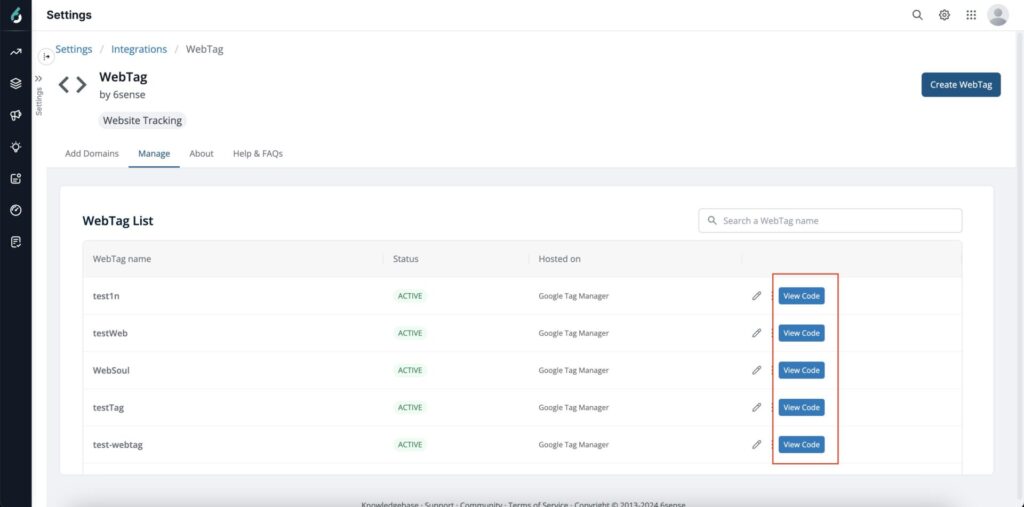
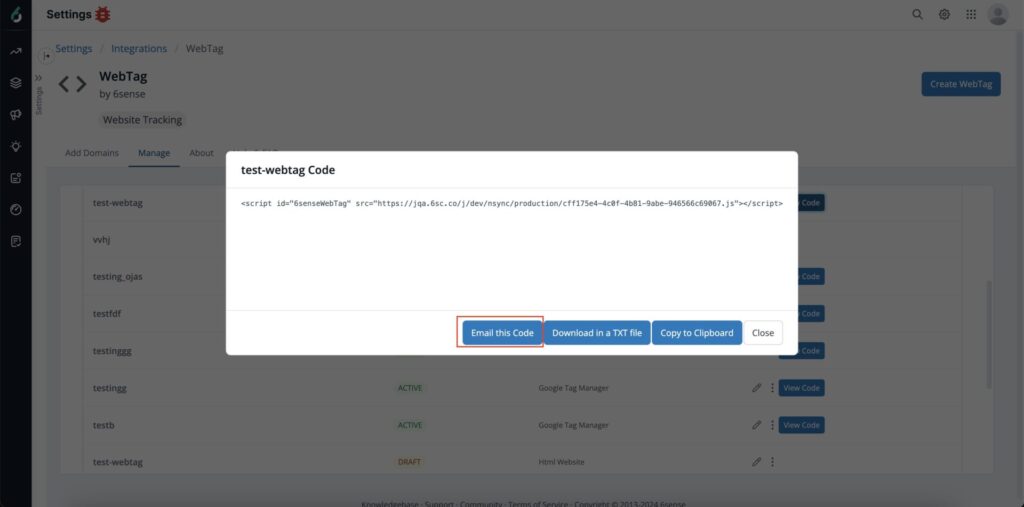
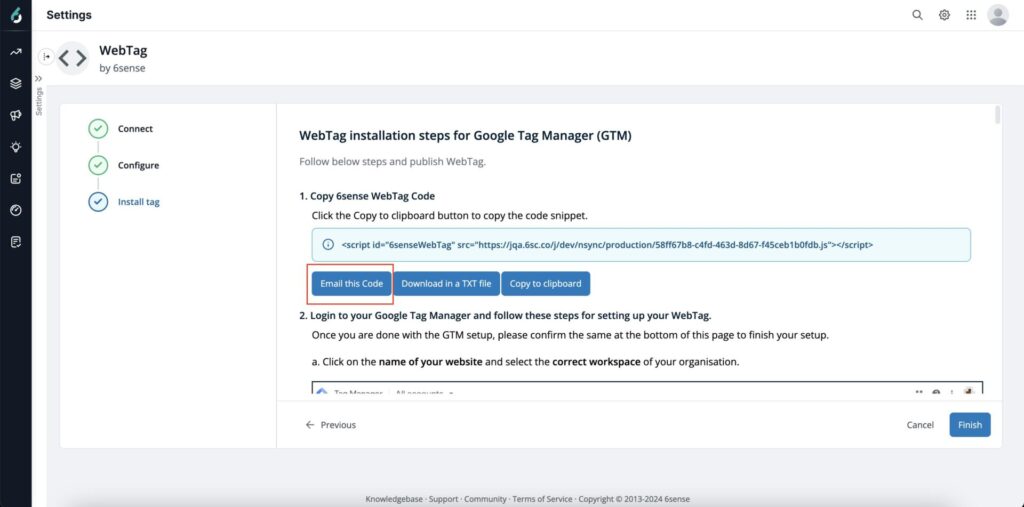
You must provide the Recipient’s Name, their email, and select Applicable Domains.
In case, you want to add more emails then, add their email IDs separated by a comma in the CC field.
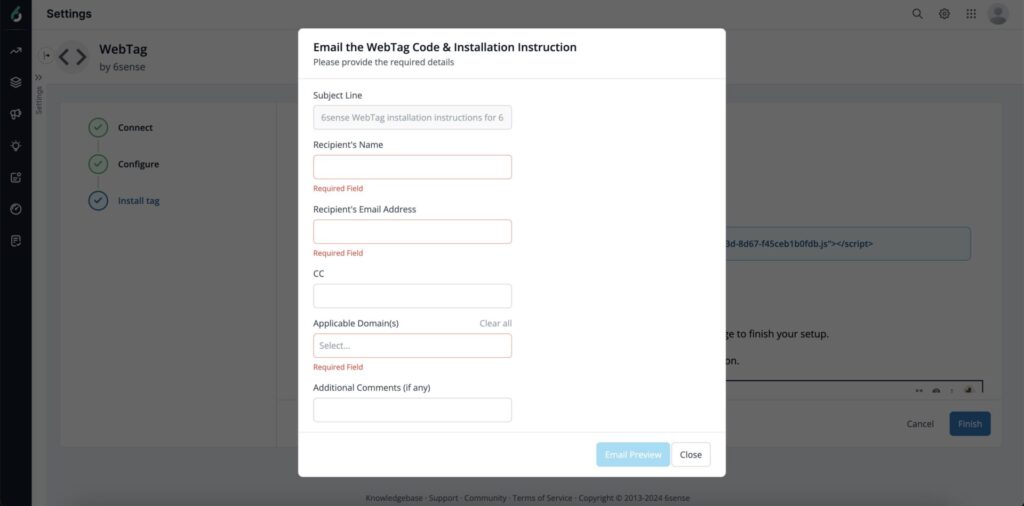
You can also add additional messages in the Additional Comments field.
You will not be able to edit the subject line as this is pre-generated for successful email delivery.
Click on the Email Preview button to view the email draft.
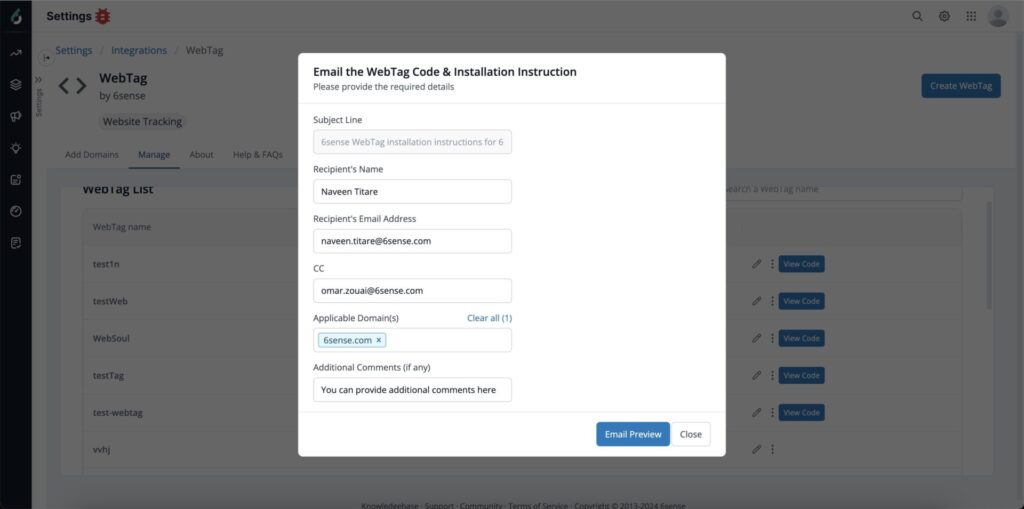
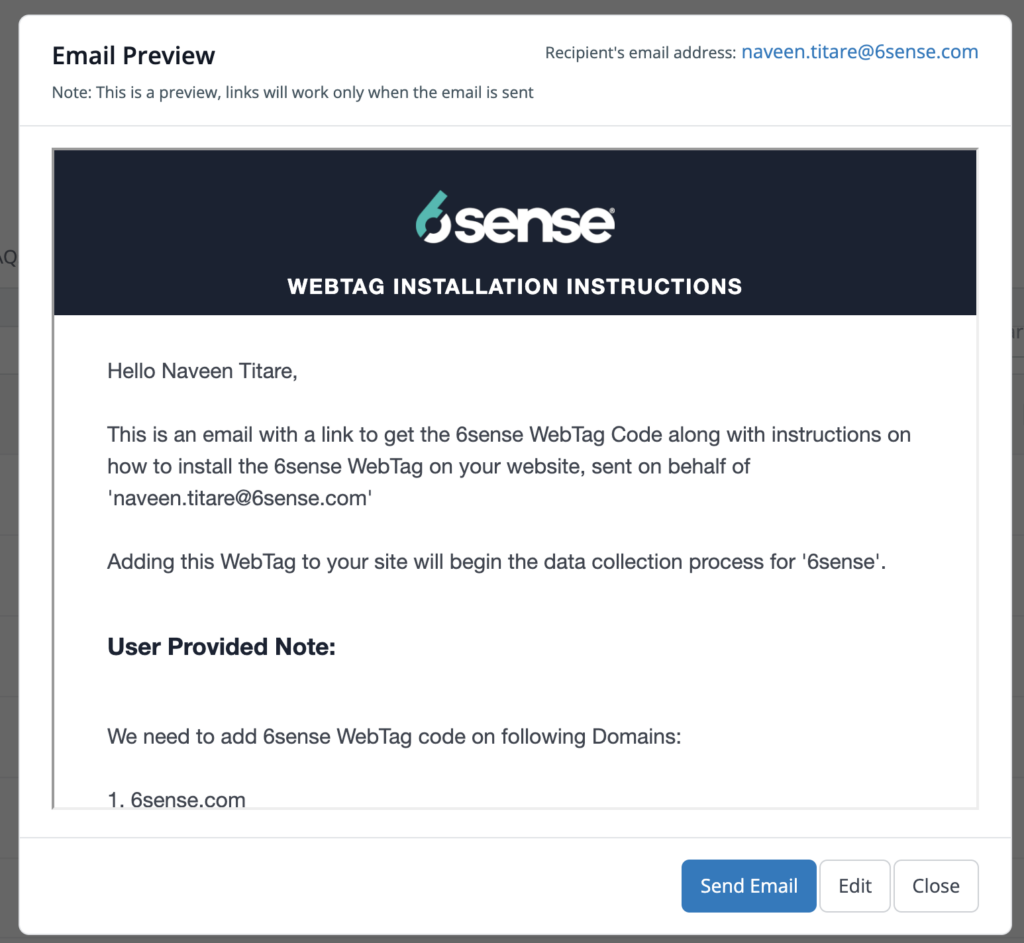
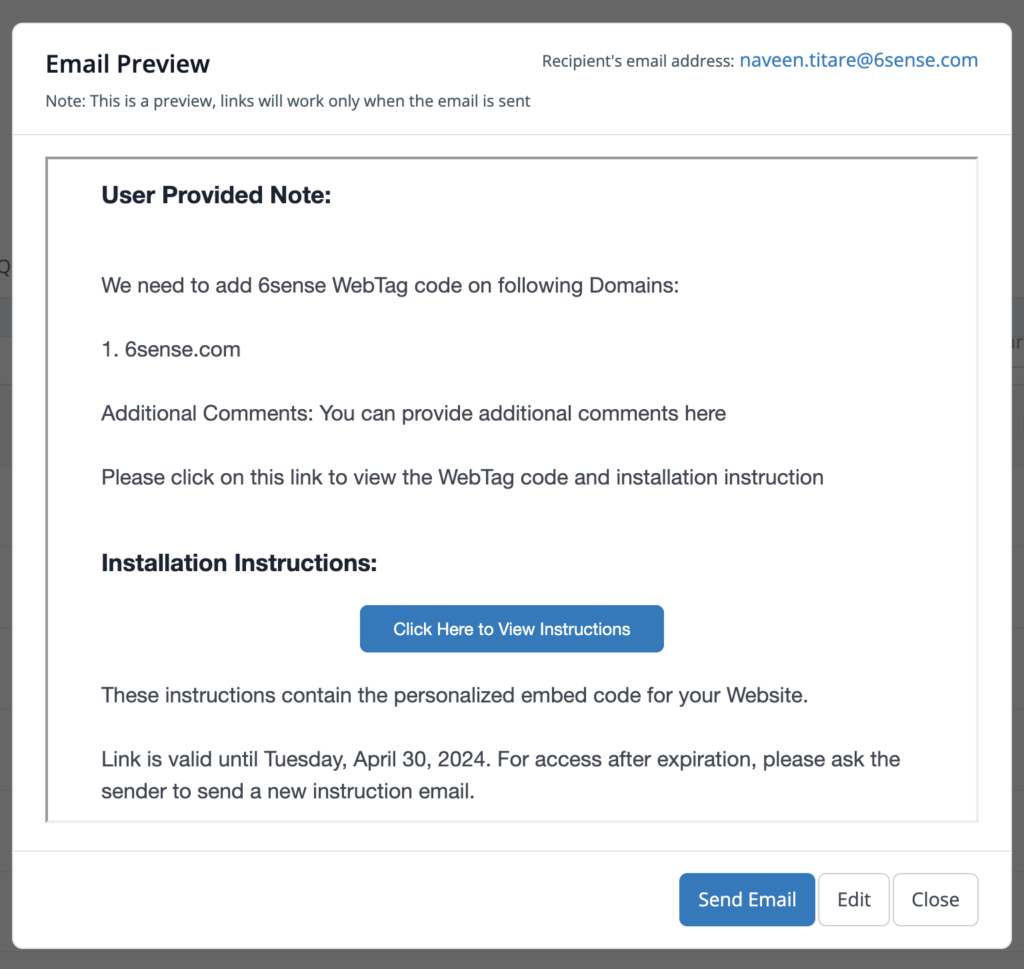
Clicking on Send Email button will send the email to the mentioned Recipient, you, and all the emails mentioned in the CC. You will also see the successful notification for the same.
In case of any issues where the email fails, you will see an error notification. Please make sure you cross-check all the fields before reattempting.
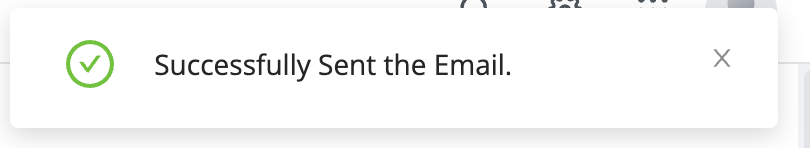
This Instruction link is valid for 7 days only, from the email date and doesn’t require any login credentials.
Clicking on the Instruction link in the email will open the temporary page for the receiver to copy the WebTag code and read the installation instructions.
The installation instructions are shown as per your selected method for that webtag code. Example, HTML Website or Google Tag Manager.
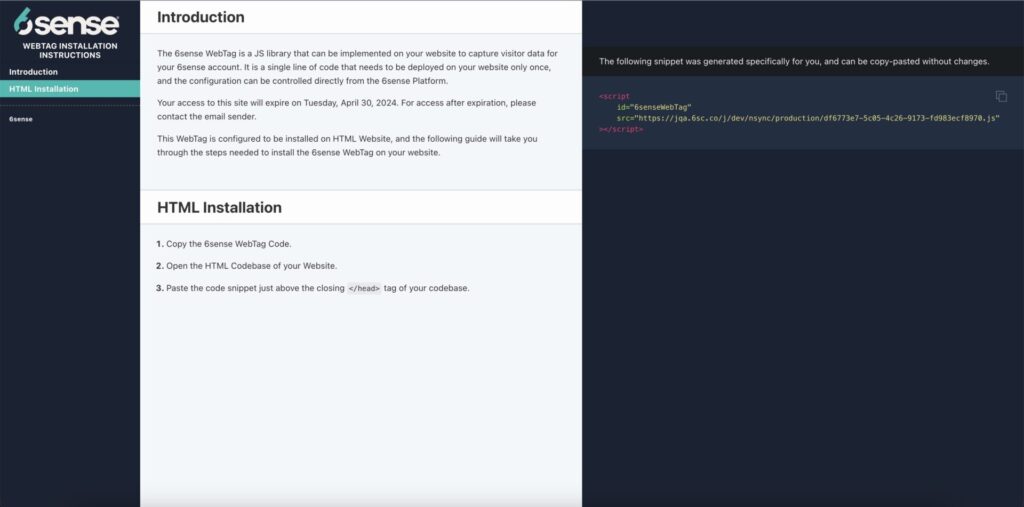
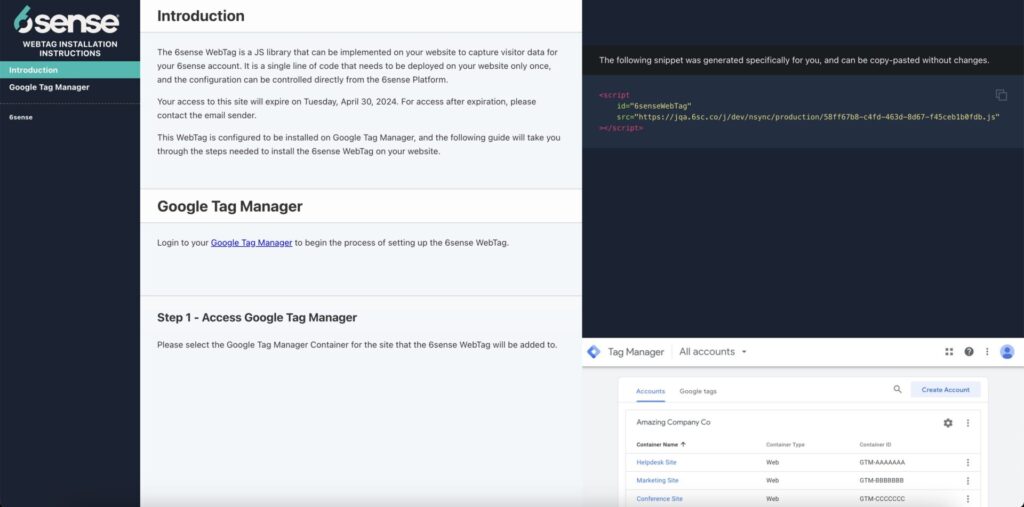
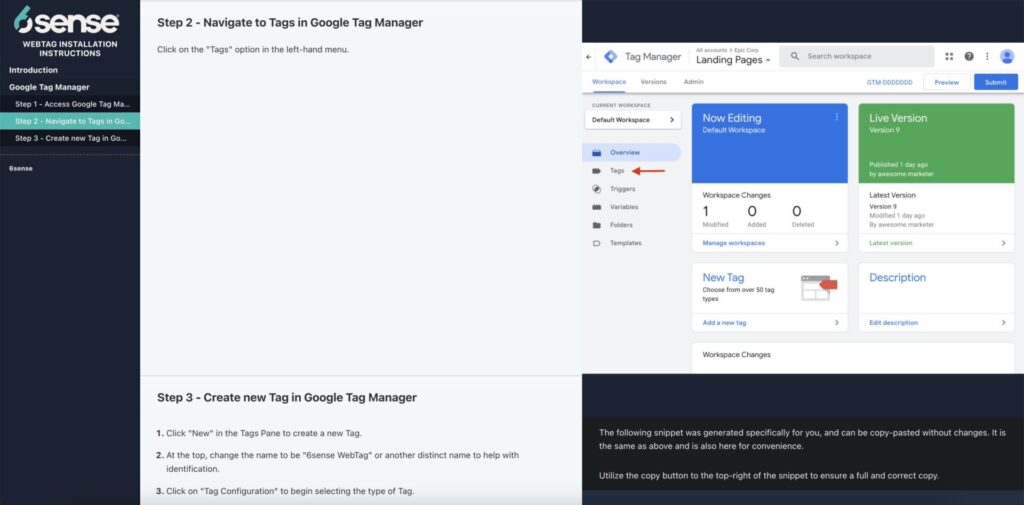
Once expires, an error message is shown and you need to send the webtag code again as mentioned in this article.
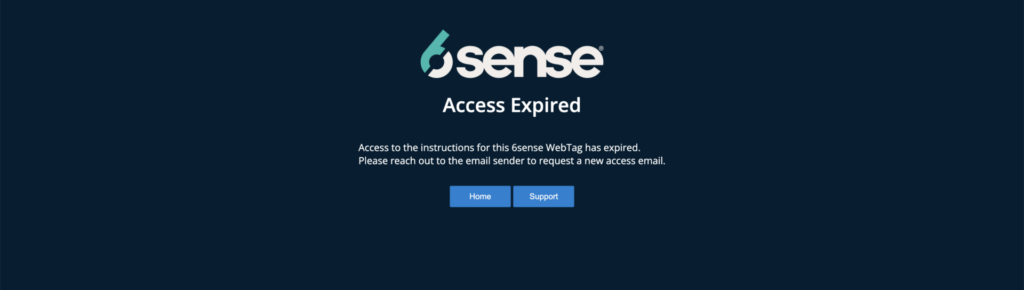
FAQ
Q: I am not receiving this email, what should I do?
A:
Email will be sent from no-reply@6sense.com so please check your spam/junk folder.
Please check if your organization have blocked or filtered 6sense emails.
Still face issues, please reach out to Support.
Q: Why is the link in the email not working and showing an error?
A: The link is valid for 7 days only and once expires, you need to send a fresh link.
Q: How do I check if the WebTag is firing correctly or not?
A: Please refer to How to Check if 6sense Web Tag is Firing.