This feature requires the Orchestrations package.
Q: What is segment Name Enrichment?
A: This refers to updating a CRM or MAP record with a comma-separated list of published 6sense Segment Names corresponding to the 6sense Segments that account or person record is associated with. By making these segment names available within CRM or MAP on each object, customers can build custom dashboards, reports, and trigger other automation in those systems based on unique data about anonymous intent, profile fit, and other behaviors tracked by 6sense via segment filters and logic.
Q: How do I set up Segment Name Enrichment Orchestration within 6sense?
A: This requires setting up an Orchestration to Push Segment Names, as well as identifying the Segments you want to use in the Published Segments feature.
Navigate to the Orchestration tab and click New. Then follow the steps documented in the how-to guide.
Q: What object types may be used for Segment Participation?
A: The following objects are supported, but which objects are available will depend upon a customer’s 6sense subscription and specific systems integrated with 6sense:
Salesforce Account
Salesforce Lead
Salesforce Contact
Marketo Lead
Hubspot Company
Hubspot Lead
Salesforce Marketing Cloud Account Engagement (Pardot) Lead
Eloqua Lead
Dynamics Account
Dynamics Lead
Dynamics Contact
If you have a Platform subscription, and you have integrated your Salesforce CRM, you will see only Salesforce Accounts as your available option.
If you have an Orchestrations subscription, and have integrated your Salesforce CRM and marketing automation platform, you will be able to see additional options for your CRM and MAP.
Q: What are the limits on enriching my records with Segment Names?
A: We don’t have any limits on the number of records that can be updated, however, at any given time only up to 100 segments can be published for various uses via the Published Segments controls available under Settings. You can learn more about Published Segments here.
Q: How do I select the specific records that should or should not be updated with Segment Names?
A: The Type step within the configuration workflow is where you select the set of records to be enriched for the selected object type. You will see the following options – we’ll use Salesforce Accounts as the object type for this example:
All Salesforce Accounts
This will select all Salesforce Accounts visible to the 6sense API user
Salesforce Accounts created in the last week
This will select all Salesforce Accounts created within the last 7 days visible to the 6sense API user
Salesforce Accounts created in the last day visible to the 6sense API user
This will select all Salesforce Accounts created in the last day
Salesforce Accounts corresponding to a 6sense Segment
This will select all Salesforce Accounts that 6sense has identified as having the same set of account name, domain, and country data as the company records within the 6sense Segment. Please note that if you are enriching Lead or Contact records and you select this option, the Orchestration will enrich those Leads or Contacts associated with the companies within this 6sense Segment based on 6sense’s mastering of records.
Q: Is there a way to update the Leads or Contacts that satisfy a current status rather than whether they are associated with a given set of companies?
A: No. Leads and Contacts can be selected on the basis of them being at companies within a 6sense Segment, but they cannot be included or excluded based on record-level fields like Lead Status, Contact Grade, etc.
Q: What does it mean to run an Orchestration only when initiated manually?
A: If the following option is selected when configuring the Schedule, the Orchestration will never run on an automated basis. Instead, it will only run when a user navigates to the Preview screen for the Orchestration and manually initiates a run from there. This can be used to update or otherwise clean up data on a less frequent basis, whether that’s monthly or only when your organization needs to do one-off bulk updates in response to some external event.
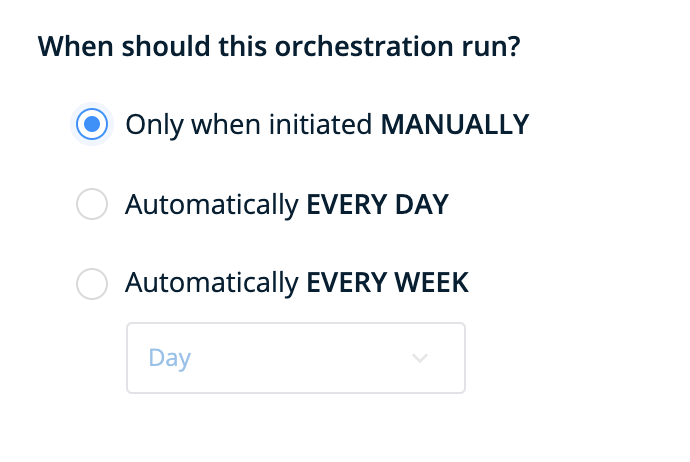
By default, the Orchestration will start in this non-recurring state, so there is no harm in making adjustments to your Segment and previewing the data since the Orchestration will never update your external system until you initiate a Run or otherwise change the Schedule to Daily or Weekly.
Q: When I select a Mapping Profile, will all the fields shown be updated for every record?
A: No. The orchestration will only update the field associated with Segment Names and will ignore all other fields such as those showing firmographic data or contact information for other types of orchestrations. To acquire or update those data values, you will need to set up separate relevant orchestrations, but can continue to use the same common Mapping Profile.
Note: By default, the field used for Segment Name enrichment in the target systems are always configured to be overwritten by the 6sense orchestration in order to keep it updated on successive scheduled runs.
Q: What kind of field do I need to create on my external system for the data that the 6sense segment name enrichment will put there?
A: Consider creating and using a clearly labeled custom field called “6sense Segments” that will not be updated manually by any user, and set it to the type of Text Area (Long), as this field type in Salesforce can support up to 131,072 characters. Use similar fields as available in other systems to accommodate for segment name length.