This page discusses how to publish segments in the legacy segment interface. If you are using the newer segment interface, refer to: Publish Segments.
Publishing a 6sense segment extends its account membership to specific 6sense experiences and external system workflows. Publishing a segment enables you and your team members to better cross-reference segments and accounts, and is an effective method to communicate messaging recommendations, increase visibility into the status of segments and accounts, and facilitate internal alignment.
Segments can currently be published, using Settings > Published Segments, for the following use cases:
Segment Name Enrichment: Publishing a segment for this case will make it available to be included in the Segment Name Orchestration. This orchestration, when configured and activated, can enrich a specified field in supported external systems such as CRM and Marketing Automation platforms with a list of segment names that the account is a member of as of the date of enrichment. This will enable your team to build custom dashboards, reports, and automation based on an account’s inclusion in one or more 6sense segments.
Account Details Experience: Publishing a segment to Account Details will expose the segment name within the Segments section on the Account Details page. If your segment has a descriptive name, showing the segment within Account Details will be an effective way to communicate custom, actionable insights to your sales team.
Sales Intelligence Experience (Legacy): This option relates to legacy Sales Intelligence (SI) functionality and is not relevant for the current SI. You may see this in the Settings > Published Segments list for legacy functionality but you cannot apply it to the current SI.
GTM Segment Nomination: Identify go-to-market segments that represent your revenue team’s ownership areas, such as territories, industries, verticals, ICP, etc.
6sense APIs: Publishing segments to 6sense APIs will make those segment’s information available in following APIs.
Company Identification API:
https://epsilon.6sense.com/v3/company/detailsCompany Firmographics API:
https://scribe.6sense.com/v2/people/enrichmentSegments API:
https://scribe.6sense.com/v2/company/segmentsLead Scoring and Firmographics API:
https://scribe.6sense.com/v2/people/full
Control visibility of segment information in APIs: To enable/disable segments please use API configurations & Settings. Refer to Using Segments and Score Configurations for APIs.
Publish a legacy segment
Segments can be published for one or more of the supported cases above. In total, up to 100 segments can be published at any given time for one or more of the supported cases.
An existing published segment must be deselected in order to publish another once the maximum of 100 segments has been reached.
To publish an existing segment, please follow the below steps:
Navigate to the Published Segments tile available within the Settings tab of the 6sense platform.
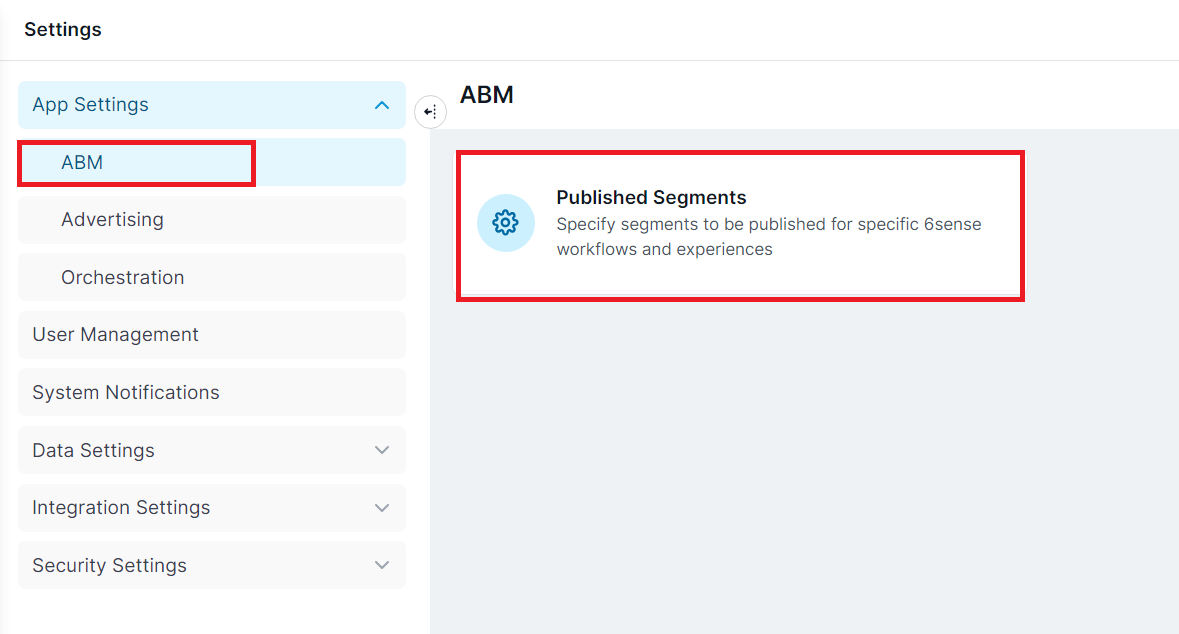
This will take you to the Published Segments screen.
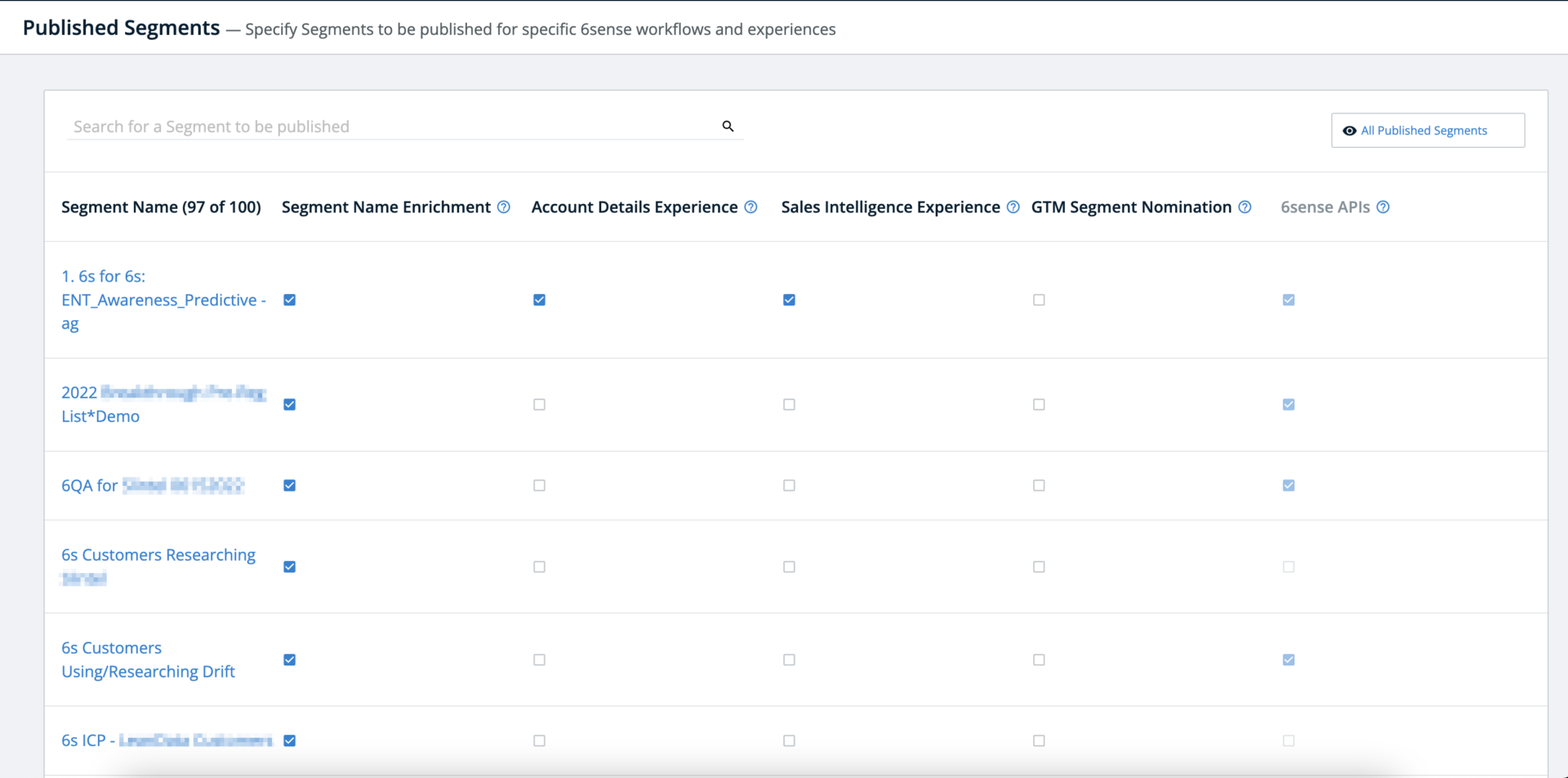
Within the Published Segments search bar, search for the segment that you would like to publish and click on the checkbox to publish that section.
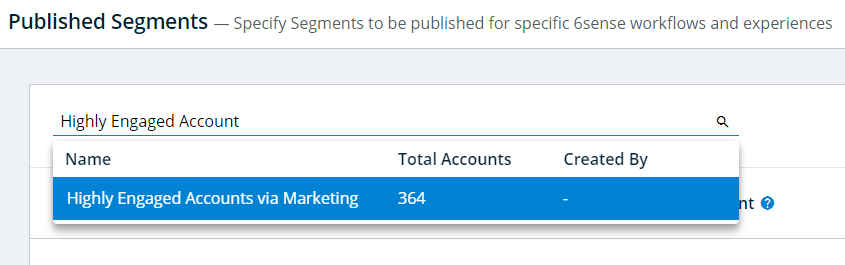
You can also publish segments from the segment page.
Choose a segment from the list.
Click on Take Action.
Click on Publish Segment.
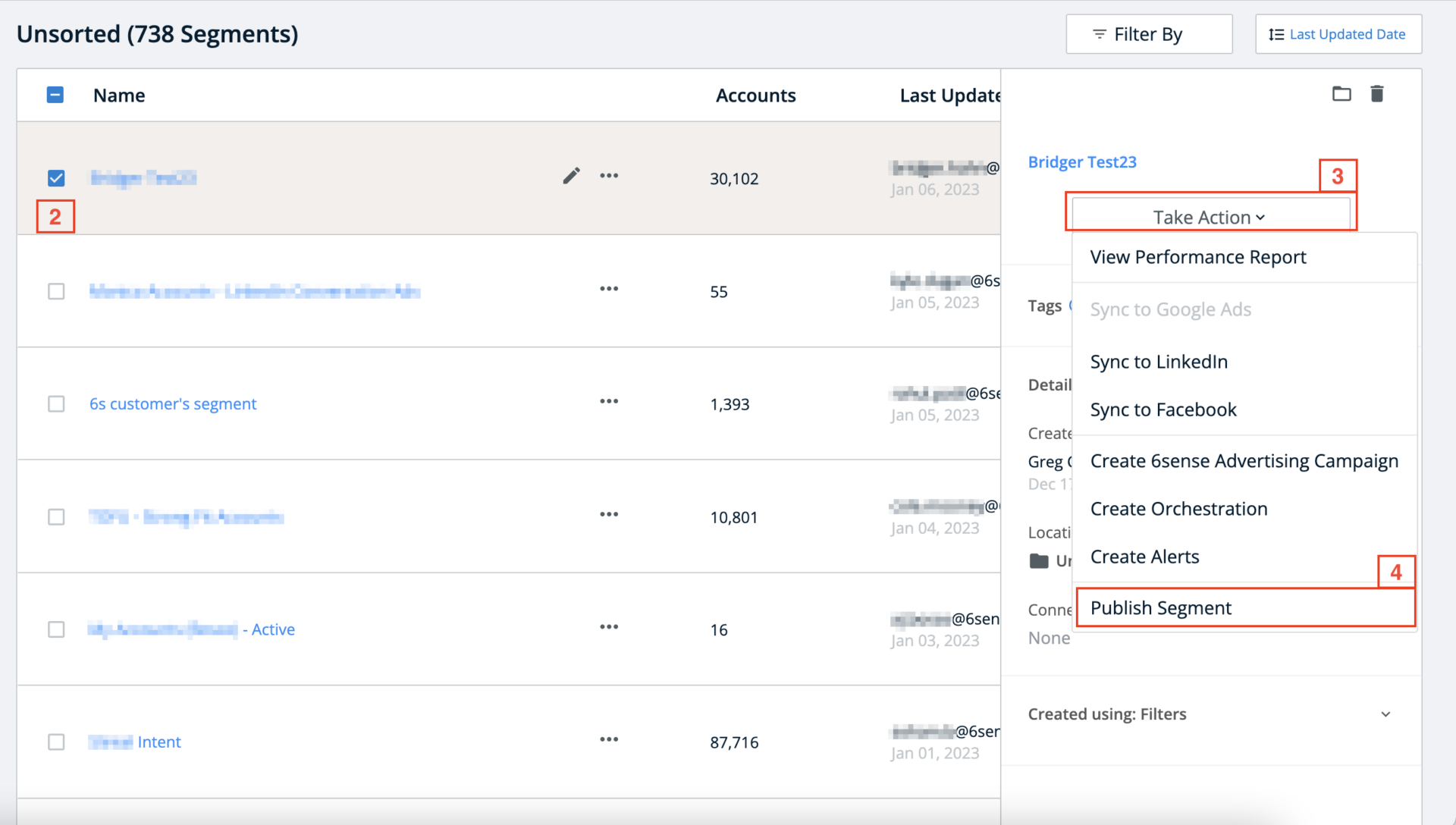
Within the pop-up, select the areas in which you would like to Publish the Segment.
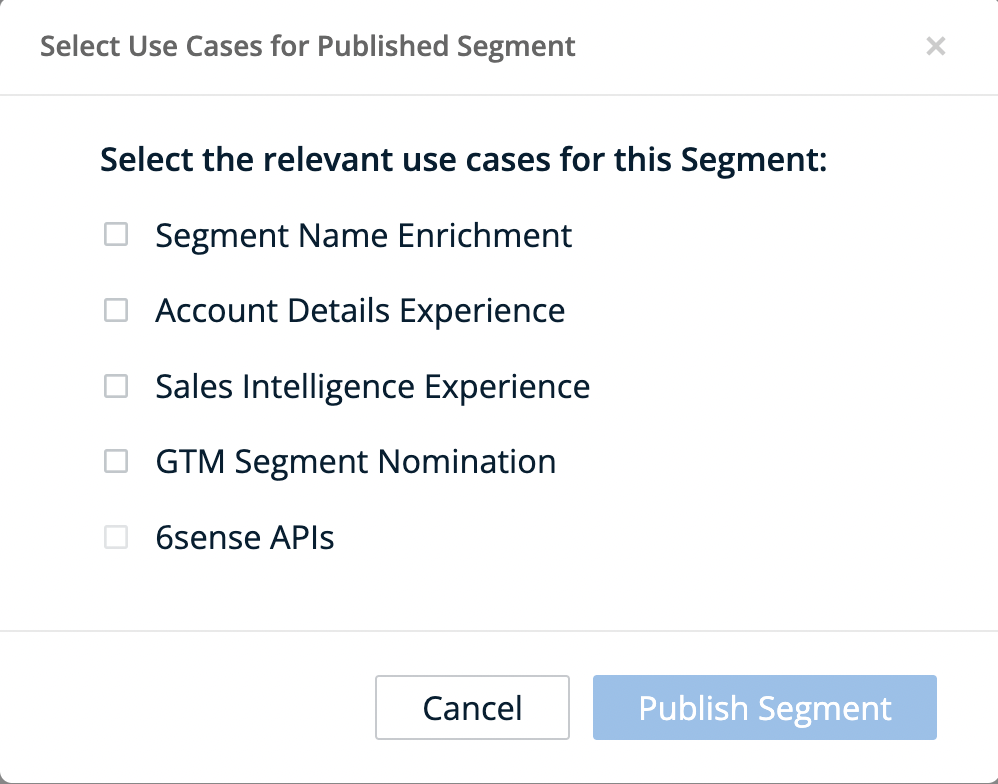
Upon clicking Publish Segment, the new published segment will appear in the list of segments on the main Published Segments screen.
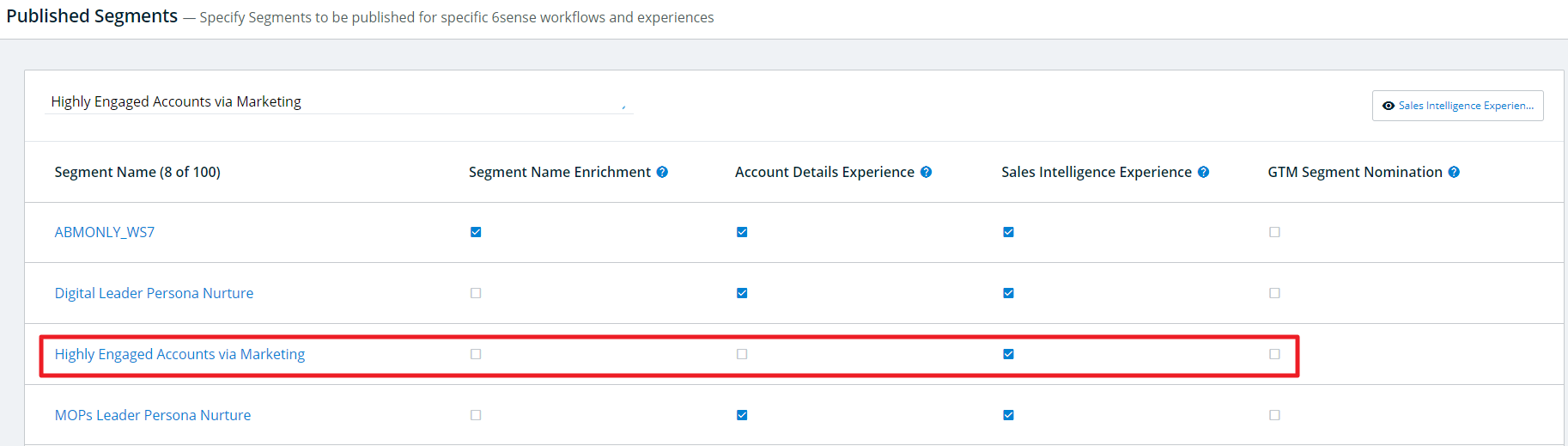
Unpublish a segment
To unpublish an existing segment, follow the below steps:
Un-check the checkbox(es) corresponding to the segment and the area(s) that you would like to un-publish it from. If all the cases are unchecked, the system will prompt you to confirm; select Unpublish in this pop-up to finish un-publishing the segment.
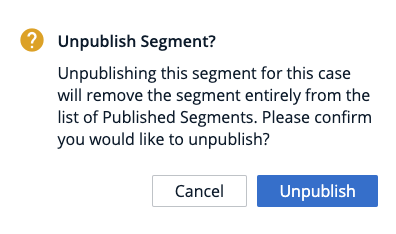
A pop-up will appear confirming that the segment has been unpublished successfully.
Publish to segment name enrichment Orchestration
All 6sense Platform customers can enable segment names to be pushed to their customer relationship management system (Salesforce, Microsoft Dynamics, or HubSpot) account records.
All 6sense Essentials customers can enable Segment Names to be pushed to the following systems and record types:
Salesforce: Leads, Accounts, and Contacts
Marketo: Leads
HubSpot: Leads
Pardot: Leads
Eloqua: Leads
Refer to:
Getting Started with Segment Name Enrichment Orchestration With Your CRM
Push Segment Names Orchestration to 6sense Custom Data Objects
Segment Name Enrichment Orchestration for Marketing Automation Platforms
Publish to Account Details page
All 6sense customers can enable segment names to appear within the Account Details page. In order to publish a segment to Account Details, follow the steps in the Publishing A Segment section above.
You can view the segments that an account is part of by navigating to any account, clicking on the Segments tab, and viewing the “Account Appears In These Segments” section, pictured below.
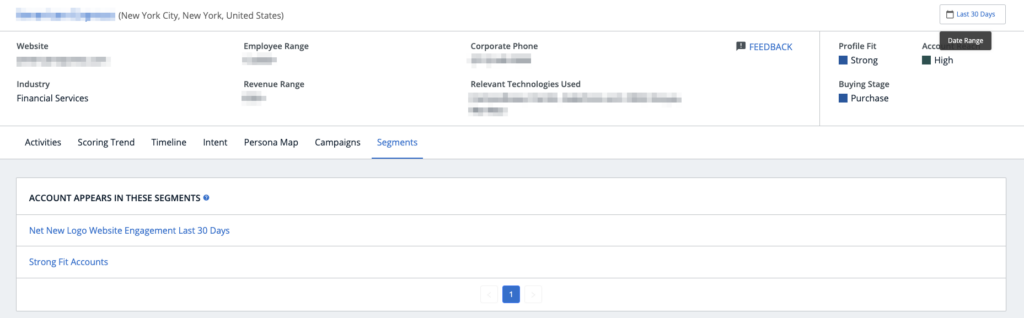
Go-To-Market (GTM) segment nomination
Identify go-to-market segments that represent your revenue team’s ownership areas, such as territories, industries, verticals, ICP, and so on. Refer to GTM Segments.
6sense APIs
Published segments for 6sense APIs will be visible in these APIs.
Company Identification API Endpoint:
https://epsilon.6sense.com/v3/company/detailsCompany Firmographics API Endpoint:
https://scribe.6sense.com/v2/people/enrichmentLead Scoring API Endpoint:
https://scribe.6sense.com/v2/people/score
API response will return Segment Details as ID, Name and List.
In case you find Publish segment for API disabled on your page, you need to enable the Segments Option and choose the Published segments option available under API configurations & Settings. Learn more about the same.
Effects of renaming a legacy segment
If you rename an existing segment, here is what will happen in each of these scenarios:
What (if any) impact will there be to 6s display campaigns?
No impact on these, even though the Segment Name is changed, the segment ID remains the same and hence the segments associated with the campaigns will get dynamically updated (same would be the case, if the segment filters are updated in the same segment instead of the name).
What (if any) impact will there be to LinkedIn campaigns targeting using 6sense synced segments?
Whenever you rename an existing 6sense segment which is synced with LI, the corresponding segment name within LinkedIn should get updated dynamically after some time (as a segment update job runs every 24 hours and this will update the segment names in LinkedIn). Hence there won’t be any impact in this scenario as the segment name should get dynamically updated.
What (if any) impact will there be to targeting in Google Analytics using 6sense synced segments?
If I understand this use-case correctly, you are referring to the audience which is built in Google analytics based on the 6sense segment data, that is pushed through the 6signal API (Company Identification API).
In this scenario, once the segment is renamed, the 6signal API will be sending over the new Segment names to the custom dimensions on a go forward basis. So if your audience is built off of older segment name, you will have to update the audience criteria within your Google Analytics to handle the change.
For e.g., if the segment name is renamed in 6sense from “Tier 1” to “High Tier” on 20th April 2022.
Until 20th April, 6signal API will be sending over the “Tier 1” as the segment name to Google Analytics’ custom dimension.
Starting 20th April, the API will be sending over the renamed segment name i.e,. “High Tier”.
So, if in Google analytics, if your Audience creation criteria is based on the condition Segment Name = “Tier 1”, you will have to tweak this criteria so that the new segment name can be incorporated for your Audience creation.
What (if any) impact will there be to chatbot audiences/journeys?
For Qualified audience as well, since the 6signal API is used, you will have to tweak the rules / criteria on segment names within Qualified as explained above for Google Analytics.
What (if any) impact will there be “Add Audience to Marketo Static list” orchestration?
No impact. “Add Audience to Marketo Static list” orchestration will refer to the same segment (even though the Segment Name is changed, the segment ID remains the same and hence the segments associated with this orchestration will get dynamically updated.
What (if any) impact will there be “Push Segment name” orchestration?
As part of “Push Segment name” orchestration, there is a limiting criteria which limits how often a specific record can be re-updated (screenshot attached). So, if the segment is renamed, whenever the record gets updated the next time, it pushes the new segment name
For e.g., if the segment name is renamed in 6sense from “Tier 1” to “High Tier” on 20th April 2022 and
if Push Segment Name orchestration had pushed the segment names onto an Account “XYZ” on 1st April
And if the limiting criteria for re-update is 30 days, then after 30th April, the new segment name will be pushed over to the Account Record “XYZ”
The Push Segment Name orchestration does not append the data but it overwrites the data that is available in the SFDC field. So, in the SFDC only the latest segment name will be made available. For example, in the above given scenario, until 30th April, your SFDC data field will contain “Tier 1” (Older segment name) and after 30th April the SFDC field will contain “High Tier” (New segment name)
Do Segment names dynamically update in 6s reporting? (including Funnel Insights reports?)
Yes, I checked this and the Segments get dynamically updated in the reports (checked Segment Performance Report and the Funnel Insights Report)
Do Segment names dynamically update in Standardized File Exports?
After the Segment is renamed, whenever the next File Exports run, the new segment name will be sent over as part of the file exports on a go-forward basis.
Unlike Push Segment Name orchestration where the segment name gets overwritten, the File Exports which happened historically will have the older segment name (as the file already got exported from our end in the past) and the file exports going forward (new files) will have the newer segment name.