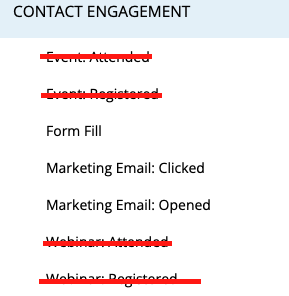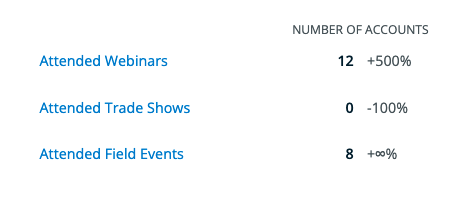This article is meant to be a reference for the net-new Customer Relationship Managers (CRMs) that 6sense is supporting.
Additional documentation on these integrations:
Microsoft Dynamics:
HubSpot:
Feature Grid by CRM
Capability | Feature | Salesforce | Dynamics | HubSpot CRM |
|---|---|---|---|---|
Platform | SSO | Y | Y | Y |
Campaigns | Y | Y | Y | |
Ad Library | Y | Y | Y | |
Segment Creation via CRM Account List | Y | Y | N | |
Segment Creation via CRM report | Y | N | N | |
Segment CRM Filters | Y | Y | Y | |
Attended/registered Events/Webinar | Y | N | N | |
Form fill, email open/click | Y | Y | Y | |
Known page visit | Y | Y | N | |
Segment Analytics | Y | Y | Y | |
Account Details Page | Y | Y | Y | |
Alerts (All) | Y | Y | Y | |
Orchestration | Push Segment Name | Y | Y | Y |
Enrich Records: Leads, Contacts, and Accounts | Y | Y | Y | |
Create New Accounts | Y | Y | Y | |
Acquire New Contacts | Y | Y | Y | |
Add Audience | Y | Y | Y | |
Match Leads to Accounts | Y | Y | Y | |
Convert Leads to Contacts | Y | Y | N | |
Score Exports | Y | Y | Y | |
Add New Contacts from Email | Y | Y | Y | |
Advanced | Scoring of Accounts, Contacts & Leads | Y | Y | Y |
Sales Intelligence iFrame | Y | Y | Y | |
iFrame – Account Details | Y | Y | Y | |
iFrame – 6sense Dashboard | Y | Y | Y | |
iFrame – View on LinkedIn/SalesNav | Y | Y | Y | |
iFrame – Add to Outreach | Y | Y | Y | |
iFrame – Add to Salesloft | Y | Y | Y | |
iFrame – Purchase Contacts | Y | N | N | |
iFrame – No longer with company | Y | N | N | |
Segment Analytics | Y | Y | Y | |
Sandbox Connection | Y | N | N | |
Segment Performance Report | Y | Y | Y | |
Funnel Insights | Y | Y | Y | |
Usage Reporting | Y | Y | Y | |
Value Reporting | Y | Y | Y | |
Model Performance Reporting | Y | Y | Y | |
Add-Ons | Pipeline Intelligence | Y | N | N |
SFE – MID Only | Y | Y | Y | |
SFE – CRM ID | Y | Y | Y |
HubSpot Details
Major Differences between HubSpot CRM and Salesforce
HubSpot CRM is popular in the SMB customer demographic for a variety of reasons, including price, usability and ecosystem support. Like any customer relationship management (CRM) system, HubSpot CRM has some differences that are worth addressing.
Given that 6sense has primarily worked with Salesforce CRM, this section will identify major differences between HubSpot and Salesforce:
Difference between HubSpot and Salesforce | Description / Notes |
|---|---|
HubSpot uses a different set of names for some objects. | Account = Company Opportunity = Deal |
HubSpot does not have the concept of a “Lead” | HubSpot simply has Contacts that go through various states. There is not a way to change a “Lead” to a “Contact”, because “Leads” do not exist |
HubSpot does not have CampaignMember | Hubspot and Salesforce have very different way of handling the contacts/leads to campaign relationships. Currently 6sense does not support the Hubspot method so features that depend on that relationship will not be supported, please see the table below for details |
Dates in HubSpot are in UNIX formatted timestamps in milliseconds | Keep in mind for segment filters etc. |
Differences in 6sense Support Between HubSpot CRM and Salesforce
We endeavored to match the capabilities of HubSpot CRM to those of Salesforce; however, some differences remain:
Capability | Difference |
|---|---|
Sales Intelligence iFrame & 6sense Dashboards | “Purchase Contact info” and “No Longer With the Company” actions are not yet available |
C2A Orchestration | Match Contacts to Accounts (rather than Leads) |
L2C Orchestration | HubSpot does not have the concept of Leads, so this Orchestration will not exist |
Sandbox | HubSpot CRM Sandbox connection not supported |
Pipeline Intelligence | Pipeline Intelligence cannot ingest HubSpot CRM data at this time |
Segment creation via CRM Account List and CRM Report | HubSpot CRM does not provide any API for 6sense to sync CRM Account Lists or CRM Reports |
Segment filters that depend on Campaign Member are not available |
|
These “Attended” events will always be 0 in the Segment reports |
|
Microsoft Dynamics Details
Major Differences between Dynamics and Salesforce
Microsoft Dynamics for Sales Cloud is popular in the Enterprise / Strategic customer demographic for a variety of reasons, including customization, customer support, and ecosystem support. Like any customer relationship management (CRM) system, Microsoft Dynamics has some differences that are worth addressing:
Difference between Dynamics and Salesforce | Description / Notes |
|---|---|
Dynamics CRM is called the ‘Sales Hub’ for companies, within the Microsoft suite of applications. | Dynamics is one of many applications Microsoft sells tied to its Power Apps platform, tied to individual’s company Microsoft Accounts. |
Set-Up for Integration is more involved | The set-up process for Dynamics is more involved than Salesforce. Requiring specific App User permissions, in addition to a system user, long-form secrets to be inserted, etc. |
Activities Table is comprised of several tables, but displayed as one in DCRM | Task, Email, Phone Call data must be merged, Appointment Table is equivalent to Events. |
Differences in 6sense Support Between Microsoft Dynamics for Sales Cloud and Salesforce
We endeavored to match the capabilities of Microsoft Dynamics to those of Salesforce; however, some differences remain:
Capability | Difference |
|---|---|
Sales Intelligence iFrame | “Purchase Contact info” and “No Longer With the Company” actions are not yet available |
Sandbox | Dynamics 365 Sandbox connection not supported |
Pipeline Intelligence | Pipeline Intelligence cannot ingest Dynamics CRM data at this time |
Segment creation from CRM Report | Dynamics does not provide any API to allow 6sense to sync data from CRM Reports |
Minor Differences between Microsoft Dynamics and Salesforce
In addition to the major differences above, we’ve captured more nuanced, technical differences between Microsoft Dynamics and Salesforce here:
Difference between Dynamics and Salesforce | Description / Notes |
|---|---|
Record IDs do not have a prefix. | Account, Contact and Lead IDs do not have a structured prefix like Salesforce. |
IDs for activities stored in single field. | Unlike Salesforce where IDs tied to tasks are separated into ‘whoid’ and ‘whatid’ for related records, the Activity tables in DCRM are stored in a single field, regardless of the activity being tied to Accounts, Contacts, or Leads. |
Option Set Fields Stored as IDs, not readable text | E.g. Industry field selection could display “Technology” but the schema_name will provide “930,000,037”. |