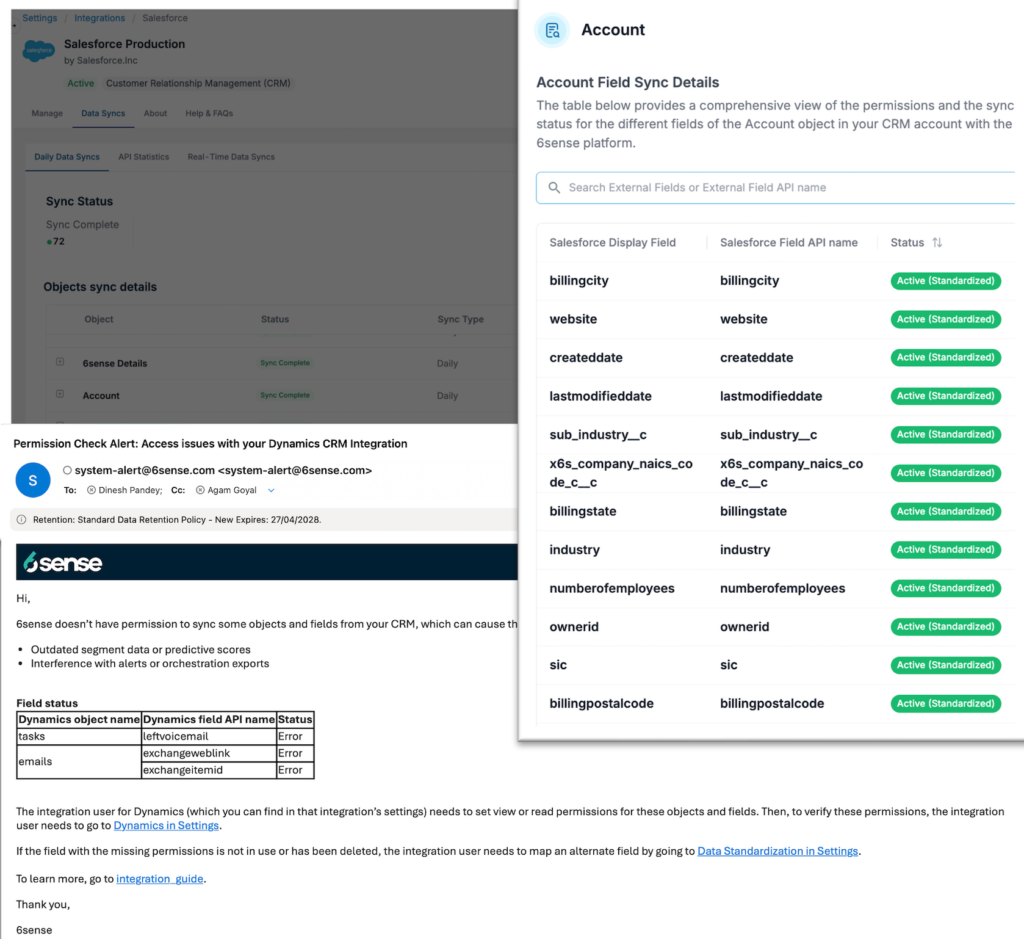Feature Releases
Revenue AI for Marketing
Intelligent Workflows
Intelligent Workflows combines Audience Workflows and Data Workflows to streamline data Enrichment and omni-channel engagement at scale. IWF was released to a cohort of customers on March 25. IWF will be released to our second (and final) cohort of customers on May 8 as part of the Spring Release.
Account Temperature Filter in Segments
One of the most requested features—Account Temperature—is now live in ABM Segments! This powerful filter helps marketers easily identify and target hot accounts that their sales counterparts are also focusing on, enabling tighter alignment and more effective go-to-market collaboration.
Even better? Account Temperature filters are now available to all ABM customers, including those without Predictive. This update significantly enhances the value of the ABM platform and makes it easier than ever to focus your efforts where it matters most.
segment LinkedIn Filters to include Native LinkedIn Campaign
Segment LinkedIn Campaign filters now support 6sense Native LinkedIn Campaigns—in addition to LinkedIn Segment Syncs. This enhancement enables marketers to build audiences based on engagement with Native LinkedIn Campaigns and seamlessly retarget them, completing the end-to-end workflow for the Native LinkedIn experience.
This capability is now available across all four LinkedIn Campaign filters:
Reached Accounts (LinkedIn Campaign)
Engaged Accounts (LinkedIn Media Campaign)
Clicks (LinkedIn Campaign)
Media Impressions Served (LinkedIn Campaign)
Salesforce Campaign Member Status Filter Enhancement
Say goodbye to the repetitive task of copying the same Campaign Member Status filter for each campaign! With our latest enhancement, you can now select multiple campaigns at once directly within the Campaign Member Status filter.
This update streamlines your workflow, making it faster and easier to build audience segments based on CRM campaign engagement—so you can focus more on strategy, not setup..
Segment Folders and Tags Experience Enhancement
Tired of scrolling through endless folders and tags to find the ones you use most? Now you don’t have to! In the New Segment Experience, you can now easily view folders and tags you’ve created, right alongside the existing search functionality.
This enhancement is designed to make working with segments faster, easier, and more enjoyable—so you can spend less time searching and more time building.
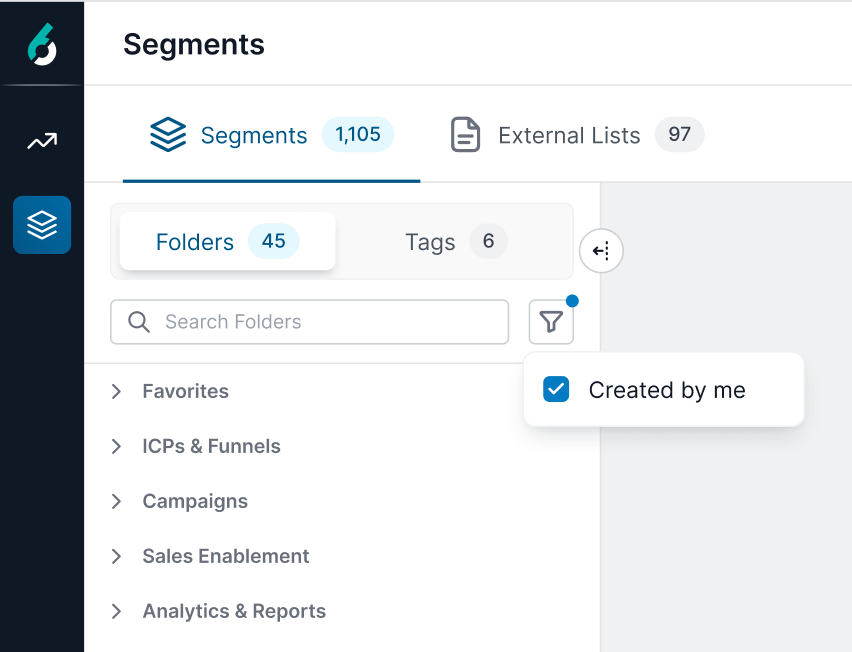
AI Replies
Introducing AI Replies – smarter and more personal responses!
AI Replies goes beyond standard, generic replies. It understands the context of your lead conversation, whether the lead is sharing good news or dealing with tough times, and responds accordingly. No more using fixed templates that don’t always fit. AI Replies saves you time by creating the perfect response for each situation, every time.
Conversational Email Inbox Warmup 2.0
A smarter way to scale safely. With clearer guidance and better bounce monitoring, Inbox Warmup 2.0 helps build trust faster—protecting your domain and accelerating your email volume with confidence.
6QA Trends
6QAs (6sense qualified accounts) are a more efficient and effective way to create pipeline and ultimately closed-won deals. This new report gives marketers the tools to measure new account qualification and handoff trends for any saved segments, allowing marketers to measure how many accounts become qualified over extended periods of time. For example, you can filter this report to view trends for GTM style segments, for segments used for campaigns, or for any other created segment, giving you insights into whether marketing is hitting its targets. In addition to creation and handoff trends, other metrics include the key inputs toward successfully converting accounts to opportunities.
Job Change Workflows
The Data Workflows Job Change workflow helps you keep your CRM data up to date by detecting job changes and updating or creating records accordingly. 6sense learns when existing leads or contacts in your CRM have changed jobs and enriches your CRM with new job data or creates a new lead or contact.
Your team can quickly react when a previous user or decision maker has changed jobs to:
Revive dormant deals by re-engaging familiar champions in new roles
Accelerate pipeline with warm introductions into target accounts
Maintain data hygiene with up-to-date employment details
6sense provides two Data Workflow templates for job change scenarios:
Enrich Job Change Data: Automatically updates CRM contact or lead records when 6sense detects a job change.
Create New Lead/Contact in CRM: Creates a new contact or lead in CRM records where a job change is detected.
Conversational Email Bulk Sales Rep Upload
Instantly onboard your entire sales team with our new CSV bulk upload feature—eliminating the tedious process of adding sales representatives one by one.
Conversational Email SFDC Report Permission Settings
Eliminate enrollment discrepancies and ensure your campaign enrollments from SFDC reports are accurate with proactive permission checks that stop potentially incorrect campaign data syncs and save your team from troubleshooting and rework. Our setup guide walks you through configuring the proper Salesforce permissions for SFDC report enrollment, plus there is a verification tool in the SFDC Integrations tab in CE to ensure the permissions are correctly implemented and synced.
Conversational Email Bulk Cancel Conversations
Managing campaigns just got easier. Bulk Cancelation gives teams the control to clean up conversations at scale—reducing the need for support tickets and saving time
Sales Intelligence
Single License Plan – Releasing May 22nd
As a part of the single license, different plans on SI namely (Team, Growth and Enterprise ) will be converging into a single license. The single license will come in three variants:
Single License + Credits ( equivalent of current growth plan )
Single License + Credits + Predictive ( equivalent of current full enterprise dual license plan )
Single License + Predictive ( equivalent of current enterprise lite license type plan )
Some prominent changes include:
Deprecation of the teams plan and movement of existing teams customers to SI license + credits variant.
CPQ will have only 1 SKU (Sales Intelligence License) instead of currently available 3 Plans and 4 SKUs.
Customers on SI License + Predictive will get Chrome Extension that works only on their CRM and MAP contacts
Customers with dual license won’t have to worry about multiple OFs, in Single license regime, Admins can allocate roles (SDR and Sales Lite) directly using user management.
Visual Cues on People & Company Profile (Chrome Ext)
We’ve re-designed the CRM Visual Cues in the 6sense SI Chrome Extension to help users identify and work with CRM-mapped accounts and contacts more efficiently.
Update Details:
CRM Indicators on Profiles: Company and people profiles will now display CRM tags upfront for quick identification.
Clickable CRM Tags: Click on CRM-tagged profiles to navigate directly to the CRM record (where available).
Department and Seniority: The People profile overview will now also have the respective department and seniority of the person.
Decision Maker & CRM Profiles Count: At an account level, you should be able to view the Decision makers (C-Level, VP & Director) counts & and the profiles counts that are already present in the CRM
Export Tracking: View the last CRM export date for contacts/leads & accounts.
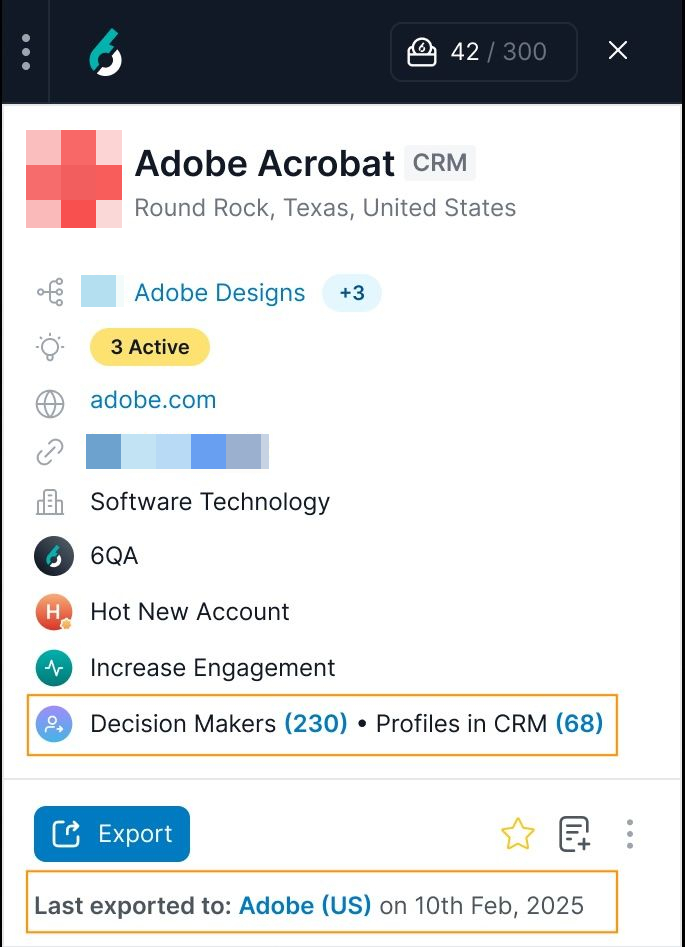
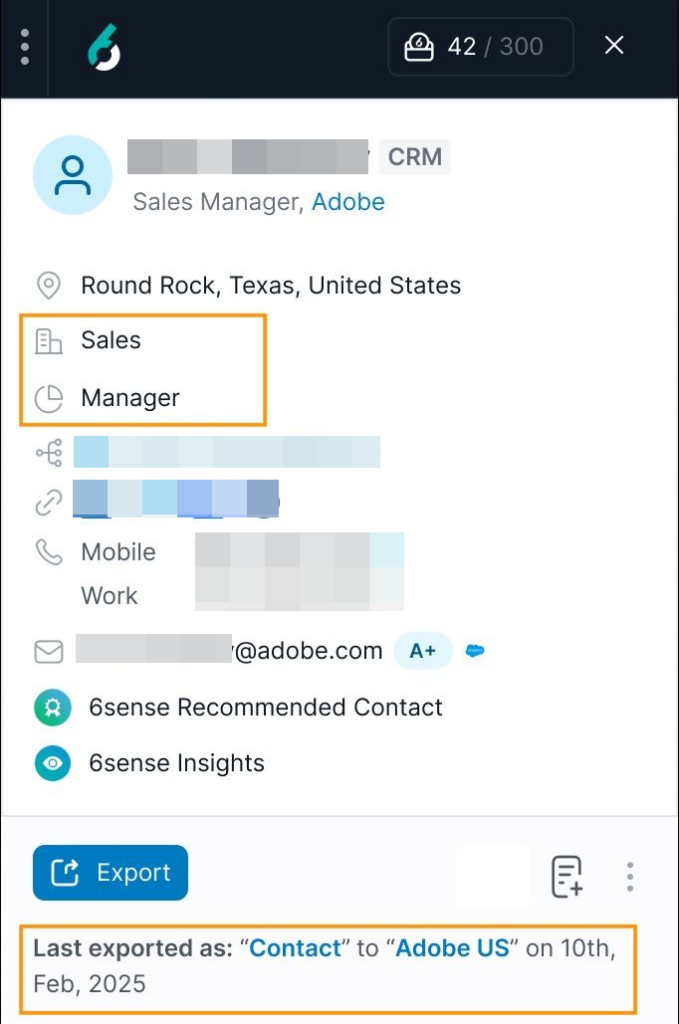
Sticky Logo for Chrome Extension on Webpages (Chrome Ext)
We’re introducing a persistent sticky logo of the 6sense Chrome Extension to enhance brand visibility and streamline workflows across company websites.
Quicker accessibility – A persistent trigger option to quickly access the Chrome extension across company websites.
Enhanced Efficiency – Users can instantly leverage extension features without disruptions, improving productivity.
This update ensures a frictionless experience, making prospecting and engagement more seamless than ever!
Additionally, it integrates an auto-trigger mechanism for a Chrome extension, enabling seamless activation of the extension’s functionality whenever specific actions or pages are accessed within SFDC/websites, streamlining workflows and improving user efficiency.
Users can toggle the setting for sticky logo and auto-trigger functionality. By default, the sticky logo will be ON for the users.
NOTE: Currently, this feature is not available for LinkedIn and related websites like Salesnav.
.png)
Filters on the People Tab & People List view (Chrome Ext)
We’re improving the People Tab experience in the 6sense SI Chrome extension to make prospecting faster and more intuitive.
Smart Sorting – Prioritised sorting ensures the most relevant profiles appear at the top.
Quick Filters – Easily apply commonly used filters directly from the UI.
Better Filtering Experience – Improved filter options with a more intuitive design and faster load times.
These enhancements make it easier to find the right prospects faster.
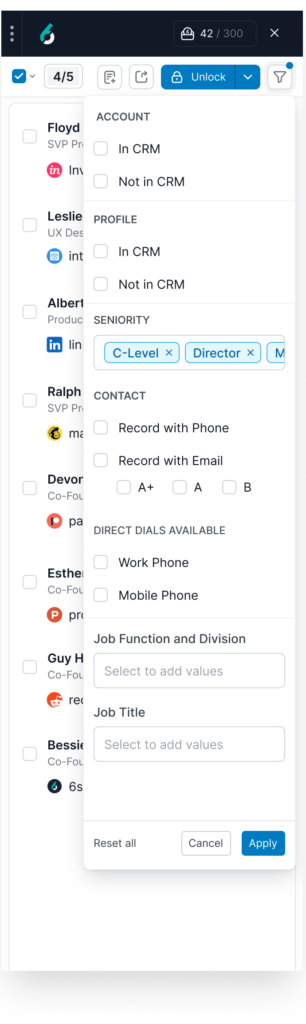
Ability to mark Assignee/Owner of records on export
Assigning record ownership during exports is now easier and smarter! Admins can now control how record owners are assigned — whether keeping the integration user as default, setting the exporting user as the owner, or allowing manual override to a CRM user. This flexibility ensures better ownership hygiene without disrupting existing CRM automations.
With this release:
For new customer default setting would be the “User exporting the record” as record owner.
Admins gain greater control over ownership assignments across Contacts, Leads, and Accounts, ensuring CRM/SEP data stays clean and organized.
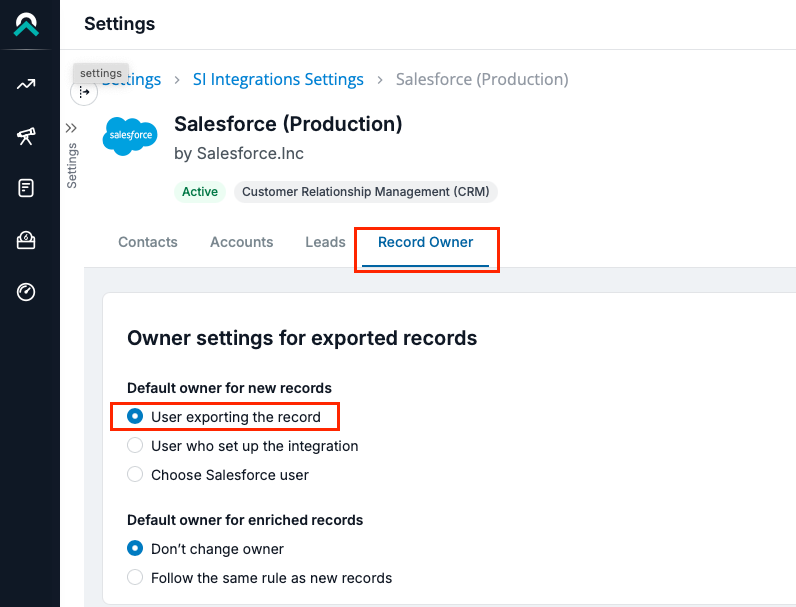
Export Re-architecture <= 25 records
With this release, we have re-architected our export system to deliver faster, more reliable performance for Contact, Lead, and Account exports. Initially focused to increase the speed of exports <=25 records. Sharing the results after implementing the changes.
Under the hood, we’ve:
Introduced parallelism API calls to handle multiple export actions simultaneously
Reduced redundant system calls to decrease processing time
Optimized key queries and workflows to cut latency significantly
As a result:
Export latency has dropped from 30+ seconds to under 15 seconds for <=25 records export
Exports are now more stable, predictable, and scalable
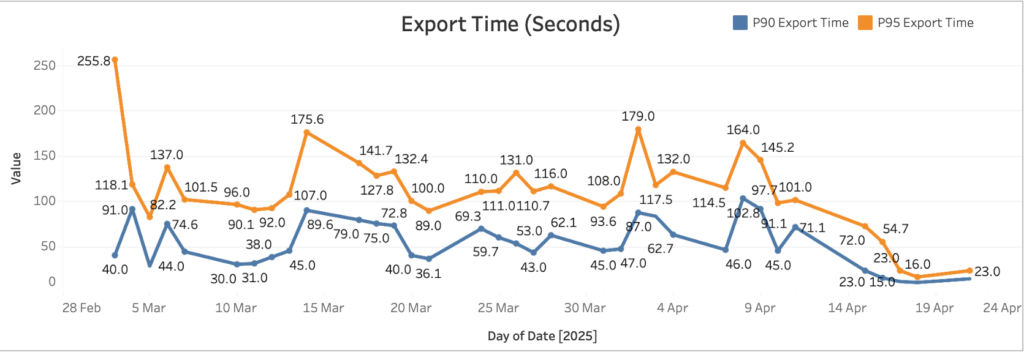
Sharp drop can be observed in P95 export time after April 15
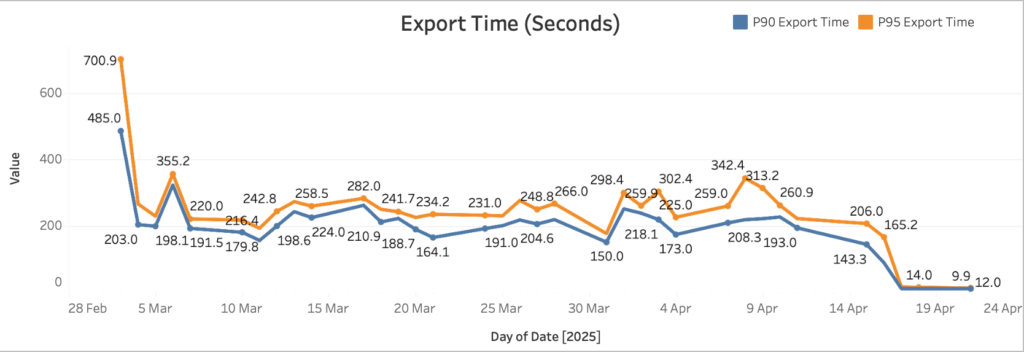
Significant 20x performance improvement observed after 15th April Outreach Re-architecture Launch
Outreach Sequence Search
Finding the right Outreach sequence during exports just became much easier! We’ve enhanced the Sequence List view with new real-time search, favorites functionality, and richer metadata, removing previous search limitations.
After this release:
Users can perform exact name searches even beyond the 500-sequence limit.
Easily access to the sequences which marked as Favorite in Outreach.
These improvements ensure a smoother, faster workflow for sellers when adding prospects to Outreach sequences directly from 6sense.
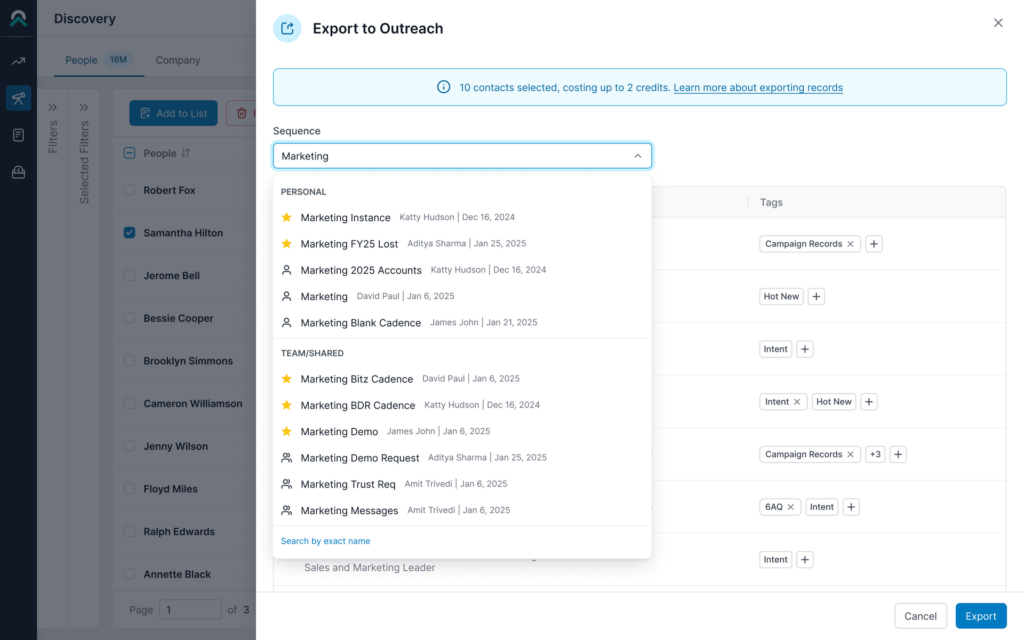
Note: This feature will be released as planned on May 8th for the web app, with a subsequent rollout to the Chrome extension on May 20th.
Add Tags During Export to Outreach
You can now add custom tags when exporting records from Sales Intelligence! Whether exporting one contact or a batch, users can apply tags to better organize, track, and report on their Outreach records post-export.
With this enhancement:
Easily segment exported records based on campaigns, programs, or initiatives.
Improve visibility and reporting inside Outreach systems.
Note: If a contact is already present in Outreach, the new tag will overwrite the existing tag field, not append to it.
Tags provide an extra layer of control and organization during the export process, helping teams streamline their Outreach data management.
.png)
.png)
This feature will be released as planned on May 8th for the web app, with a subsequent rollout to the Chrome extension on May 20th.
Export Tie-Breaker Enhancements
We’ve made it even easier for users to select the right Account when exporting Contacts! Export Tie-Breaker 2.0 delivers a revamped experience that allows users to select any CRM Account during the export process, rather than being restricted to a fixed list of accounts mapped by 6sense. Users now have complete flexibility to search and select from all CRM Accounts in real time, along with smarter UI and bulk action improvements.
With this release, users can:
Manually select any CRM Account during export, not just from a limited pre-mapped list under the “Recommended“ tab.
Search and filter across all available CRM Accounts to find the best fit under “All“ tab.
Enjoy a smarter UI experience with a checkbox for accounts “Assigned to me” and real-time search.
This update gives sellers full flexibility and transparency during export, ensuring better contact-to-account mapping and higher CRM data accuracy.
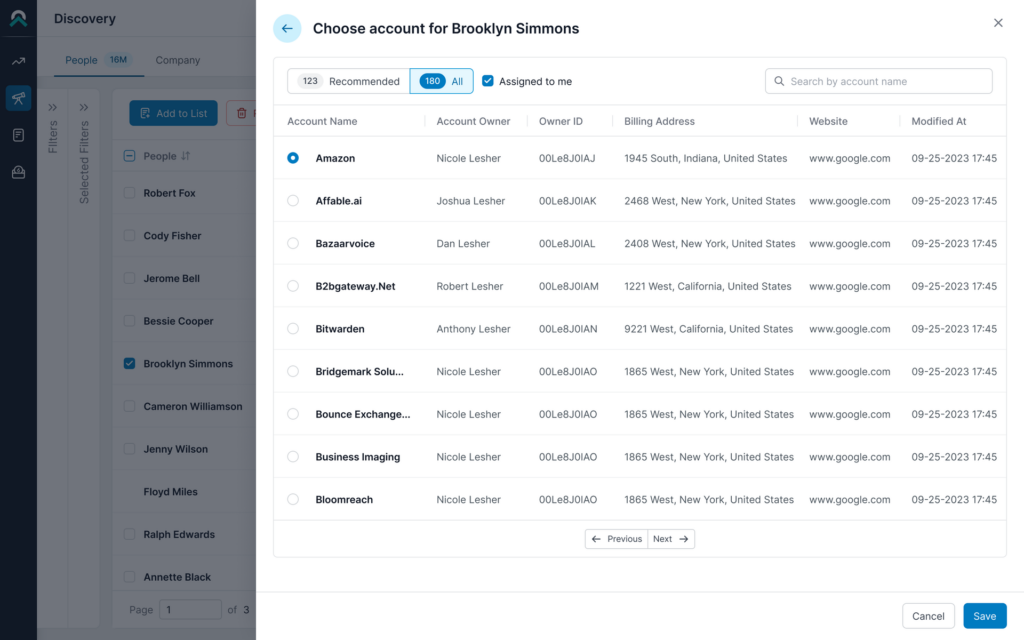
SI Dashboard and Account Page Changes
We’ve made key updates to the SI Dashboard to provide a more accurate and CRM-aligned view of your accounts:
Data Mapping at CRM Account ID Level: Previously, CRM data (opportunities and contacts) was aggregated at the matched 6sense Company ID level, leading to possible duplication across accounts with the same Name/Domain and Country. Now, data is surfaced at the CRM Account ID level, ensuring clean and distinct account insights.
New Account Detail Page: Clicking an account in the SI Dashboard now opens a detailed page showing the CRM account’s Name and Location, reducing confusion caused by matched 6sense record names. The iframe for the account detail page in CRM and SEP will now display the updated account detail view.
View CRM Fields: You can now view some of the standard CRM-specific account fields directly on the Account Detail page.
Persona Map Improvements on SI Dashboard: The Persona Map now defaults to showing CRM contacts mapped to the opened CRM account, with an option to also view contacts from related accounts sharing the same Name/Domain/Country.
SI Dashboard and CRM Filters Support For Flat File Customers
6sense currently integrates with the following CRMs:
Salesforce
HubSpot
Microsoft Dynamics
Until now, customers using other CRMs couldn’t access SI Dashboard and CRM Filter features in Sales Intelligence. We’re excited to announce SI support for Flat File integration, allowing these customers to upload CRM data in a 6sense-provided format and start leveraging these capabilities.
Please note: Flat File integration requires custom setup by the 6sense team. If interested, please contact your CSM to get started.
Platform Enablement
Organization Name & Subdomain Settings
We’re introducing the ability to change your Organization Name and Subdomain within the 6sense ecosystem. The new settings will provide a better customer experience for name changes required during rebranding, M&A, etc.
NOTE: The settings will not be available for accounts with the Conversational Email (CE) package. We’ll soon extend the support to cover CE customers.
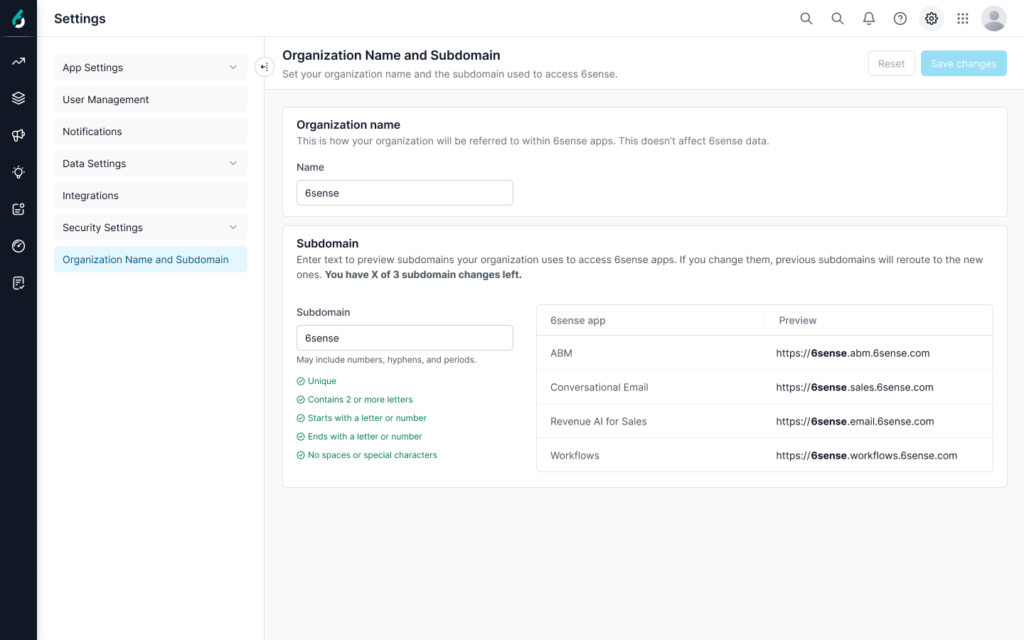
Field and Object level Permission Check Alerts for CRM
Introducing near real-time permission checks and alerts on CRM integrations, enabling users to take immediate action on object and field level permission errors during self serve onboarding and ongoing daily syncs.
Users can instantly identify and resolve permission related errors during onboarding and daily syncs
Receive proactive alerts and near real-time feedback to maintain a healthy integration
Ensure a smoother, more reliable integration experience with reduced time to resolution