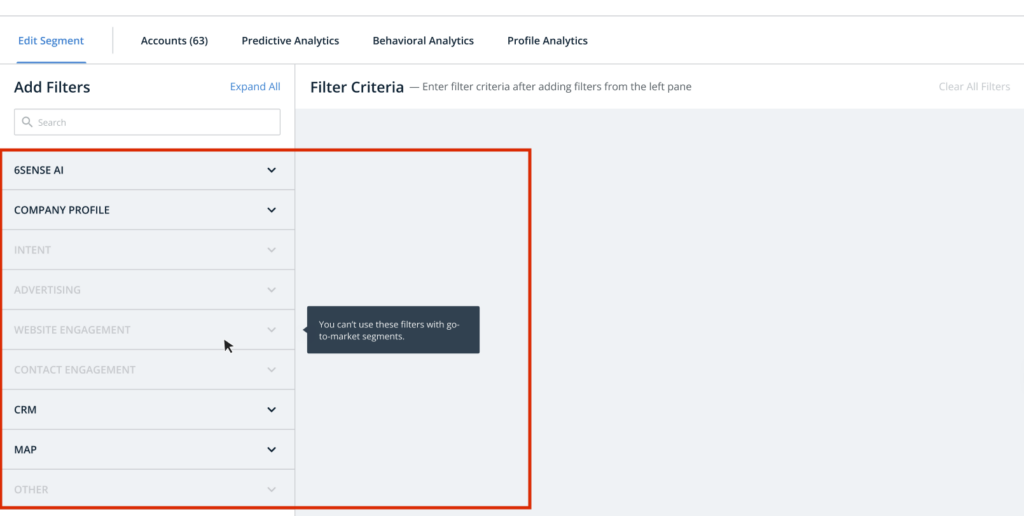This page covers the old segments interface. For the new interface, refer to Segments.
Identify go-to-market segments that represent your revenue team’s ownership areas, such as territories, industries, verticals, ICP, and so on. To learn more about publishing segments, read Publishing Segments: Getting Started.
Similar to other published segments, only primary administrators, administrators, and operations users can edit GTM segments. Marketing and view-only users have view-only access.
Up to 100 segments can be nominated across all segment publishing types. Customers can request that this be increased by submitting a ticket.
Only the following segment types can be used as GTM segments:
Company Profile filters
Account Profile Fit (within 6sense AI)
CRM/MAP filter
Account Source filter (within Others)
GTM segments can only be of the listed types to ensure that GTM segments are not highly dynamic (having many accounts entering and exiting the segment).
GTM segments are treated specially within the 6sense platform to enable:
Orchestration: AI-driven orchestrations, such as Drive Web Engagement, that can only be constructed with GTM segments.
Reports: Special visualizations for GTM segments in future reporting releases.
6QA: 6QA customizations in future releases.
Pipeline Intelligence: Reporting that allows you to analyze your marketing-sourced sales pipeline.
Constraints
If a GTM segment is in use by an AI orchestration, Pipeline Intelligence, a custom 6QA, or a Funnel Insights report, you cannot unpublish it until you remove that usage.
In Settings > App Settings > Published Segments, checked segments in the GTM Segment Nomination column that are disabled (gray) are in use. Hover over the checkbox to review their usage if you want to remove those dependencies to unpublish them.
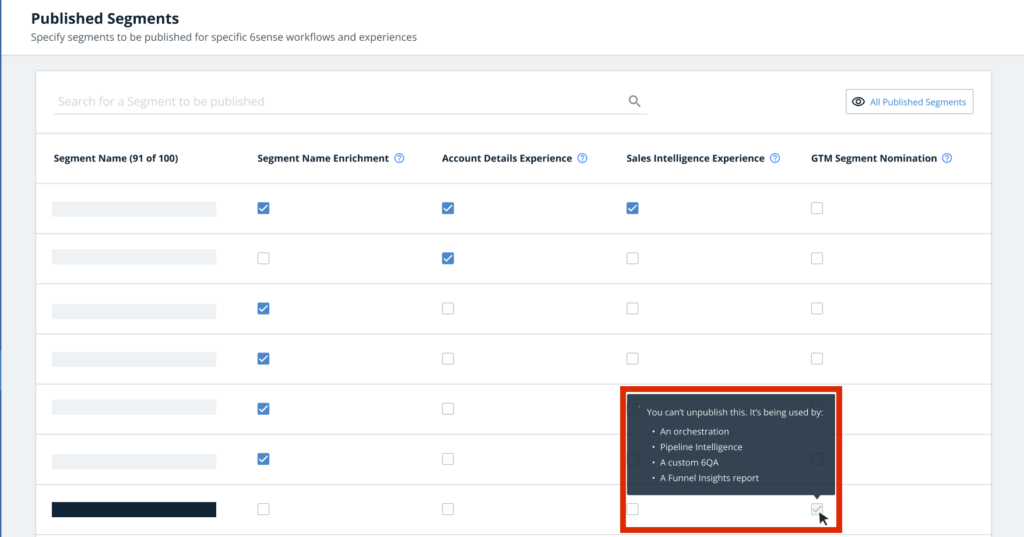
Filters that cannot be used for GTM segment creation are disabled.