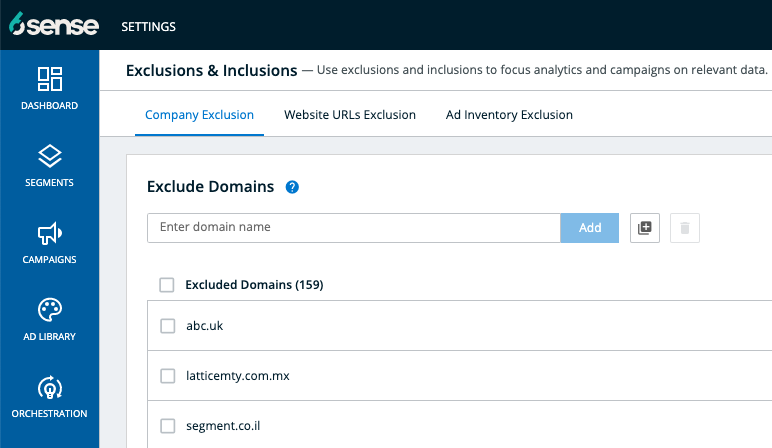September Product Update
Hello!
This month, we released a number of key features that are paving the way to segment Performance Analytics and AI-driven Orchestration. The first big step is to fully retire our ZenIQ Smartplays experience, and migrate all customers and functionality to a re-imagined orchestration experience in the ABM platform. We started this migration with the release of our Enrichment orchestration capabilities a couple months ago, and we are halfway to completing our migration with a number of new orchestration experiences released to production.
Segment Names Enrichment?Orchestration
Segment Names Enrichment?Orchestration? is now available so your teams can create reports, lists, dashboards, and trigger workflows within CRM, or your MAP, based on 6sense segmentation data.
This feature is available to Essential subscribers. Platform subscribers who have also integrated Salesforce CRM, can take advantage of this feature as well, specifically for the Salesforce Account Object.
Learn more about Segment Name Enrichment.
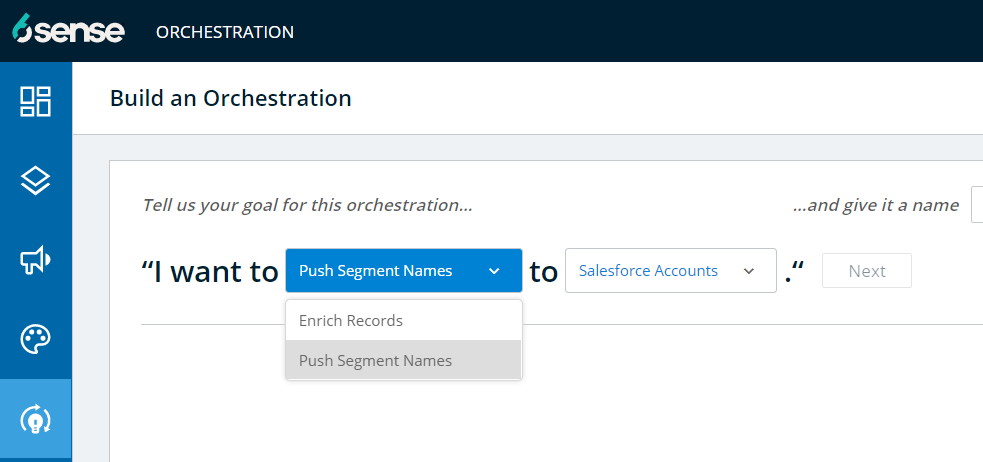
Published Segments
We are excited to release our Published Segments capability to centralizes segments that can be used for Segment Name Enrichment, ABM Account Details page, and Sales Intelligence.
Manage which segments you want to publish under the Settings tab and define the experience for your users:
Segment Names Enrichment Orchestration:? Strategically select the segments desired to appear on the segment names list within CRM and MAP as a part of the orchestration.
ABM Account Details experience:?Select the segments you want to appear on the Account Details page within the ABM Platform.
Sales Intelligence experience:?Previously configured under Sales Intelligence settings, it is now available in this centralized UI.
Read the FAQ for more information on Published Segments.
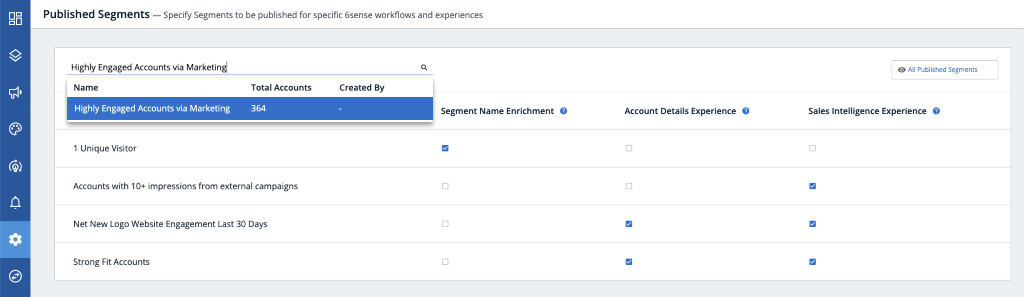
Lead to Account Orchestration
We know connecting leads to accounts is important to extract the maximum value out of leads you work so hard to acquire. With the L2A orchestration capability, Essentials subscribers can leverage 6sense mastering and matching logic to automatically link a lead to a single account in their CRM. This orchestration migrates over from ZenIQ into our new user experience within Orchestration. 6sense Administrators can configure tie-breaking logic to be used when a lead cannot be exactly matched to one account.
Learn more about L2A Orchestration and read the FAQ.
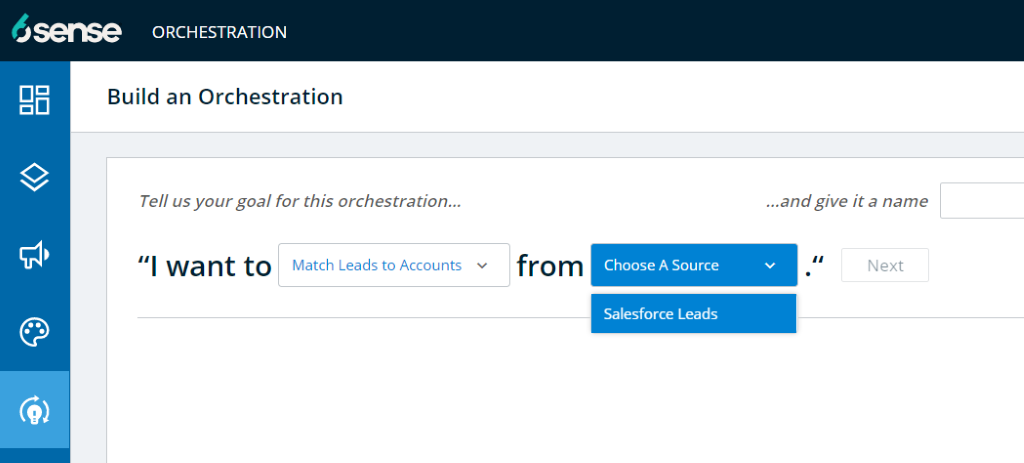
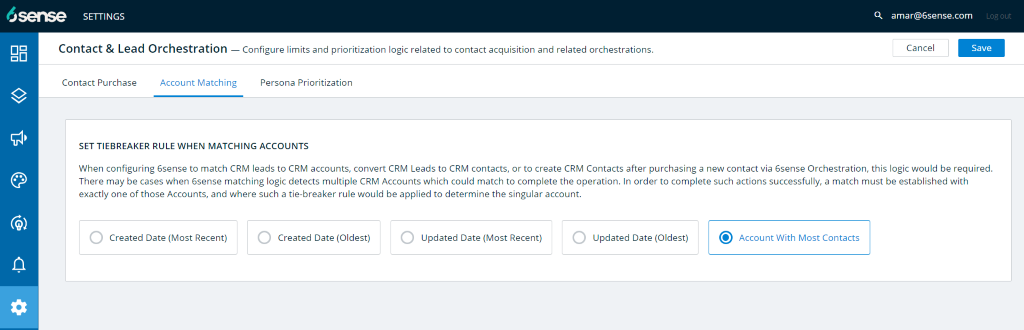
Create New Account Orchestration
One of the benefits of identifying your full universe of accounts is discovering new accounts not already in your CRM! We’ve made automatically creating new accounts in your CRM a breeze with the latest addition to orchestration capabilities. It’s easy to configure, and lets your sales and marketing teams stay focused on engaging accounts.
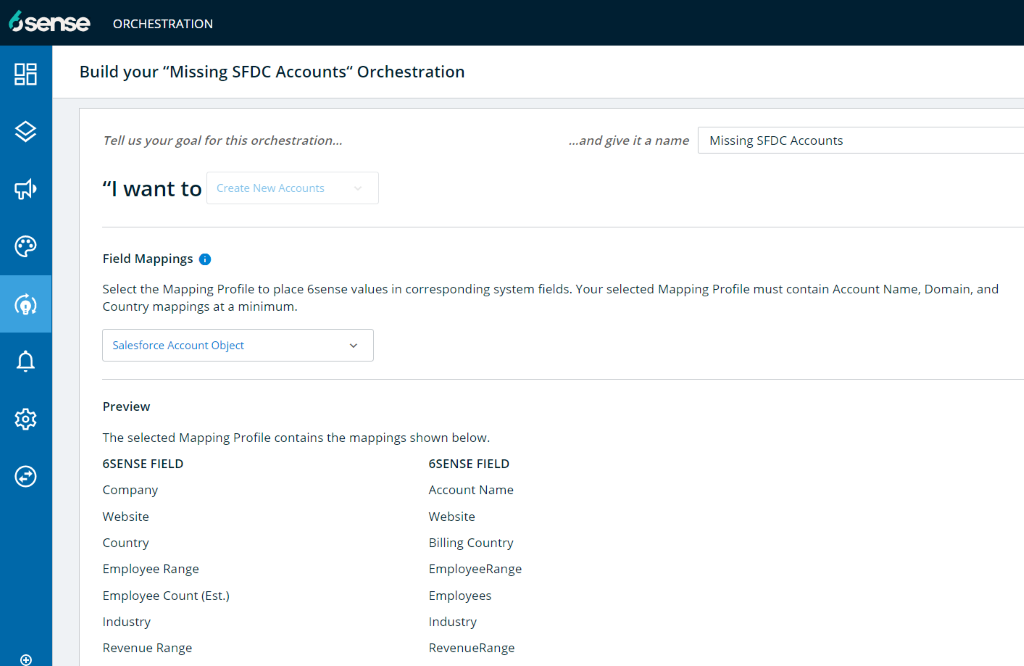
SmartPlay UI Retirement – Oct 5th, 2020
We’re excited to be in the last mile of our new orchestration experience available in the 6sense ABM platform!
The current orchestration experience will be deprecated and retired on October 5th, 2020. All customers will be migrated to the new UI experience prior to October 5th. Please reach out to your CSM for any specific questions regarding the migration.
Note: Upon deprecation, all target account lists and smartplay configurations in the current ZenIQ UI will be removed and unavailable for use in the ZenIQ UI, but logs will be made available via data files upon request. User can continue to run orchestration features within the upgraded 6sense ABM Platform.
Renaming ‘Blacklist & Whitelist’ to ‘Exclusions & Inclusions’
Black Lives Matter. We are moving to adopt terminology that reinforces our inclusive culture. You’ll find the previously named ‘Blacklist’ section in Settings renamed as ‘Exclusions & Inclusions’.
Currently supported Blacklists are renamed as the following:
Company Blacklist => Company Exclusion
Website URL Blacklist => Website URL Exclusion
Ad Inventory Blacklist => Ad Inventory Exclusion