New Product Features and Enhancements for August 2021
We have a number of new features and significant enhancements that will be rolling out as part of our August major product release, between August 30 and September 3.
This article outlines all of the upcoming new capabilities and changes across the 6sense Account Engagement Platform. Of course, your subscription and user access permissions may impact what changes you see.?
Here are the major new features and significant enhancements included in this release.
A summary of additional enhancements included in the release are available at the bottom of this article.
TrustRadius Intent Data
We are very excited to announce our partnership and integration with TrustRadius, a software review site that also provides intent data. The integration makes intent data from TrustRadius readily available to add into 6sense segments.
Intent data from TrustRadius allows you to stay informed as accounts research your category, product, even competitors. 6sense is currently the only provider offering this direct integration with TrustRadius and eliminating the need for manual uploads.
An added benefit for 6sense customers is the ability to access and create segments using product comparison intent data for FREE, including those who are not customers of TrustRadius. 6sense CSMs can assist with securing a TrustRadius API key to enable access.
There are three categories of TrustRadius intent data available as follows:
Product comparison intent data – available to all 6sense customers at no additional cost
Product intent data – available to joint 6sense and TrustRadius customers based upon the TrustRadius subscription the customer has purchased
Product category intent data – available to joint 6sense and TrustRadius customers based upon the TrustRadius subscription the customer has purchased
The following valuable use cases demonstrate how TrustRadius intent data informs engagement strategies to drive business results.
Use case 1: Uncover prospective accounts (not already on TAL) Intent: an account is visiting category and competitor pages but not your product page |
Use case 2: Monitor customer health Intent: customer account is spending time on competitor pages and making comparison between solutions Action: signals need for competitive takeout efforts |
Delivering on the RevTech Revolution promise, 6sense continues to combine multiple intent data sources that enable you to hyper-target and create engaging customer experiences that maximizes your investment.
.png)
See how to connect your 6sense and TrustRadius accounts and how to use TrustRadius data in 6sense here.
GTM Segment Nomination
GTM Segments are built to represent your revenue team’s ownership areas and criteria that are not transient over time – such as sales territories or static firmographic criteria – and unlike typical segments created in 6sense, must be published from the Published Segments experience in order to be available for features dependent on it, including our new AI-Driven Orchestrations.
More information about GTM segments is included in our article on Publishing Segments.
AI-Driven Orchestration: Drive Web Engagement (Beta)
6sense will be introducing a portfolio of AI-driven orchestrations to help revenue teams achieve their objectives. This beta release delivers the first of these AI-driven objectives, Drive Web Engagement. This AI orchestration selects the best accounts from a GTM Segment to target with advertising campaigns in order to increase website engagement from new prospect accounts.
AI-Driven Orchestrations continuously select the best accounts to target to achieve a meaningful level of website engagement, then automatically removing accounts once the objectives of driving web engagement at that account is met. You can choose to manually approve account selections or have selections be implemented automatically.
This objective will be in beta and available to all 6sense customer subscribers that have Platform + Essentials + Advanced subscriptions. Additional objectives are being developed and will be offered in future releases.
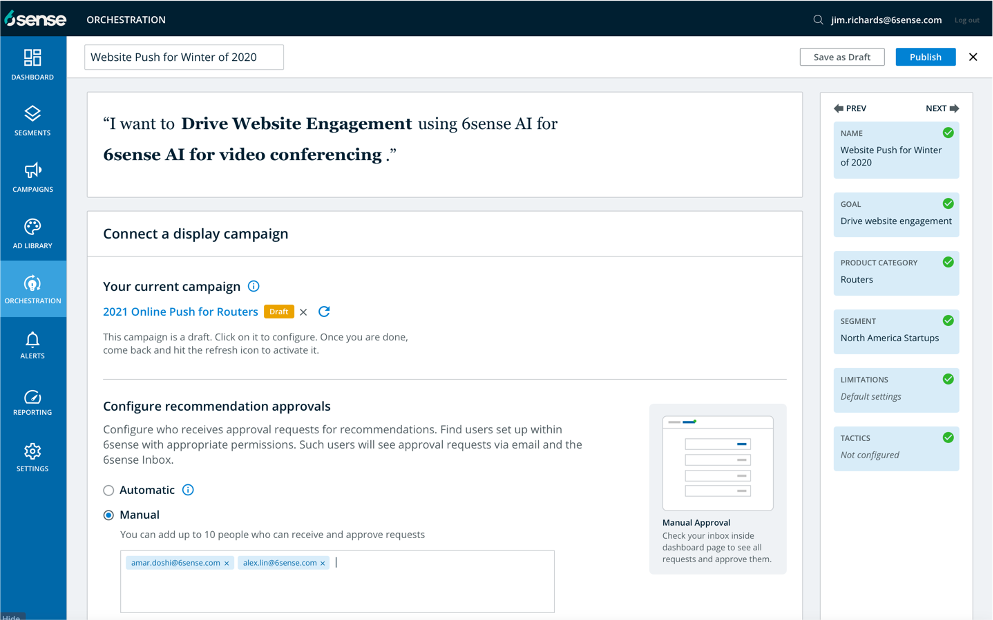
The Inbox
The Inbox will centralize all AI-Driven Orchestration recommendations for review and approval. The Inbox allows you to maintain full control of accounts included in any program while centralizing and streamlining the review and approval of the actions recommended by 6sense AI.?
More information about AI-driven orchestration is available here.
Sales Intelligence Activities Dashboard
With this new out-of-the-box 6sense Dashboard sellers gain immediate visibility into engagement across their accounts for more timely, relevant outreach. It delivers a comprehensive view of activity data with granular filtering and in-depth reporting into how, when, and where known and anonymous individuals are engaging.
.png)
Learn more about the Sales Intelligence dashboards, including the new activity dashboard here.
New Advertising Campaigns Creation Experience
The campaign creation process has been redesigned to make it easier to create campaigns and to take advantage of the targeting options available in the 6sense DSP. You’ll also find inline best practices and tips throughout the process now.
.png)
This article covers the entire campaign creation process in the new interface.
Preferred Publisher List
When you run a campaign in the 6sense DSP, you can now configure it to run only on the 6sense Preferred Publisher List of sites if desired. This list is created and maintained by 6sense from the top 3% of ad-supported sites and is available under the Domains option in the Advanced Targeting screen.
Any sites on the Preferred Publisher List that are also on your exclusion list will be excluded in your campaign, allowing you to further refine the site list to meet your specific requirements.?This is just another way we are looking to provide more control in your hands!
New Segment Actions UX
Utilize, manage, and collaborate on segments with a simplified and intuitive workflow. Now you can see exactly where each segment is being used across 6sense and external platforms under Segment Connections. Segments can be quickly activated for downstream workflows via the Take Action menu, including Publish Segment, directly from the segment view. Bulk selecting segments is now even easier with checkboxes to move, tag, or delete multiple segments at once.
.png)
Learn more about all of the new Segment Actions here.
Additional Enhancements
This release includes a wide range of enhancements and updates across the 6sense solution.
Platform
New Segment Filtering Capabilities?
Uncover marketing outcomes and support sales enablement with new engagement-based segment filters including – campaign engaged accounts, known contact activities, CRM campaign member status, and UTM parameter ‘ad’. More information on the new segmentation capabilities is included in the segmentation creation FAQ.
Latest Data Update on Dashboard
Provides the latest date of successful data pipeline run to ensure users are aware of the current pipeline status or any delays.
Report Configuration Caching
The most recent Segment Performance Report configuration is now stored for easy access after navigating away from the report.
Orchestration
Score Exports: 6QA Score Inclusion
Leverage 6QA status and 6QA date fields in Score Exports without setting up triggers that could cause downstream performance issues in SFDC.
Score Exports: Auto Retry
Exports will now automatically re-run after an initial export failure.
6sense-sourced Lead Mapping Fields
New mapping fields for account, contact and lead objects allow data sourced through 6sense to be easily identified in Salesforce.?
Sales Intelligence
Sales Intelligence People Report Enhancements
A new filter is available for the “Latest Opportunity Status”.
Persistent Product and Timeframe Selection
A users’ selections are now persistent on browser navigation, refresh, or close in the 6sense Sales Intelligence iFrame and Dashboards.
Firmographic Feedback Form Enhancement
When giving firmographic data feedback for an account users will now have a new option to select ‘Other’ and provide additional comments.
Sales Intelligence Action Settings
Action Settings?for Sales Intelligence can now be found on the top-level settings page in a new tile called ‘Actions in Platform and Apps’.
Advertising
Ad Targeting Enhancements?
Ad campaigns can now be targeted by geography and browser language. More detail is is available in the Campaign Targeting FAQ.